
Junwoo
2022-07-18 22:27:57
University
A Guide on Adding Music to Your Instagram Stories
📣
The Real Solution for Automated Press Release Videos: Videostew Automation API
Over the past year, Videostew has been partnering with the Korea Press Foundation (KPF) as part of the News Content Infrastructure Project, delivering a variety...

🗞️
[Updates] New File Editing Tools Added (Reverse Playback, Background Removal, Quality Enhancement)
Introducing our brand-new AI Editing Tools for your uploaded media files! Now, when you edit a file, every instance of it throughout your project will be update...
![[Updates] New File Editing Tools Added (Reverse Playback, Background Removal, Quality Enhancement)](https://cdn.videostew.com/files/thumb/2de427dce-7rk8yhymn)
🎓
Creating an Automated Video Generation Workflow with Videostew API on Make.com
In this post, we'll walk you through building an automated video creation process using Make and the Videostew API. Buckle up—automation magic ahead!Getting Sta...
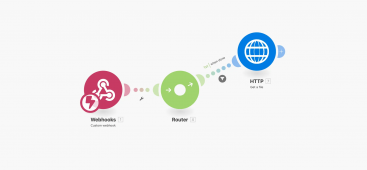
🗞️
[Update] Introducing AI Voice with Emotion Control
We’ve added AI voices capable of expressing five different emotions: ‘Neutral’, ‘Joy’, ‘Sadness’, ‘Anger’, and ‘Calm’.You can listen and choose your preferred v...
![[Update] Introducing AI Voice with Emotion Control](https://cdn.videostew.com/files/thumb/d17c31d14-7res0iw5o)
🗞️
[Update] Adding Multiple BGM Tracks to a Single Project
We've jazzed things up a bit! Now, instead of having just one background music track for an entire project, you can set different tunes for different sections. ...
![[Update] Adding Multiple BGM Tracks to a Single Project](https://cdn.videostew.com/files/thumb/9132c62f7-7rbyp54u6)
🤔
YouTube's July 15 YPP Policy Update and Three Messages I Got From It
Creators in Panic ModeStarting last week, posts like "AI videos will be blocked by July 15th" and "You won't earn ad revenue unless you use your own voice" have...
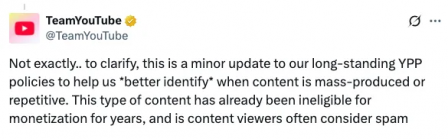
🎓
A Comprehensive Guide to Features Frequently Used by Videostew Creators
How are creators making the most of Videostew? 🤔By exploring use cases of Videostew, we've gathered insights from various creators, leading us to identify four ...

📣
Videostew Team Members Share the Journey of Our 500K Creator Client's YouTube Growth
At Videostew, we run an online chat service where real humans are ready to assist you. Among our team, whenever we talk about memorable customers, the nickname ...

So, what's the story with Instagram Stories?
Launched in 2016, Instagram Stories rocketed into the social media world with full-screen vertical posts (9:16 aspect ratio) that vanish after 24 hours, unless saved. They introduced endless possibilities for creativity - stickers, emojis, GIFs...you name it.
In line with a report from the Facebook business page, Instagram Stories is more than just a platform; it's a bridge between friends and families. Several users love the transitory nature of its content and how this ignites the value of the posted material. Better yet, every one in three Instagrammers confessed that a brand or product grabbed their attention via an engaging Instagram Story. Talk about effective marketing!
The Perfect Fit for Instagram Stories
To get your Story looking its best, we recommend sizing it at 1080x1920 pixels - a 9:16 aspect ratio. This is the instant go-to ratio if you're shooting vertically with your handy-dandy smartphone. Your video length should be capped at 15 seconds, but good news - longer clips can be automatically divided into 15-second slices. For images, aim for a 7-second slide per shot. The key is keeping your Story entertaining enough to prevent your audience from hitting the 'skip' button.
Mastering Instagram Stories: Tips from the official site
Bombas
By strategically using the platform, Bombas achieved a 2.4X higher conversion rate. Want to delve deeper? Read more about the Bombas campaign on Instagram Stories’ official page.
Chameleon Cold Brew
They saw a 3.3X boost in brand awareness after running a video ad on Instagram Stories. Intrigued? Explore more details about this winning campaign here.
Doritos
In a playful twist, Doritos leveraged users' engagement by incorporating a game of "rock paper scissors" into their ad. Here’s how this approach stirred up some snacktastic awareness.
Stories that Sing - Creating Instagram Stories with Background Music
There's a myriad of online video makers to help you create banging Instagram Stories. But our top pick? VideoStew. It shines when creating text-based video content, complemented with product images, and not forgetting, a free background music library that’s Instagram-Story perfect. Just choose your desired story size, type in your message, and add an image. Simple as that.