
Junwoo
2022-10-26 16:31:15
Announcement
[Product Update] Preview Your Created Videos Directly from Home Page (feat. Guide to Project Setting Menu)
📣
The Real Solution for Automated Press Release Videos: Videostew Automation API
Over the past year, Videostew has been partnering with the Korea Press Foundation (KPF) as part of the News Content Infrastructure Project, delivering a variety...

🗞️
[Updates] New File Editing Tools Added (Reverse Playback, Background Removal, Quality Enhancement)
Introducing our brand-new AI Editing Tools for your uploaded media files! Now, when you edit a file, every instance of it throughout your project will be update...
![[Updates] New File Editing Tools Added (Reverse Playback, Background Removal, Quality Enhancement)](https://cdn.videostew.com/files/thumb/2de427dce-7rk8yhymn)
🎓
Creating an Automated Video Generation Workflow with Videostew API on Make.com
In this post, we'll walk you through building an automated video creation process using Make and the Videostew API. Buckle up—automation magic ahead!Getting Sta...
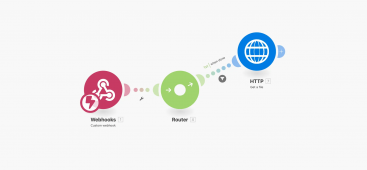
🗞️
[Update] Introducing AI Voice with Emotion Control
We’ve added AI voices capable of expressing five different emotions: ‘Neutral’, ‘Joy’, ‘Sadness’, ‘Anger’, and ‘Calm’.You can listen and choose your preferred v...
![[Update] Introducing AI Voice with Emotion Control](https://cdn.videostew.com/files/thumb/d17c31d14-7res0iw5o)
🗞️
[Update] Adding Multiple BGM Tracks to a Single Project
We've jazzed things up a bit! Now, instead of having just one background music track for an entire project, you can set different tunes for different sections. ...
![[Update] Adding Multiple BGM Tracks to a Single Project](https://cdn.videostew.com/files/thumb/9132c62f7-7rbyp54u6)
🤔
YouTube's July 15 YPP Policy Update and Three Messages I Got From It
Creators in Panic ModeStarting last week, posts like "AI videos will be blocked by July 15th" and "You won't earn ad revenue unless you use your own voice" have...
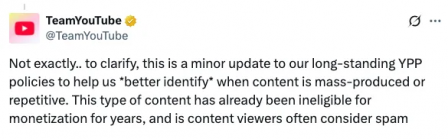
🎓
A Comprehensive Guide to Features Frequently Used by Videostew Creators
How are creators making the most of Videostew? 🤔By exploring use cases of Videostew, we've gathered insights from various creators, leading us to identify four ...

📣
Videostew Team Members Share the Journey of Our 500K Creator Client's YouTube Growth
At Videostew, we run an online chat service where real humans are ready to assist you. Among our team, whenever we talk about memorable customers, the nickname ...

Video Preview from Thumbnails
You can now preview your videos directly from the thumbnails on the homepage. Simply hover over the thumbnail to check your template or your work without the need to open each project. (In-progress projects that have not been exported yet will not create GIF thumbnails).
When you hover over the thumbnail, you will see a settings(▼) button. All features of VideoStew appear in this manner, becoming visible when you hover over with your mouse. Now, let's learn more about these settings menus.
Introduction to Hidden Project Setting Menus
From the settings(▼) button, you have access to a host of functions usable at the project level. Let's go through them one by one.
Name Change
Change the title of the project.
Download
Directly download the MP4 or image file without having to access the editor.
Share
Copy the web sharing URL of the selected project instantly. You can always download files, but this feature allows for hassle-free video sharing through messenger services like KakaoTalk by pasting the web address.
Restore
You can undo to a previous point that was saved automatically on the server. You can choose when to 'Undo' based on the save times and the number of slides.
Move
Transports your project to another workspace.
Duplicate
Creates a duplicate copy of the selected project.
Start with this Template
Immediately begins work by duplicating the selected project to the workspace of your choosing. Handy when you want to gather commonly used templates within a single workspace, and start on personal workspace by duplicating from it.
Send to Trash
Deletes the selected project. Deleted projects are kept in the trash, and can be permanently deleted through [Trash] > [Empty Trash].