Guide
Detailed Settings for Widget Mode Template
In the final stage, you can view detailed information of the template to be applied and directly modify the necessary elements before proceeding to the editing screen.
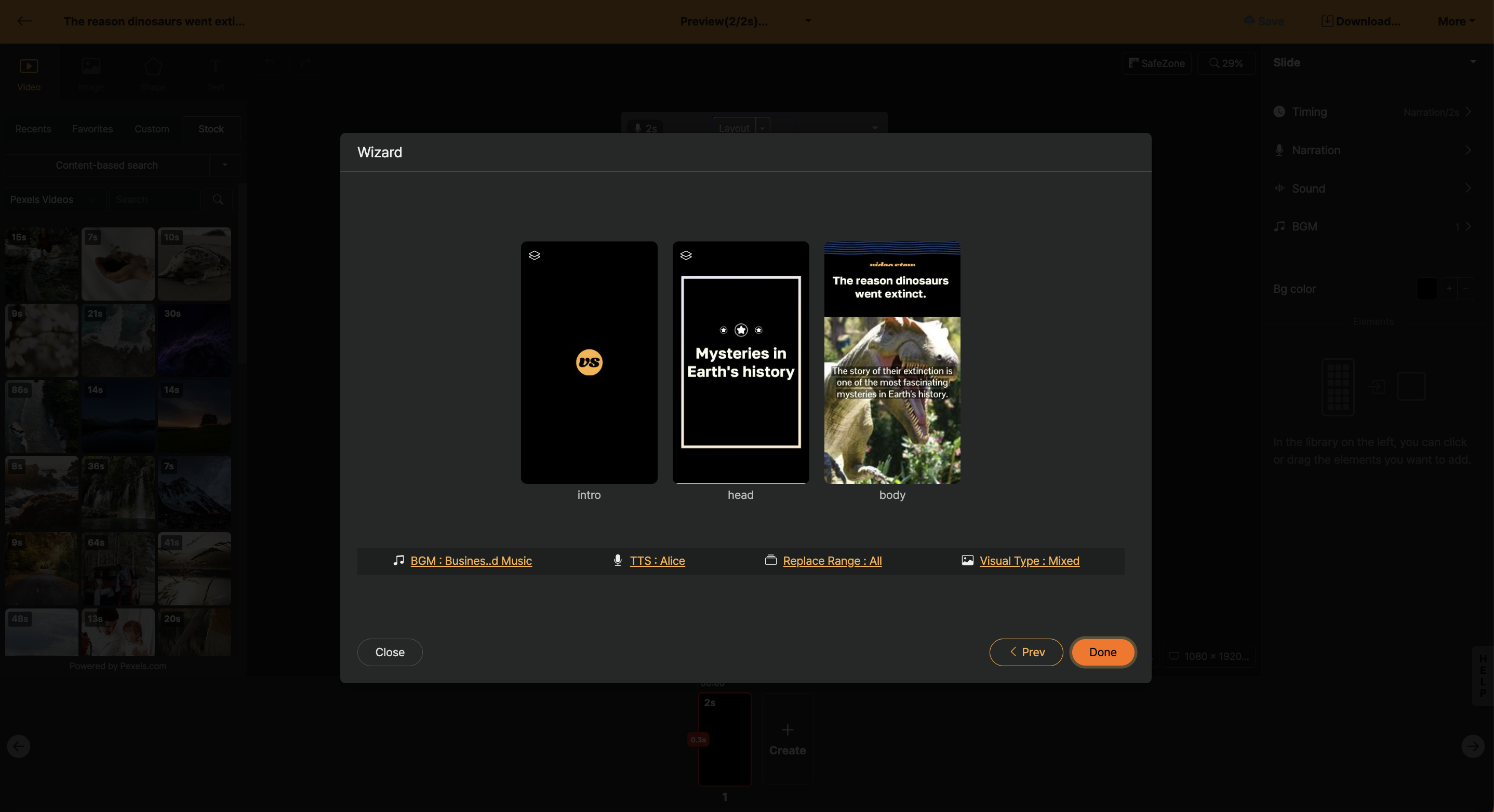
< Detailed Settings Screen for Template >
- Change BGM: Change the BGM to be used in the project to be created.
- Change AI Voice Actor: Change the AI voice actor to be used in the project to be created.
- Replacement range: Choose whether to change the entire template or just the actual text part. For example, if the template is an intro animation commonly used by your brand, it is recommended to set it to change only the text.
- Visual type: Select the type of video/image library that matches the content. By default, it is set to 'mixed', which uses both video and image libraries.