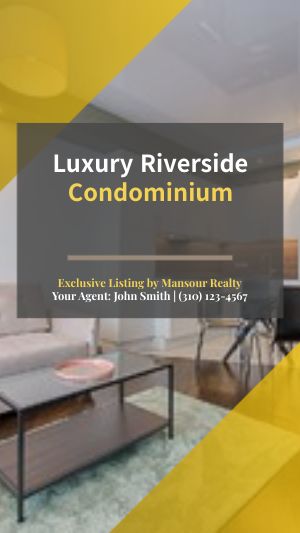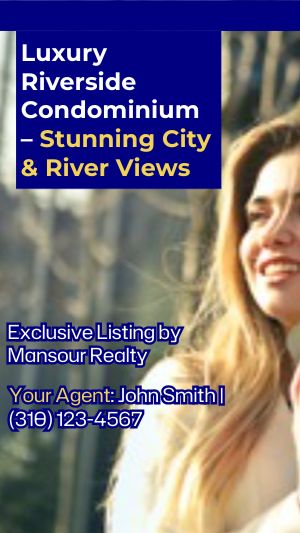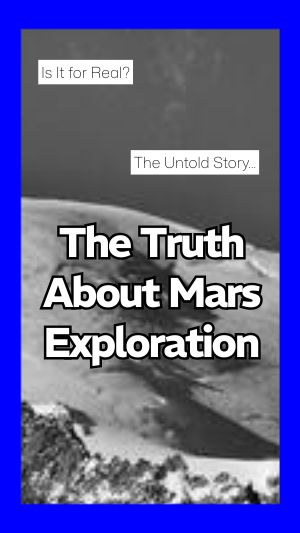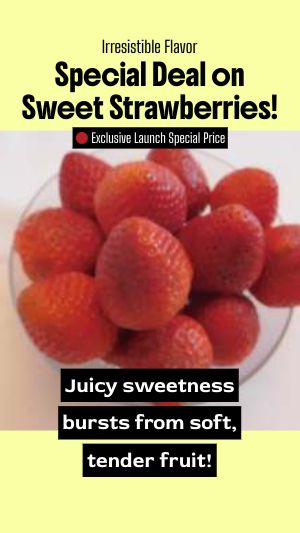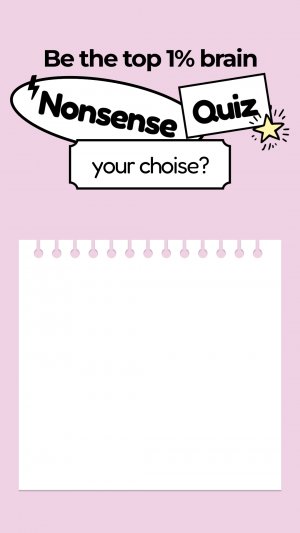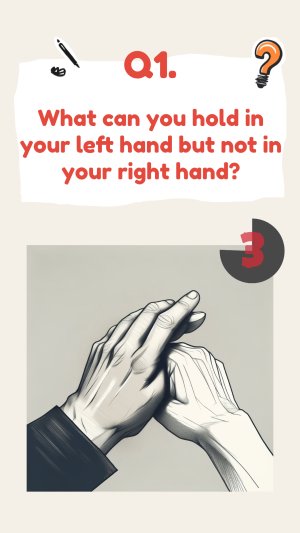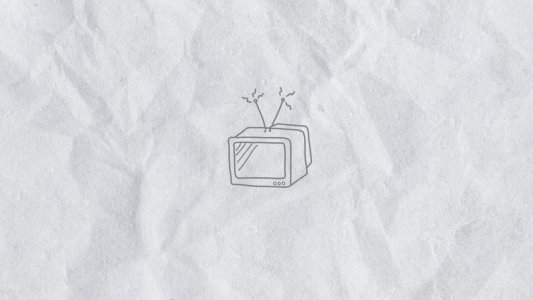Start Light, Create Bold
Let AI handle the complexity
while you focus on video creation
Experience the Perfect Balance of Productivity and Creativity
Video drafts completed with just a few clicks
You can start making videos with just text, blog URLs, or even just your voice. AI quickly understands your ideas and creates drafts for you.
Easy editing that works as you think
Enough with complex professional tools or AI tools that lack features.
Videostew is easy and powerful. Start without a learning curve and perfectly implement your ideas with all the features you need.
Professional editing anytime, anywhere, on any device
All you need is a web browser. You can create professional videos without a high-performance PC.
Experience a refreshing editing experience with cloud-based real-time preview and rendering.
All assets without copyright worries
From millions of free stock media to AI voices, everything you need is ready.
Quickly find and create the best assets with AI recommendations and use them immediately.
AI-Human Hybrid Video Editing: Automation for Tasks, Creativity from You
Templates for Every Purpose
Optimized templates for every purpose and platform. Start quickly with various options such as informational, advertising, and branding.
Wizard Mode
Quickly create video drafts with text, your voice, or a blog URL. AI automatically completes the draft, making it easy to get started.
AI Generation
Transform your ideas into unique, engaging content with our AI-powered voice cloning and image generation tools.
Asset Library
Provides a vast array of free assets without copyright worries. Use videos, images, music, and fonts freely.
Custom Templates
Maintain consistency in your work with brand-customized templates. With just a little effort, you can quickly create new content by entering new information.
Team Collaboration Space
Maximize teamwork and productivity with efficient project management and real-time collaboration.
AI Script Tool
AI supports everything from script creation to optimization. Easily convert content optimized for YouTube.
Magic Resizing
Automatically adjust video sizes to fit various platforms. Convert and distribute videos in various sizes with just one click.
Auto Caption
Turn any audio or video file into perfect subtitles with just one click - experience the new standard in video creation.
Ignite your imagination with pre-made video templates!
Start with fair pricing
We offer pricing by team size to grow with you.
Individual
Light
- 9,000 credits
- Max 5 mins video/project
- Up to 3GB Storage
- Up to FHD Resolution
- Create up to 1 workspace
- Voice cloning
- Inviting collaborators
- Workspace templates
- 24/365 Customer service
Personal
- 30,000 credits
- Max 10 mins video/project
- Up to 10GB Storage
- Up to FHD Resolution
- Create up to 1 workspace
- Voice cloning
- Inviting collaborators
- Workspace templates
- 24/365 Customer service
Pro
- 60,000 credits
- Max 10 mins video/project
- Up to 20GB Storage
- Up to FHD Resolution
- Create up to 1 workspace
- Voice cloning
- Inviting collaborators
- Unlimited workspace creation
- 24/365 Customer service
Creator
- 90,000 credits
- Max 15 mins video/project
- Up to 50GB Storage
- Up to FHD Resolution
- Create up to 10 workspaces
- Voice cloning
- Inviting collaborators(~2 seats)
- Workspace templates
- 24/365 Customer service
Business/Orginization
Brand-10
- 180000
- Max 20 mins video/project
- Up to 100GB Storage
- Up to FHD Resolution
- Create up to 10 workspaces
- Voice cloning
- Inviting collaborators(~10Seats)
- Unlimited workspace creation
- 24/365 Customer service
Brand-20
- 360000
- Max 20 mins video/project
- Up to 150GB Storage
- Up to FHD Resolution
- Create up to 20 workspaces
- Voice cloning
- Inviting collaborators(~20Seats)
- Unlimited workspace creation
- 24/365 Customer service
Brand-30
- 540000
- Max 20 mins video/project
- Up to 200GB Storage
- Up to FHD Resolution
- Create up to 30 workspaces
- Voice cloning
- Inviting collaborators(~30Seats)
- Unlimited workspace creation
- 24/365 Customer service