
Junwoo
2023-05-23 23:43:39
Announcement
[Product Update] From automatic summary to short form video editing, all in one place, just by plugging in the news article URL!
🗞️
[Update] AI Sticker Icon Generator is Here! ✨
🎉 The AI Sticker Image Generator has just dropped! Our smart AI reads the room (and your script) to whip up spot-on stickers, serving you a neat set of four ico...
![[Update] AI Sticker Icon Generator is Here! ✨](https://cdn.videostew.com/files/thumb/f9cfd3448-7u8tubnk4)
🗞️
[Update] Sharper Images & Vanishing Backgrounds: Image Upscaling & BG-Removal Just Leveled Up! ✨
File Editor just leveled up—say hello to sharper upscales and cleaner background removal.Open any image in your library, hit “File Editor,” and watch your still...
![[Update] Sharper Images & Vanishing Backgrounds: Image Upscaling & BG-Removal Just Leveled Up! ✨](https://cdn.videostew.com/files/thumb/5344bad0c-7u7f8x3g9)
🎓
Just paste a news link and watch YouTube Shorts upload itself! (Videostew API & n8n combo guide)
Hey there! 🎬 In this post we’re wiring up Videostew with the no-code ninja n8n so you can paste a news URL, grab a coffee, and watch the magic: video rendered ➜...

📖
Whip Up ‘Econ-101’ Reels in a Flash—With AI-Generated Images on the Side 🤑✨
When you're whipping up a video, which step eats up the most time?Scripting is tough, sure—but the real buzzkill is often the image hunt. You know the feeling: ...
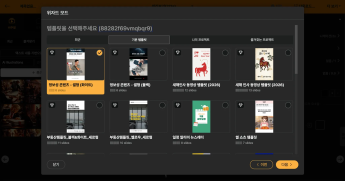
🗞️
[Update] One-Click AI Image Magic in Wizard Mode ✨
Now you can whip up AI-generated images right inside Wizard Mode—no extra tabs, no extra time.How? Just reach the final finishing-touches step in Wizard Mode an...
![[Update] One-Click AI Image Magic in Wizard Mode ✨](https://cdn.videostew.com/files/thumb/b336facab-7u4jpk3cp)
📖
Ring in 2026 Lunar New Year with a snazzy video greeting template—no firecrackers required! 🧧
Hey there! 🐉 2026 is charging in on a fiery red horse, and Lunar New Year is almost here. From everyone at Videostew, may your year overflow with good fortune, ...
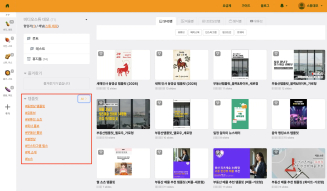
📣
Small-Biz Marketing in One Word: Video—How to Automate It Like a Pro with Videostew API
Meet Hi-3D: the startup that’s been turning corporate daydreams into 3D-printed prototypes. These days, though, they’ve gone full sci-fi—leveraging AI-driven ma...
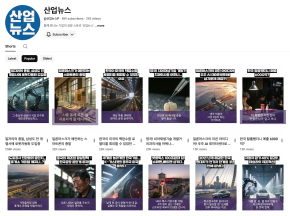
🤔
In the Age When Video-Making Got Easy, Direction Is the New Superpower 🎬✨
Videostew just made a cameo on YouTube’s “Laughing Class”! 🎬Getting name-dropped alongside rock stars like Grock and ChatGPT? We’ll take it. But the real win wa...

VideoStew now transforms your lengthy articles into YouTube videos in no time. Ready to dive into the nuts and bolts of how it works?
<iframe src="https://www.youtube.com/embed/bxeMgkWtKkQ" allowfullscreen=""></iframe>
Starting with a URL that has a body text
Open a new project, click the [Start with URL] button in Wizard mode, and enter the URL of a news article or blog. Any address will do if it's in article format. If a website isn't recognized properly, please let us know via [Contact]! (
We'll get it all figured out in a jiffy...)Once you move on to the next step, you'll see the original text inputted as it is.
Auto summarizing long texts through text refinement
Click on the [Refine Text] button in the top right corner and you'll be able to set the time and creativity level. The summary can be anywhere between 30 seconds and 1 minute. As the creativity %# increases, the AI gets more audacious in deviating from the original text.
Project detailed settings
In the last step, you can change the settings, such as AI voice, font, etc., yourself. You can either set it up the way you like or use a pre-prepared template, and then just hit the next button.
Automatic content analysis and video matching
The final step involves the AI analyzing the content for each scene (slide) and matching appropriate videos. If you're not happy with the matched video, you can change it anytime and freely edit each slide.
If you want to know more about automatic video matching, we recommend reading the [Auto Script Generation & Video Matching Function] post.
Automatic project title and description generation
If you start with a URL and didn't set the title of the project separately, click on the [untitled] button in the top left corner and you can directly use the title and description suggested by AI.
The description can be used as-is when uploading to YouTube, which is handy, right? It also pulls three important keywords from the content and turns them into hashtags. (
Taking SEO into consideration!)Please make good use of our new features and don't hesitate to ask any questions via the VideoStew [Contact] chatline. We aim to answer as swiftly as possible.
That wraps up our brief on the new update about summarizing and turning long texts into videos 🙂