
Junwoo
2022-09-05 12:42:47
University
[Creating Videos with Various Solutions] 1. Video Editing with VideoStew
🗞️
[Update] AI Sticker Icon Generator is Here! 🎉
🎉 The AI Sticker Image Generator has landed! Now it can whip up the perfect sticker for any context—no crystal ball needed.If you already have a scene in mind, ...
![[Update] AI Sticker Icon Generator is Here! 🎉](https://cdn.videostew.com/files/thumb/232e11c77-7uc6r2vs8)
🗞️
[Update] Sharper Images & Vanishing Backgrounds: Image Upscaling & BG-Removal Just Leveled Up! ✨
File Editor just leveled up—say hello to sharper upscales and cleaner background removal.Open any image in your library, hit “File Editor,” and watch your still...
![[Update] Sharper Images & Vanishing Backgrounds: Image Upscaling & BG-Removal Just Leveled Up! ✨](https://cdn.videostew.com/files/thumb/5344bad0c-7u7f8x3g9)
🎓
Just paste a news link and watch YouTube Shorts upload itself! (Videostew API & n8n combo guide)
Hey there! 🎬 In this post we’re wiring up Videostew with the no-code ninja n8n so you can paste a news URL, grab a coffee, and watch the magic: video rendered ➜...

📖
Whip Up ‘Econ-101’ Reels in a Flash—With AI-Generated Images on the Side 🤑✨
When you're whipping up a video, which step eats up the most time?Scripting is tough, sure—but the real buzzkill is often the image hunt. You know the feeling: ...
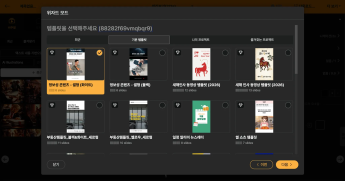
🗞️
[Update] Whip Up AI Images in One Click—Now in Wizard Mode! 🪄
Wizard Mode just leveled up: you can now summon fresh AI images in the same flow. 🪄Flip the switch in the final detailed-settings step of Wizard Mode—set Visual...
![[Update] Whip Up AI Images in One Click—Now in Wizard Mode! 🪄](https://cdn.videostew.com/files/thumb/b336facab-7u4jpk3cp)
📖
Ring in 2026 Lunar New Year with a snazzy video greeting template—no firecrackers required! 🧧
Hey there! 🐉 2026 is charging in on a fiery red horse, and Lunar New Year is almost here. From everyone at Videostew, may your year overflow with good fortune, ...
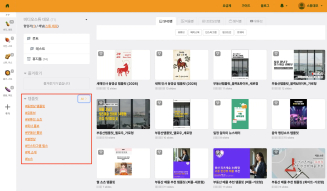
📣
Small-Biz Marketing in One Word: Video—How to Automate It Like a Pro with Videostew API
Meet Hi-3D: the startup that’s been turning corporate daydreams into 3D-printed prototypes. These days, though, they’ve gone full sci-fi—leveraging AI-driven ma...
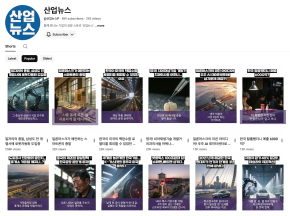
🤔
In the Age When Video-Making Got Easy, Direction Is the New Superpower 🎬✨
Videostew just made a cameo on YouTube’s “Laughing Class”! 🎬Getting name-dropped alongside rock stars like Grock and ChatGPT? We’ll take it. But the real win wa...

The start of our series on major video production solution comparisons is VideoStew. As introduced in a previous blog post, the starting point is the solution we used to create the standard video below. A big plus is the TTV (Text-to-Video) mode, which allows you to kick-start the content creation process swiftly.
<iframe src="https://www.youtube.com/embed/RVIJRKk6c6c" allowfullscreen=""></iframe>
Creating Short-form Video Step by Step with VideoStew
Starting with a Text Script
We started by putting the script into VideoStew's text starting mode. From there, simply choosing the BGM, size, and AI voice in the next step completes the basic form captioned video. Quite a stress saver, right?
Changing Font Settings
< Constructing>
Once each slide is generated, we turn the stage into a beauty pageant—by dressing it up with nice fonts. Select all slides, choose a fine typeface from the already registered font library, and drag and drop it onto the text.
< Changing>
There, do you see that? All fonts changed instantly, erasing the need for repetitive tasks. We then move the caption to the top of the short form video style, lay a box behind it to increase readability, and voila! More fun than you expected, right?
< Decorating>
Each slide then had an inconsistent amount of lines (one line here, two lines there), so we took the liberty to perfect each and every frame to match two lines each.
Adjusting the Narration Naturally
We felt the overall reading speed was a bit slow. So we selected all slides and adjusted the narration speed to 110%. It might sound small, but it brought a lively change to the pace.
And at certain points, the AI voice would stumble on some sentences (no one's perfect, right?). In those cases, we eliminated the spacing to make the reading sound more natural.
Inserting Stock Images/Videos
VideoStew includes resources from sites like PexelsVideo and Pixabay, making it incredibly easy to utilize stock videos.
Not only that, they also have libraries of GIFs from Giphy included. This means that most things can be done without the need for additional web searching. Making a video with GIFs is definitely more fun!
Exporting
Once you've got everything in place, you can download the video as an MP4 file. After pressing the extraction request, it took a few minutes until we received the actual file. And voila! Your video is out in the wild, rendered in the FHD quality we expected at the start.
Production Time and Review
Excluding the time to prepare the script (planning time), the actual time spent using VideoStew was only 20 minutes. It is evidently optimized for the production of educational videos hence the seamless process.
However, there are some drawbacks too—the range of animation types isn’t vast and the instructions aren't the friendliest. But if you've ever used the morphing feature in PowerPoint, you'll feel right at home without the need for extra learning.
It was a fun user experience to create several slides and have animations appear to match the speech.
In this post, we've looked at using VideoStew to make short-form videos. In our next post, we'll share the process of making the same video using Premiere.
If you subscribe to our newsletter below, you can receive rich and free information related to video marketing. Join us and be a part of the fun!