
Junwoo
2023-09-12 11:13:35
Inspiration
How the Video Editing Novice in Me Managed to Create a 230K Subscriber Channel in Just 6 Months
🗞️
[Updates] New File Editing Tools Added (Reverse Playback, Background Removal, Quality Enhancement)
Introducing our brand-new AI Editing Tools for your uploaded media files! Now, when you edit a file, every instance of it throughout your project will be update...
![[Updates] New File Editing Tools Added (Reverse Playback, Background Removal, Quality Enhancement)](https://cdn.videostew.com/files/thumb/2de427dce-7rk8yhymn)
🎓
Creating an Automated Video Generation Workflow with Videostew API on Make.com
In this post, we'll walk you through building an automated video creation process using Make and the Videostew API. Buckle up—automation magic ahead!Getting Sta...
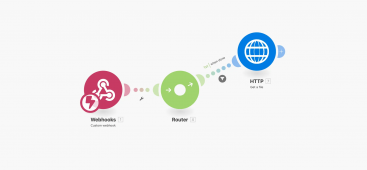
🗞️
[Update] Introducing AI Voice with Emotion Control
We’ve added AI voices capable of expressing five different emotions: ‘Neutral’, ‘Joy’, ‘Sadness’, ‘Anger’, and ‘Calm’.You can listen and choose your preferred v...
![[Update] Introducing AI Voice with Emotion Control](https://cdn.videostew.com/files/thumb/d17c31d14-7res0iw5o)
🗞️
[Update] Adding Multiple BGM Tracks to a Single Project
We've jazzed things up a bit! Now, instead of having just one background music track for an entire project, you can set different tunes for different sections. ...
![[Update] Adding Multiple BGM Tracks to a Single Project](https://cdn.videostew.com/files/thumb/9132c62f7-7rbyp54u6)
🤔
YouTube's July 15 YPP Policy Update and Three Messages I Got From It
Creators in Panic ModeStarting last week, posts like "AI videos will be blocked by July 15th" and "You won't earn ad revenue unless you use your own voice" have...
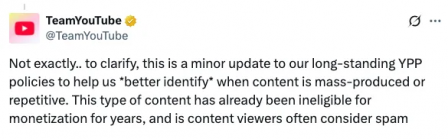
🎓
A Comprehensive Guide to Features Frequently Used by Videostew Creators
How are creators making the most of Videostew? 🤔By exploring use cases of Videostew, we've gathered insights from various creators, leading us to identify four ...

📣
Videostew Team Members Share the Journey of Our 500K Creator Client's YouTube Growth
At Videostew, we run an online chat service where real humans are ready to assist you. Among our team, whenever we talk about memorable customers, the nickname ...

🎓
Best AI Tools for Content Creation in 2025 (A Practical Guide)
Why Is It Time to Rework Your “AI Tool Stack” Now?From traditional blogs and newsletters to Instagram Reels, YouTube Shorts, TikTok videos, and even X and Threa...

These days, I'm getting a lot of opportunities to interview individual creators. Today, I had the chance to meet Lee Yong Hoon, who has amassed a total of 230K subscribers on YouTube! Not just that, he accomplished achieving two silver badges in only six months and even managed to sell his channel.
I was under the impression that he must have already mastered a variety of video editing tools since his video edits were so neat. But to my surprise, this was his first real foray into video editing.
Well, are you ready to listen to Mr. Lee's story in detail?
Creating and Selling Two Silver Channels in Just 6 Months...
Hello, I'm Lee Yong Hoon, a digital nomad. Before I started editing videos via VideoStew and running my YouTube channel, my main income channel was my blog.
One day, I happened to receive a VideoStew one-month subscription and decided to give it a try. My wife and I were extremely impressed with this well-made solution.
That's when I began operating two channels, one focusing on entertainment issues and the other visualizing humorous content. Both channels surpassed 100K subscribers in 3 and 6 months respectively, landing me the silver button.
Fell for the Familiar User Experience of VideoStew
Looking back during this interview, I believe the reason why I found VideoStew easy to use was because I was already using a tool called 'Canva'.
When running a blog, you need to create a lot of thumbnails, right? I've always used Canva for this. Since VideoStew also operates on a slide system without requiring any installation, it offered easy accessibility.
I had tried using CapCut for a few days before but remember how complicated it was. I had to bring in separate audio files, synthesize them and proceed with various procedures. In contrast, VideoStew required no installation, provided TTS voices, and even allowed for image insertion in one go. This convenience attracted me the most.
3 Videos a Day, Done in an Hour
I look for topics on online communities and write the script first on VideoStew. Then, I use a creation AI to produce images required for each scene. They include expressions of anger, various poses, and objects, all in line with the characters’ tone. These are then uploaded and utilized on VideoStew.
Since it doesn’t require any complicated editing or great know-how, it takes about 30 minutes, from topic search to video rendering.
Whenever I ran my silver channels, I always aimed to upload three videos a day, which usually took around 1 to 1.5 hours.
Preparing to Diversify Income Models!
Lately, I've been running a new channel. It's still in its early stages, so I can't disclose it just yet but considering the responses so far, it seems promising.
For new channels, it's difficult to get over 3K views. I call it 'The Wall of 3K'. However, despite having no subscribers currently, this channel has managed to score over 10K views. Especially, since storytelling videos likely contribute to better ‘viewing rates’, the channel has been experiencing high viewing rates.
The trend I've noticed after observing successful large-scale channels is their video quality has markedly improved compared to the past. Previously, even simple image slides with captions could garner a number of views. That's not the case anymore.
Thus, I would like to request VideoStew to develop more captivating transition effects and text animations. 🙂
When operating my previous channels, YouTube ad revenue was my only additional income. However, I plan to attempt a variety of income models by linking my blog through the community alongside the YouTube Partner Program.
I'll see you again when I meet you with a gold button. Until then, I'll be relying on VideoStew!
A Few Words from the Interviewer
Since VideoStew is merely a video editing tool, it's not often that we get to encounter real(?) customer cases. It's even more difficult to learn about the success on channels like YouTube.
I was first amazed that producing such high-quality videos could be done within 30 minutes through VideoStew and the image creation AI. Moreover, I was startled to discover that a person who's never edited videos before could do this.
(Does this indicate how well the solutions are made…)I also fully agree with his viewpoint on the raised quality standards for videos. We should keep running to provide an even better solution...