
Junwoo
2022-10-07 11:20:12
Announcement
Adding 30,000 BGM and Sound Effects Free of Copyright Issues!
📣
Videostew Team Members Share the Journey of Our 500K Creator Client's YouTube Growth
At Videostew, we run an online chat service where real humans are ready to assist you. Among our team, whenever we talk about memorable customers, the nickname ...

🎓
Best AI Tools for Content Creation in 2025 (A Practical Guide)
Why Is It Time to Rework Your “AI Tool Stack” Now?From traditional blogs and newsletters to Instagram Reels, YouTube Shorts, TikTok videos, and even X and Threa...

🎓
What's the Best Text to Video AI for Content Marketers? 🤔
This is a sincere, elaborate, and friendly guide from Jun, the operator of Videostew, dedicated to all content marketers tirelessly searching for the “best text...
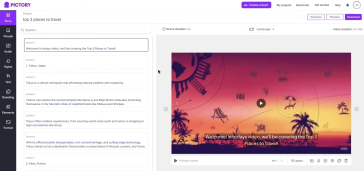
🗞️
[Update] Language Optimization for AI Voice
We are currently optimizing AI voices for each language. 🎙️Previously, if the engine was multilingual, even English voices could smoothly speak other languages....
![[Update] Language Optimization for AI Voice](https://cdn.videostew.com/files/thumb/f13322a3c-7quufcgbm)
🗞️
[Update] MP3 Download Feature
Exciting news! You can now extract audio from your project and download it as an MP3 file. 🎉Before you dive into MP3 bliss, remember to render your project firs...
![[Update] MP3 Download Feature](https://cdn.videostew.com/files/thumb/5a4b397a5-7qqka7317)
🗞️
[Update] AI Image Generation Style Selection Feature Added
You can now generate a variety of illustrations in the AI Image Generation feature under the illustration category. (Image generation feature is available for P...
![[Update] AI Image Generation Style Selection Feature Added](https://cdn.videostew.com/files/thumb/7cd54b9e3-7qndp2d2n)
📣
Videostew Success Story: Meet 'Jalhaja,' a 55-Year-Old Full-Time Homemaker and YouTube Creator with 150,000 Subscribers
From the early days of Videostew, our dedicated user ‘Jalhaja’ has been a loyal customer from our perspective. After more than a year of consistent use, we requ...
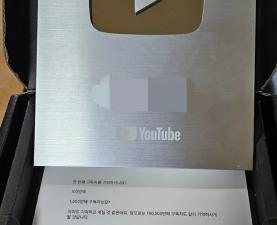
🗞️
[Update] Some Feature Improvements Notice
Increased Character Limit for Text EditorWe've boosted the maximum character limit in Wizard Mode from 5,000 to a whopping 10,000 characters. More room for your...
Addition of 30,000 background music and sound effects sans copyright woes
VideoStew is excited to announce our partnership with SellBuyMusic, a leading music platform service!
This implies our dear VideoStew customers can now use approximately 30,000 pieces of background music without breaking a sweat over copyright issues. With the music conveniently categorized by various moods and genres, you'll find the perfect tune in a jiffy.
As icing on the cake, over 1,000 sound effects you frequently hear on YouTube have also been added. Be sure to give them a listen!
Sweet tips on BGM usage
Muting the BGM on specific slides
VideoStew allows you to control the volume size for the entire project as well as for individual slides. If you desire a particular section to only play the sound of the inserted video and not the music, simply adjust the [Volume for this slide] to 0%.
Quickly find suitable music and add to favorites!
Selecting a category according to your favorite mood will help you find your groove faster. Handy feature alert: hovering over a track lets you preview it! If a music piece steals your heart, add it to [Favorites] for quick access in your future projects.
Isn't it nice to have all your frequently used sound effects favorited and readily available, right at your fingertips?