
Junwoo
2023-10-13 16:17:31
Tutorial
Creating English Conversation Learning Videos using AI Voice and Movie Clips (English shadowing video)
📖
Instantly Transform Real Estate Listings into Promotional Videos
If you're a real estate agent creating promotional posts for properties on Naver Blog, why not easily manage a YouTube channel too with this method?With Videost...
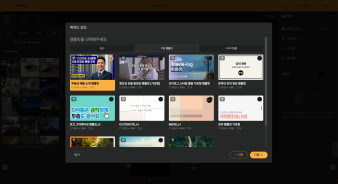
📖
How to Automatically Convert News Articles into Short-form Videos: A Guide to Using Videostew
Why Media Outlets are Diving into Short-form VideosRecent statistics reveal that videos under a minute are gaining explosive attention on social media and mobil...
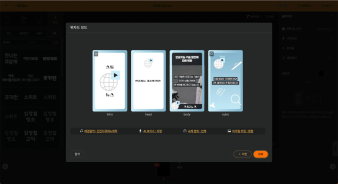
📖
Video Content Strategy to Conquer Naver Short Clips and Coupang Shorts at Once
These days, many people are taking an interest in and challenging themselves with short clips on Naver Shopping Live and Coupang Shorts.In this post, we will di...
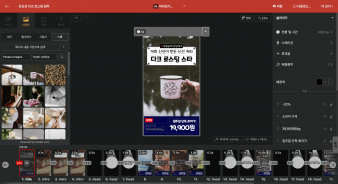
📖
Create Your Christmas Greetings and Video Cards in a Snap with Generative AI
Welcome to the holiday cheer of 2023! Here at VideoStew, we're bringing you the simplest way to craft a Christmas greeting video that's sure to spread joy.Gener...
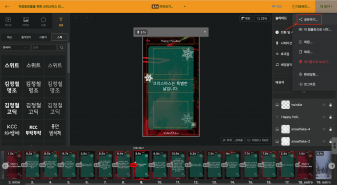
📖
Creating English Conversation Learning Videos using AI Voice and Movie Clips (English shadowing video)
Have you watched a lot of shorts videos teaching useful English expressions?<iframe src="https://www.youtube.com/embed/CzBwBVoTz-4" allowfullscreen=""><...
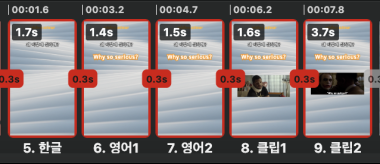
📖
Send Mid-Autumn Greetings with a Chuseok Illustration Video Template 🌕
Hey there, global creators! The Mid-Autumn Festival—Korea’s Thanksgiving—is just around the corner. 🌕 From everyone at Videostew, we wish you a peaceful harvest...

📖
Creating Characters with Midjourney and Editing Fairytale Videos with VideoStew
These days, we're seeing one or two examples of generative AI being well utilized.We're going to explore how to use generative AI like Midjourney and VideoStew ...
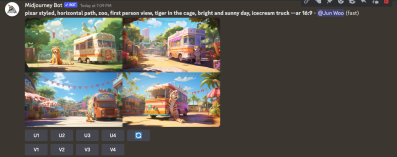
📖
Pay Attention to the TTV (Text-to-Video) Feature that Transforms Blog Posts into Videos in No Time!
Communicate Through Video Without Any HassleIf you have been dreading the operation of a Youtube channel despite maintaining a blog over a long period, start vi...
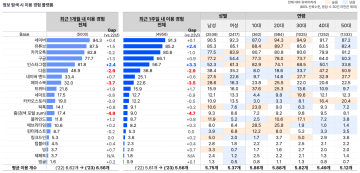
Have you watched a lot of shorts videos teaching useful English expressions?
<iframe src="https://www.youtube.com/embed/CzBwBVoTz-4" allowfullscreen=""></iframe>
< YouTube>
VideoStew is an all-in-one video editing tool that allows you to easily create various formats, but videos for learning English conversation can be especially effortlessly edited and distributed. If you're interested in producing such learning videos, be sure to watch the video below!
<iframe src="https://www.youtube.com/embed/faR7f5T9l2Y" allowfullscreen=""></iframe>
Shall we briefly summarize how to make such English conversation learning videos in VideoStew? If you don't have a basic understanding of VideoStew, reading the [Follow Along Without a Clue] tutorial on VideoStew guide or watching [1 Minute Intro Video] can make understanding this lecture video more comfortable.
Reading English Sentences with AI Voice
VideoStew provides over 300 kinds of AI voices for about 130 countries, including Korean and English. Thus, you can set to read in each language as you write English expressions one by one as if creating a PowerPoint. The above video is an example of editing in a format that reads the Korean meaning once and repeats the English pronunciation twice.
Downloading Movie Dialogue Clips
You might have wondered at some point, "How do people find those movie dialogue clips with English phrases so well?", "Are they all cinephiles?"
But there are services that find the movie scenes automatically just typing the dialogues, and even downloading them! You can see several services when you search "movie clip search engine" in Google. Among them, I recommend Yarn and PlayPhrase.
< Yarn>
Yarn may seem a bit old-fashioned but has a substantial database and allows you to download videos as actual MP4 files. Most importantly, it appears to be free without any restrictions. However, the download process is not convenient.
< PlayPhrase>
PlayPhrase looks intuitive from the name and appears to be a more complete service. The UI is convenient, and each video has a download video button on the lower left, making the video download easier. But it is not completely free. While it shows up to 5 results for each search, if you want to see more results, you need monthly subscription-based support.
Naming Each Slide for Easy Repetition
< Naming>
VideoStew is a slide-based video editing tool. Therefore, if the content to be edited, like English conversation, is defined, you can do it easily as if editing a PowerPoint. In addition, if you note the purpose of each slide in Slide Notes, the next operation becomes incredibly convenient!
In the example above, these five slides are considered as a set, and every time it's duplicated, the text of the entire slide is just changed at once. The way to edit several slides at once can be found more detailed on this link.
In Conclusion
The editing method introduced in this article is just one of the numerous ways to edit English conversation learning videos. And VideoStew is the solution that helps make your thoughts come to life, easily!
<iframe src="https://VideoStew.com/v/5a886460makpfrt" allowfullscreen=""></iframe>
There are also templates prepared for creating English conversation learning videos!
We can't wait to hear your stories through a video on VideoStew.