
Junwoo
2023-11-02 12:23:56
University
Choosing the Right Video Editing Program for You
🗞️
[Update] AI Sticker Icon Generator is Here! 🎉
🎉 The AI Sticker Image Generator has landed! Now it can whip up the perfect sticker for any context—no crystal ball needed.If you already have a scene in mind, ...
![[Update] AI Sticker Icon Generator is Here! 🎉](https://cdn.videostew.com/files/thumb/232e11c77-7uc6r2vs8)
🗞️
[Update] Sharper Images & Vanishing Backgrounds: Image Upscaling & BG-Removal Just Leveled Up! ✨
File Editor just leveled up—say hello to sharper upscales and cleaner background removal.Open any image in your library, hit “File Editor,” and watch your still...
![[Update] Sharper Images & Vanishing Backgrounds: Image Upscaling & BG-Removal Just Leveled Up! ✨](https://cdn.videostew.com/files/thumb/5344bad0c-7u7f8x3g9)
🎓
Just paste a news link and watch YouTube Shorts upload itself! (Videostew API & n8n combo guide)
Hey there! 🎬 In this post we’re wiring up Videostew with the no-code ninja n8n so you can paste a news URL, grab a coffee, and watch the magic: video rendered ➜...

📖
Whip Up ‘Econ-101’ Reels in a Flash—With AI-Generated Images on the Side 🤑✨
When you're whipping up a video, which step eats up the most time?Scripting is tough, sure—but the real buzzkill is often the image hunt. You know the feeling: ...
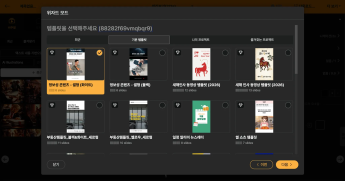
🗞️
[Update] Whip Up AI Images in One Click—Now in Wizard Mode! 🪄
Wizard Mode just leveled up: you can now summon fresh AI images in the same flow. 🪄Flip the switch in the final detailed-settings step of Wizard Mode—set Visual...
![[Update] Whip Up AI Images in One Click—Now in Wizard Mode! 🪄](https://cdn.videostew.com/files/thumb/b336facab-7u4jpk3cp)
📖
Ring in 2026 Lunar New Year with a snazzy video greeting template—no firecrackers required! 🧧
Hey there! 🐉 2026 is charging in on a fiery red horse, and Lunar New Year is almost here. From everyone at Videostew, may your year overflow with good fortune, ...
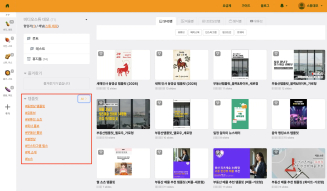
📣
Small-Biz Marketing in One Word: Video—How to Automate It Like a Pro with Videostew API
Meet Hi-3D: the startup that’s been turning corporate daydreams into 3D-printed prototypes. These days, though, they’ve gone full sci-fi—leveraging AI-driven ma...
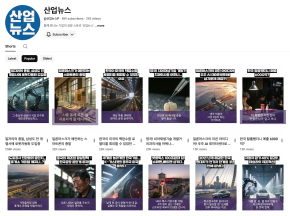
🤔
In the Age When Video-Making Got Easy, Direction Is the New Superpower 🎬✨
Videostew just made a cameo on YouTube’s “Laughing Class”! 🎬Getting name-dropped alongside rock stars like Grock and ChatGPT? We’ll take it. But the real win wa...

Starting off
How often do you watch YouTube these days? We live in a time where all communication hinges on video content. Can you imagine that way back in 2005 when YouTube was launched, we envisioned such a future?
From content for personal entertainment to content directly tied to a company's revenue, interest in video content is growing across all fields. Naturally, the demand to create such videos ourselves is also increasing, as is the interest in video editing technology.
< An>
Where there is demand, supply inevitably follows. A myriad of video editing programs are continually being launched to meet the video editing needs of the public.
In the past, video editing was synonymous with “Premiere”, but now there is no need for professional tools like this for content created for YouTube. That’s why lightweight solutions, geared towards "special" purposes like splitting chicken, are gaining popularity. (
Just like you don’t need a butcher knife to cut chicken.)What type of content will you create?
If you've shot an independent film and need to edit it, obviously, you'll require a professional video editing tool like "Premiere". To facilitate free editing, you may even need something like "Vegas".
But what about the videos that frequently show up on YouTube? In our opinion, professional editing tools might be overkill.
< Invest>
If you have a clear idea of the format you want to create, it's much more efficient to find a video editor that can quickly implement it. Our focus should be on honing storytelling skills to make our stories "sell well"; we certainly cannot lose sight of this important aspect due to the means of editing.
The evolution of video editing programs
In this post, we'd like to examine video editing software optimized for specific format editing. First, we want to briefly look at the evolution of video editing programs.
Timeline-based video editors
The most common method of video editing is the timeline-based editor UI. Did you know that video editing originally started from cutting and splicing filmed footage with a scissor? When all information became digitalized, what emerged was the NLE (Non-Linear Editing) method. With separate video and sound and even multilayer editing for videos, it became the standard UI for video editing.
As we mentioned earlier, professional tools like Premiere and Final Cut stick to this timeline-based UI. While it may not be the most beginner-friendly UI, it offers high editing flexibility.
Lately, several web editing software models have been launched which implement a lightweight timeline UI with only necessary functions. Personal opinion, but Clipchamp provides a sleek and smooth experience among these solutions.
I thought anyone would declare it well-made; but the next thing I knew, it had been acquired by Microsoft.Template-based video editors
In truth, web-based video editors have been around for more than a couple of years. Template-based video editing solutions have been mainstream since before 2010.
Template-based editing tools provide beautifully designed projects, and users only have to swap out messages to use them.
Because user editing is dramatically reduced, it emerged as a mainstream method. As seen in the image above, videos, logos, messages, call-to-actions (CTAs) (as seen in the image above with "Shop now!") can be easily prepared.
All users have to do is replace the text or swap it out for a different video – it really is that simple.
In 2014, a similar template-based video service was launched in Korea, which gathered a lot of attention. However, the popularity of these swap-out editing services gradually dwindled, and it's now hard to call them mainstream video editing tools.
That's because users who don't have an idea for a video start by using these template solutions, but the moment they see the result, a desire to customize starts to emerge.
"Can I add another logo?", "Can I mention one more feature of our service?"
From simple editing desires, ideas like "It'd be great if our product image showed first, followed by that text," start to pour out.
Unfortunately, these template services had a hard time breaking out of their rigid frames. Even the number of characters or lines in texts were limited. If those limitations were crossed, the design would break, or rendering wouldn't happen. (
Though nowadays extant template-based services are a bit more sophisticated, allowing for length adjustment in certain areas and more freedom in text length.)For this reason, these template services pivoted towards bulk creation. Bulk creation means programmatically creating multiple videos at once. I have some sceptical views on this bulk creation, but we'll talk more about this another time.
Slide-based video editors
In fact, slide-based video editing solutions have been around since before template-based editing tools became popular. The very first was Animoto in the United States, in 2006. (
And this service is still thriving.)This service launched with an innovative concept of video editing perceived as building with Lego bricks. There's no timeline in this service. Instead, it functions on a "block" unit.
"Blocks" represent one scene. The significance of this method is that videos we make don't have to be divided into seconds. Even if editing is approximated, a good enough result can be received. Services that automatically generate subtitles by sentences, like Vrew or Descript share the same principle. They use one sentence or paragraph as the minimum unit of editing.
<img class="preivew centercenter border rounded type-image svelte-16r8uw0" src="https://cdn.VideoStew.com/files/get/fe8a952ac-7j1t9ugws"