
Junwoo
2022-10-21 13:36:10
University
A firsthand review of six video editing solutions and recommendations tailored for specific purposes
🎓
3-Minute YouTube Shorts: Everything You Need to Know
What are 3-Minute YouTube Shorts?Starting October 15, a new update allows users in North America to upload YouTube Shorts up to 3 minutes long. With this update...
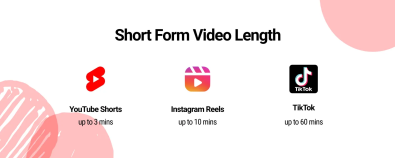
🎓
The Best inVideo AI Alternative for Content Marketers
Hello there! With a plethora of AI-based video editing tools flooding the market these days, have you ever pondered which tool to pick as a content marketer?In ...

🎓
Short-form Content Strategy for Media Outlets: 3 Essential Tips for Running a Successful YouTube Channel
Lately, both traditional print and online news outlets are turning their attention to short-form content. This is a strategic move to adapt to the shifting tren...

🎓
Short-Form Video Channel Strategy for E-Commerce Businesses (YouTube Shopping, Naver Short Clips, Coupang Shorts)
A New Challenge in Commerce Digital Marketing: Short-FormRecently, many companies have been struggling with attracting new customers. This is particularly a big...

🎓
YouTube Operation Strategy for Media Companies (feat. Media Companies Using VideoStew)
Many media outlets are striving to capture the YouTube audience as a new challenge. There's particularly great interest in short-form videos that can reach a wi...

🎓
Three Common Traits of Small Businesses Excelling at YouTube Channel Management
As short-form video content takes the spotlight, many companies are diving into platforms like YouTube Shorts and Instagram Reels. 📹Over the past year, we've en...
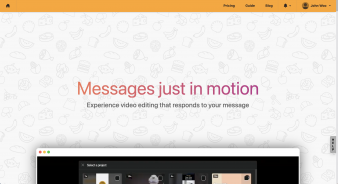
🎓
Mastering the "cref" parameter for MidJourney Character Consistency (feat. Creating a Spooky YouTube Short)
Great news for all MidJourney users! A new consistency parameter has been added to help maintain the same facial features across various poses and expressions o...
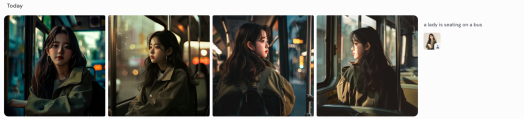
🎓
Effective Content Marketing Strategies for B2B Companies
The Changing Trends of B2B Marketing: Back to BasicRecently, content marketing is regaining attention in the B2B marketing industry. Initially, B2B companies ha...

Over the past month, I've experimented with six different video editing solutions, putting each through its paces to assess their respective strengths and weaknesses.
First off, you can find detailed reviews of each solution below. If any of these catch your eye, I recommend giving them a gander.
All solutions, one mission: creating the same video
To thoroughly test these solutions, I established a standard by making a sample video. This video was short-form and informational. A source of knowledge you'd usually see these days. (
They do call it a knowledge video, don't they?) I then sought to recreate that video as closely as possible using each solution.<iframe src="https://www.youtube.com/embed/RVIJRKk6c6c" allowfullscreen=""></iframe>
Premiere didn't present any issues, being a tool capable of creating anything. As long as you're familiar with the basics, you can mold it to your will. However, some solutions did present clear areas of specialization, making them a tad too challenging to reproduce the same video. It's not about poor features—it’s just that each has its own focus. In such cases, I boldly abandoned the attempt to make an exact copy, directing my efforts towards achieving an effective final product instead.
A comprehensive comparative analysis
First, let’s take a glance over the strengths and weaknesses of each video production solution through a simple chart. To summarize, VideoStew was fastest in production time, taking just 20 minutes and its output quality was decent too.
From a Usability Standpoint
Usability evaluates whether the product can be used intuitively without prior learning. In this case, VideoStew and Lumen5 scored high points. Being web-based solutions, they are easily accessible and employ a simple slide-based UI, making it easy for beginners to get their hands on. While Canva also operates with a slide system, it felt a bit forced, like a video feature imposed on an image creation tool.
Degree of Customizability
The degree of customization was measured by the ability to modify or decorate elements as desired, and the freedom of any video editing, such as cutting sections. Here, Premiere scored the highest. Sure, it requires an adequate amount of learning beforehand, but it can create anything you want, making it unrivaled in terms of customization.
Resource Support Availability
Resource availability checks whether stock images or background music are provided. When creating video content, you often find yourself surfing the web for quite some time, trying to source necessary resources!
Given that the mission was to create a narrated video, VideoStew, which includes AI voice, stock images, videos, GIFs, pictograms, background music and more, could not help but be highly rated. On the other hand, none of the other services provide TTS, causing me to resort to Naver Clova to create voice files separately.
YouTube Suitability
The criteria for YouTube suitability centered on determining whether the solution was ideal for creating storytelling videos with voiceover. Although PowerPoint allows for a high degree of freedom and 'possible' production of videos, moving past the slideshow level was challenging, making it tough to score high. It was clear that the discontinuity experienced during slide transitions was glaringly un-videolike.
Overall Score</h