
Junwoo
2022-10-26 16:31:15
Announcement
[Product Update] Preview Your Created Videos Directly from Home Page (feat. Guide to Project Setting Menu)
🎓
YouTube Shorts Aspect Ratio and Layout Guide (2025)
Why is 'Aspect Ratio' the First Step for YouTube Shorts?Have you ever heard of the concepts of lean back and lean forward?Lean back is literally a way of consum...
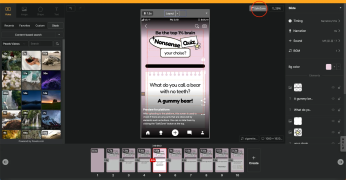
🗞️
[Update] Added 10 new openAI voices
Try out the voices used in chatGPT voice mode directly in Videostew. We've added 10 AI voices provided by OpenAI.If you want to create interactive videos betwee...
![[Update] Added 10 new openAI voices](https://cdn.videostew.com/files/thumb/817f428ce-7qd6c1dv1)
📖
Instantly Transform Real Estate Listings into Promotional Videos
If you're a real estate agent creating promotional posts for properties on Naver Blog, why not easily manage a YouTube channel too with this method?With Videost...
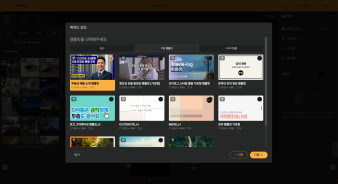
🗞️
[Update] Script Generation Feature Enhanced with GPT-4.1 Model
All script generation features have been powered by the GPT-4.1 model.Starting with an idea or a website URL is the best way to experience its performance.Espec...
![[Update] Script Generation Feature Enhanced with GPT-4.1 Model](https://cdn.videostew.com/files/thumb/2b63a9fbd-7q7ie4u60)
🗞️
[Update] Text Timing Just Got More Precise 🎯
When you break lines while entering a text script within a slide, the text appears in sync with the timing.We've significantly improved the accuracy of the text...
![[Update] Text Timing Just Got More Precise 🎯](https://cdn.videostew.com/files/thumb/0ca23a4b3-7q4153b3m)
📖
How to Automatically Convert News Articles into Short-form Videos: A Guide to Using Videostew
Why Media Outlets are Diving into Short-form VideosRecent statistics reveal that videos under a minute are gaining explosive attention on social media and mobil...
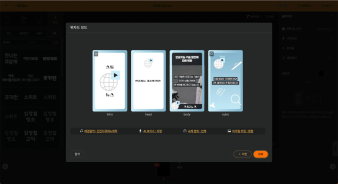
🎓
5 Types of Instagram Reels Small Commerce Businesses Should Try Right Now
Instagram Reels have become an essential marketing channel for commerce marketers, not just an option. In fact, according to Meta's announcement in the second q...
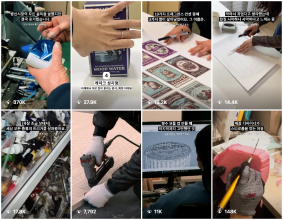
🗞️
[Update] Smarter Wizard Mode (Text-to-Video)
We’ve been continuously enhancing the flow of Wizard Mode recently, and it’s been quite the magical journey! 🧙♂️✨Now, when you pick a template and start editin...
![[Update] Smarter Wizard Mode (Text-to-Video)](https://cdn.videostew.com/files/thumb/4e20d3bb6-7pt7iq9vf)
Video Preview from Thumbnails
You can now preview your videos directly from the thumbnails on the homepage. Simply hover over the thumbnail to check your template or your work without the need to open each project. (In-progress projects that have not been exported yet will not create GIF thumbnails).
When you hover over the thumbnail, you will see a settings(▼) button. All features of VideoStew appear in this manner, becoming visible when you hover over with your mouse. Now, let's learn more about these settings menus.
Introduction to Hidden Project Setting Menus
From the settings(▼) button, you have access to a host of functions usable at the project level. Let's go through them one by one.
Name Change
Change the title of the project.
Download
Directly download the MP4 or image file without having to access the editor.
Share
Copy the web sharing URL of the selected project instantly. You can always download files, but this feature allows for hassle-free video sharing through messenger services like KakaoTalk by pasting the web address.
Restore
You can undo to a previous point that was saved automatically on the server. You can choose when to 'Undo' based on the save times and the number of slides.
Move
Transports your project to another workspace.
Duplicate
Creates a duplicate copy of the selected project.
Start with this Template
Immediately begins work by duplicating the selected project to the workspace of your choosing. Handy when you want to gather commonly used templates within a single workspace, and start on personal workspace by duplicating from it.
Send to Trash
Deletes the selected project. Deleted projects are kept in the trash, and can be permanently deleted through [Trash] > [Empty Trash].