
Junwoo
2022-11-24 11:50:11
Announcement
[Product Update] Trim Your Videos Exactly How You Want with Our Improved Video Editing Function
🎓
Best AI Tools for Content Creation in 2025 (A Practical Guide)
Why Is It Time to Rework Your “AI Tool Stack” Now?From traditional blogs and newsletters to Instagram Reels, YouTube Shorts, TikTok videos, and even X and Threa...

🎓
What's the Best Text to Video AI for Content Marketers? 🤔
This is a sincere, elaborate, and friendly guide from Jun, the operator of Videostew, dedicated to all content marketers tirelessly searching for the “best text...
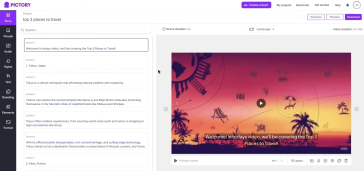
🗞️
[Update] Language Optimization for AI Voice
We are currently optimizing AI voices for each language. 🎙️Previously, if the engine was multilingual, even English voices could smoothly speak other languages....
![[Update] Language Optimization for AI Voice](https://cdn.videostew.com/files/thumb/f13322a3c-7quufcgbm)
🗞️
[Update] MP3 Download Feature
Exciting news! You can now extract audio from your project and download it as an MP3 file. 🎉Before you dive into MP3 bliss, remember to render your project firs...
![[Update] MP3 Download Feature](https://cdn.videostew.com/files/thumb/5a4b397a5-7qqka7317)
🗞️
[Update] AI Image Generation Style Selection Feature Added
You can now generate a variety of illustrations in the AI Image Generation feature under the illustration category. (Image generation feature is available for P...
![[Update] AI Image Generation Style Selection Feature Added](https://cdn.videostew.com/files/thumb/7cd54b9e3-7qndp2d2n)
📣
Videostew Success Story: Meet 'Jalhaja,' a 55-Year-Old Full-Time Homemaker and YouTube Creator with 150,000 Subscribers
From the early days of Videostew, our dedicated user ‘Jalhaja’ has been a loyal customer from our perspective. After more than a year of consistent use, we requ...
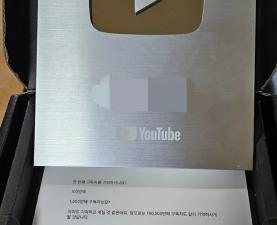
🗞️
[Update] Some Feature Improvements Notice
Increased Character Limit for Text EditorWe've boosted the maximum character limit in Wizard Mode from 5,000 to a whopping 10,000 characters. More room for your...
🎓
YouTube Shorts Aspect Ratio and Layout Guide (2025)
Why is 'Aspect Ratio' the First Step for YouTube Shorts?Have you ever heard of the concepts of lean back and lean forward?Lean back is literally a way of consum...
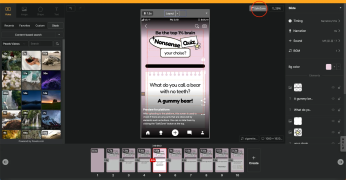
We've made improvements to our video trimming functionality
We have prepared a short introductory video allowing you to see firsthand how to utilize the feature.
<iframe src="https://www.youtube.com/embed/qA9D2glfDiI" allowfullscreen=""></iframe>
How to Use the Trimming Feature in VideoStew
In most video editing tools, you insert your original video and put subtitles wherever needed. However, think of VideoStew as a platform that presents the video pieces that match the subtitles you've prepared in advance. Piece of cake, right?
How to use
Other Exciting Updates