
Junwoo
2024-08-27 12:38:59
Behind
UX Details to Make All TTS Engines Properly Read Korean
🗞️
[Updates] New File Editing Tools Added (Reverse Playback, Background Removal, Quality Enhancement)
Introducing our brand-new AI Editing Tools for your uploaded media files! Now, when you edit a file, every instance of it throughout your project will be update...
![[Updates] New File Editing Tools Added (Reverse Playback, Background Removal, Quality Enhancement)](https://cdn.videostew.com/files/thumb/2de427dce-7rk8yhymn)
🎓
Creating an Automated Video Generation Workflow with Videostew API on Make.com
In this post, we'll walk you through building an automated video creation process using Make and the Videostew API. Buckle up—automation magic ahead!Getting Sta...
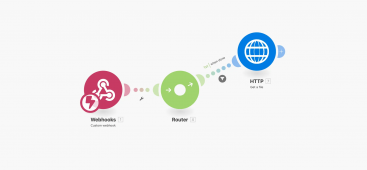
🗞️
[Update] Introducing AI Voice with Emotion Control
We’ve added AI voices capable of expressing five different emotions: ‘Neutral’, ‘Joy’, ‘Sadness’, ‘Anger’, and ‘Calm’.You can listen and choose your preferred v...
![[Update] Introducing AI Voice with Emotion Control](https://cdn.videostew.com/files/thumb/d17c31d14-7res0iw5o)
🗞️
[Update] Adding Multiple BGM Tracks to a Single Project
We've jazzed things up a bit! Now, instead of having just one background music track for an entire project, you can set different tunes for different sections. ...
![[Update] Adding Multiple BGM Tracks to a Single Project](https://cdn.videostew.com/files/thumb/9132c62f7-7rbyp54u6)
🤔
YouTube's July 15 YPP Policy Update and Three Messages I Got From It
Creators in Panic ModeStarting last week, posts like "AI videos will be blocked by July 15th" and "You won't earn ad revenue unless you use your own voice" have...
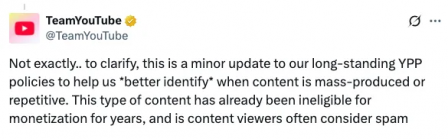
🎓
A Comprehensive Guide to Features Frequently Used by Videostew Creators
How are creators making the most of Videostew? 🤔By exploring use cases of Videostew, we've gathered insights from various creators, leading us to identify four ...

📣
Videostew Team Members Share the Journey of Our 500K Creator Client's YouTube Growth
At Videostew, we run an online chat service where real humans are ready to assist you. Among our team, whenever we talk about memorable customers, the nickname ...

🎓
Best AI Tools for Content Creation in 2025 (A Practical Guide)
Why Is It Time to Rework Your “AI Tool Stack” Now?From traditional blogs and newsletters to Instagram Reels, YouTube Shorts, TikTok videos, and even X and Threa...

VideoStew offers a variety of AI voices. From Google Wavenet, Amazon Polly, KT AI Voice, Naver Clova, Azure, to ElevenLabs...
As a result, a natural issue arises: each model is trained differently, so even the same sentence is read slightly differently. This difference is particularly noticeable when reading units.
In this post, we’ll discuss the considerations we took into account to ensure proper reading of units in Korean when generating TTS.
Getting Measurement Units Right
When using various TTS engines, we encountered an issue where even the expression "100kg" was read differently by each engine. Some would read it as "hundred K-G," while others would trail off awkwardly at the end with "hundred krr..." (
Yes, even AI can get flustered...)Of course, there were engines that read it accurately as "hundred kilograms."
To address this, we developed a preprocessing library to standardize how these units are read across all engines.
Getting Numbers Right
Running this service, we encountered another unexpected issue. (Korean is truly a fascinating language..)
In Korean, there are two ways to read numbers, something we instinctively use but might not notice.
For instance, when telling time, "10시 10분" is read as "yeol si sip bun." Why...?
And while general numbers are read in Sino-Korean ("il, i, sam"), when a quantity unit is added, they are read in native Korean ("han gae, du gae, se gae"). Official measurement units use Sino-Korean. (e.g., 10cm = "sip sen-ti-mi-teo")
Alright, let me give you a number. “90”. How would you read it?
Technically, up to 90 should be read as “ninety.” Some of you might have read it as “nine zero.” As numbers get larger, we tend to adopt a more convenient way to read them.
Let’s think about smaller numbers. “9.” Yes, everyone would read this as “nine.”
Following this principle, we developed a preprocessing system that reads numbers from 1 to 99 in their unique word forms. However, this is just a guideline, and we’re open to changing it based on customer feedback. For instance, “forty” might feel more natural than “four zero.”
Anyway, to ensure a consistent user experience, we created a unit library corresponding to the unique word forms like “one, two, three.”
If you're looking to implement a TTS service, this library could be useful. However, keep in mind that it's not a complete version as we continuously discover unexpected units through customer feedback.
Detail in UX = Success in SaaS
Encountering the term “quantifier” for the first time, we faced many challenges while providing a video editing SaaS solution in Korea. It was yet another reminder of how dynamic and remarkable the Korean language is…
While we sometimes envy English-speaking services, they surely have their own set of challenges.
Of course, VideoStew offers a feature called [Manual Text Designation]. This allows you to generate TTS regardless of what's displayed on the screen.
< Setting the sound to be read by TTS regardless of the subtitles displayed on the screen >
By using this method, you can write as you like and as it sounds, leading TTS to pronounce more naturally and allowing users to correct any misread units directly.
The reason we focus on such details is our conviction that these small differences determine the growth of the service.
Users have a preconceived notion of how a sentence with numerical expressions should be read the moment they input it. If it doesn't generate as expected, that's an initial problem. Our ultimate UX goal is to produce the expected result as quickly as possible without additional editing.
We will continue to post our UX considerations like this in the future. As mentioned earlier, in the current situation where all services are leveling up, we believe that pondering over such details determines the success or failure of a service.