
Junwoo
2024-09-04 14:53:48
Inspiration
Engaging Students with VideoStew: Real-Life Examples and Practical Guide
🎓
A Comprehensive Guide to Features Frequently Used by Videostew Creators
How are creators making the most of Videostew? 🤔By exploring use cases of Videostew, we've gathered insights from various creators, leading us to identify four ...

📣
Videostew Team Members Share the Journey of Our 500K Creator Client's YouTube Growth
At Videostew, we run an online chat service where real humans are ready to assist you. Among our team, whenever we talk about memorable customers, the nickname ...

🎓
Best AI Tools for Content Creation in 2025 (A Practical Guide)
Why Is It Time to Rework Your “AI Tool Stack” Now?From traditional blogs and newsletters to Instagram Reels, YouTube Shorts, TikTok videos, and even X and Threa...

🎓
What's the Best Text to Video AI for Content Marketers? 🤔
This is a sincere, elaborate, and friendly guide from Jun, the operator of Videostew, dedicated to all content marketers tirelessly searching for the “best text...
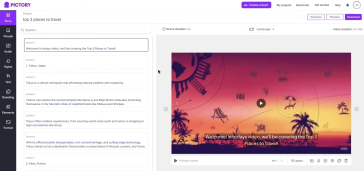
🗞️
[Update] Language Optimization for AI Voice
We are currently optimizing AI voices for each language. 🎙️Previously, if the engine was multilingual, even English voices could smoothly speak other languages....
![[Update] Language Optimization for AI Voice](https://cdn.videostew.com/files/thumb/f13322a3c-7quufcgbm)
🗞️
[Update] MP3 Download Feature
Exciting news! You can now extract audio from your project and download it as an MP3 file. 🎉Before you dive into MP3 bliss, remember to render your project firs...
![[Update] MP3 Download Feature](https://cdn.videostew.com/files/thumb/5a4b397a5-7qqka7317)
🗞️
[Update] AI Image Generation Style Selection Feature Added
You can now generate a variety of illustrations in the AI Image Generation feature under the illustration category. (Image generation feature is available for P...
![[Update] AI Image Generation Style Selection Feature Added](https://cdn.videostew.com/files/thumb/7cd54b9e3-7qndp2d2n)
📣
Videostew Success Story: Meet 'Jalhaja,' a 55-Year-Old Full-Time Homemaker and YouTube Creator with 150,000 Subscribers
From the early days of Videostew, our dedicated user ‘Jalhaja’ has been a loyal customer from our perspective. After more than a year of consistent use, we requ...
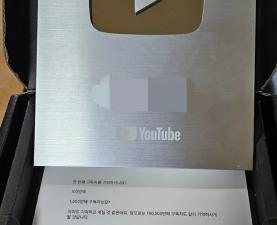
Digital Transformation of Education Using AI
In today's educational landscape, digital transformation is no longer optional but a necessity.
Especially with the integration of generative AI into education, frontline teachers are increasingly interested in EdTech.
This technology goes beyond merely digitizing learning materials; it plays a crucial role in enhancing student engagement and fostering creative thinking.
Particularly with the integration of teaching and evaluation, there's a growing need among teachers to design classes that actively involve students.
Ways to Use VideoStew
VideoStew is a web-based AI video editing SaaS solution that can be effectively utilized in various educational activities.
Here are some specific examples of how VideoStew can enrich your lessons.
Common Educational Use Cases
1) Career Aspiration Shorts
Students can write down their career aspirations and use VideoStew to create short videos. By simply drafting a script, they can easily produce video content and share it with friends, helping to concretize their dreams.
2) News-Based Shorts
By inputting news links related to the class into VideoStew, students can quickly create a draft of a short video. They can then further investigate the news article and produce a short video that includes their own narrative.
This helps students develop critical thinking and information analysis skills.
3) Smartphone Vlogs
Students can create vlogs based on simple videos they shoot with their smartphones.
This stimulates their creativity and improves media literacy. Since VideoStew allows for easy video editing without the need for understanding traditional video editing tools, it minimizes the time needed to learn the tool.
Examples of Use in Korean and English Classes
1) Writing My Autobiography
Using GPT, you can write an English script, edit images in VideoStew, and create an autobiography with AI voice. Of course, you can also record your own voice on the website for more lively content.
2) Turning Fairy Tale Scripts into Videos
Students can write fairy tale scripts in groups, create background images using generative AI (e.g., Midjourney), and produce fairy tale videos using VideoStew's Text-to-Video (TTV) feature.
Examples of Use in Creative Activities
1) Turning Book Reports into Videos
After writing book reports, students can create videos using stock videos and images. This provides an opportunity for students to express their thoughts audiovisually.
2) Creating Videos for Special Lessons
Students watch special lessons (e.g., understanding disabilities, gender equality, school violence prevention) and then create videos expressing what they learned from the education.
This allows students to think deeply about important social issues and learn how to express their opinions.
Real-Life Examples of Using VideoStew
Now, let's introduce some real-life examples of how VideoStew is being used in schools for various lessons.
BookTuber, Reading-Related Projects
At the Yongin Education Support Center's Gifted Education Institute, students are participating in a project called 'I am also a BookTuber, Reading Genius,' where they read one book per week and create videos about memorable quotes or their impressions.
The videos created during this process are shared on Padlet, allowing students to communicate with each other through comments.
<Yongin Education Support Center Gifted Education Institute's Padlet >
Through Padlet, very active communication is taking place, and about 1,700 videos have been created and shared over the past 6 months.
Here is an example of a student creating a video content about their thoughts on a book they read.
Also, at Wirae Elementary School, they are running a book recommendation project where students create book recommendation videos using VideoStew and share them on their YouTube channel.
< Elementary School Book Recommendation Project YouTube Channel >
So many book introduction videos are being uploaded. It's amazing to think that these are all made by elementary students.
Shall we take a look at one of the actual videos?
Travel Destination Introduction Project
At Seongnam Hwarang Elementary School, students participated in a class where they created videos introducing travel destinations.
They say that the use of GIFs significantly increased student engagement. Here are two travel introduction videos created by the students.
Example videos:
And here's one more piece of content to introduce.
This isn't a travel video, but an example of creating images related to Fubao using generative AI and making a short creative fairy tale starring Fubao. (
It's just too cute not to share.)With VideoStew's intuitive video editing experience combined with generative AI, you can easily create and share such fun content.
Ignite Creativity in Your Classroom with VideoStew
By utilizing VideoStew, you can actively engage students in various classes and capture the results of their learning in videos.
Many have provided positive feedback after incorporating VideoStew into their lessons.
Students particularly love the ability to create their own videos using quirky AI voices (
which they amusingly refer to as "kid voices"...), fun sound effects, and GIFs.Teachers, on the other hand, appreciate it from an evaluation perspective. The video content created by each student can be accessed anytime, making it easier for future assessment and record-keeping.
Although VideoStew started as a service for businesses and individual creators, we also offer a dedicated pricing plan for schools as an edtech solution.
You can check out VideoStew's school pricing plan at the link below!
VideoStew School Edtech Solution