
Junwoo
2024-12-17 15:51:17
University
What is the Ultimate Slide-Based Video Editing Software? (The Complete Guide 2025)
🎓
A Comprehensive Guide to Features Frequently Used by Videostew Creators
How are creators making the most of Videostew? 🤔By exploring use cases of Videostew, we've gathered insights from various creators, leading us to identify four ...

📣
Videostew Team Members Share the Journey of Our 500K Creator Client's YouTube Growth
At Videostew, we run an online chat service where real humans are ready to assist you. Among our team, whenever we talk about memorable customers, the nickname ...

🎓
Best AI Tools for Content Creation in 2025 (A Practical Guide)
Why Is It Time to Rework Your “AI Tool Stack” Now?From traditional blogs and newsletters to Instagram Reels, YouTube Shorts, TikTok videos, and even X and Threa...

🎓
What's the Best Text to Video AI for Content Marketers? 🤔
This is a sincere, elaborate, and friendly guide from Jun, the operator of Videostew, dedicated to all content marketers tirelessly searching for the “best text...
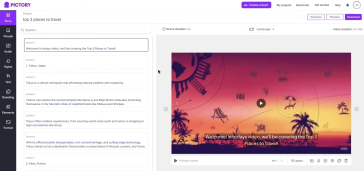
🗞️
[Update] Language Optimization for AI Voice
We are currently optimizing AI voices for each language. 🎙️Previously, if the engine was multilingual, even English voices could smoothly speak other languages....
![[Update] Language Optimization for AI Voice](https://cdn.videostew.com/files/thumb/f13322a3c-7quufcgbm)
🗞️
[Update] MP3 Download Feature
Exciting news! You can now extract audio from your project and download it as an MP3 file. 🎉Before you dive into MP3 bliss, remember to render your project firs...
![[Update] MP3 Download Feature](https://cdn.videostew.com/files/thumb/5a4b397a5-7qqka7317)
🗞️
[Update] AI Image Generation Style Selection Feature Added
You can now generate a variety of illustrations in the AI Image Generation feature under the illustration category. (Image generation feature is available for P...
![[Update] AI Image Generation Style Selection Feature Added](https://cdn.videostew.com/files/thumb/7cd54b9e3-7qndp2d2n)
📣
Videostew Success Story: Meet 'Jalhaja,' a 55-Year-Old Full-Time Homemaker and YouTube Creator with 150,000 Subscribers
From the early days of Videostew, our dedicated user ‘Jalhaja’ has been a loyal customer from our perspective. After more than a year of consistent use, we requ...
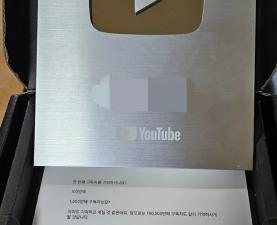
"I hit 100,000 views with YouTube Shorts!", "I made a video in just 3 minutes with AI!"
These are the kinds of stories that are constantly buzzing around social media these days.
Since the arrival of ChatGPT, AI technology has been revolutionizing the realm of video production. Companies, in particular, are eyeing the explosive marketing potential of short-form content on platforms like YouTube Shorts, Instagram Reels, and TikTok.
According to a recent survey, the engagement rate for short-form videos is over 150% higher on average than regular posts. As a result, everyone from big corporations to startups, and even local cafes, is jumping on the video content creation bandwagon.
But here's where the real-world dilemmas begin.
"Hiring a professional editor is too costly..." "Premiere Pro is too complicated for me to learn." "I need to create videos every day, but it takes way too long."
Enter the spotlight: a variety of online video editing tools. Today, we're specifically diving into 'slide-based video editing programs.'
How effective are these tools that boast an interface as familiar as PowerPoint? Let's thoroughly analyze to see if they're the optimal choice for your needs.
Especially with the recent advancements in AI technology, these tools are getting smarter. From template recommendations to automatic editing, they're lowering the entry barrier while enhancing the quality of the output.
Which tool will best meet your needs?
Slide-Based Video Editors vs. Timeline-Based Video Editors
What is a Timeline-Based Editor?
< Premiere Pro editing screen, Source: Adobe >
Traditional video editing programs like Premiere Pro, Vegas, and Final Cut Pro operate on a 'timeline' basis.
It's like seeing the flow of time visually, placing various elements on a horizontally extended timeline that aligns with the playback of the video.
Features of Timeline-Based Editing:
For instance, let's assume you're editing an interview video.
In a timeline editor:
What is a Slide-Based Editor?
< A typical slide-based video editor interface of Videostew >
In contrast, a slide-based editor operates similarly to PowerPoint. Each scene is treated like a single slide, and these slides play sequentially to create a complete video.
Features of Slide-Based Editing:
For example, if you are creating a product introduction video:
As such, these two methods have fundamentally different perspectives on video creation. While the timeline method combines various elements within the 'flow of time,' the slide method tells a story through 'a sequence of scenes.'
Shall we take a closer look at the pros and cons of slide-based editing, which is the main topic of this post?
Pros and Cons of Slide-Based Editing
Advantages of Slide-Based Video Editing Programs
Intuitive Storytelling Structure
Simple Layout Work
Fast Production Speed
Drawbacks of Slide-Based Video Editing Programs
Limitations in Continuity of Video
Constraints in Detailed Editing
Limitations in Media Editing
Comparative Analysis of Major Slide-Based Video Editors
Canva
< Video editor presented by the world's largest online design platform >
Features:
Video Editing Features:
Advantages:
Disadvantages:
Miricanvas
< Video editing solution of a Korean design platform >
Features:
Video Editing Features:
Advantages:
Disadvantages:
Videostew
< AI-based professional video editing program Videostew's editing screen >
Features:
Key Features:
Advantages:
Disadvantages:
Distinctive Points:
Conclusion: The optimal choice for your purpose
The three solutions we've explored each have their own distinct features and advantages. The choice of which tool to use will depend on your specific goals and circumstances.
We recommend Canva for:
We recommend Miricanvas for:
We highly recommend Videostew for:
Videostew is the perfect solution for those who produce content where information delivery is key. With the aid of AI, you can quickly draft and then enhance the quality with expert-level customization.
Try it for free and experience it yourself
Even at this moment, countless creators are crafting amazing content with Videostew. Discover the joy of a new video production experience with AI by trying Videostew's 14-day free trial.
Experience Videostew Now