
Junwoo
2023-01-04 23:05:05
튜토리얼
새해 인사 동영상 편지 만들기
📖
부동산 매물 홍보 포스팅을 곧장 홍보 동영상으로 변환하기
네이버 블로그를 통해 부동산 매물 홍보 포스팅을 만들고 계시는 공인중개사시라면 이 방법으로 간편하게 유튜브 채널도 함께 운영해보세요.비디오스튜의 웹사이트로 시작하기 기능을 이용하면 블로그 포스팅을 완벽하게 매물 홍보 영상으로 탈바꿈할 수 있습니다.그럼 잘 작성된 부동산 매물 홍보 블로그...
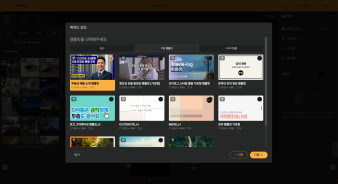
📖
언론사의 기사를 숏폼 영상으로 자동 변환하는 법: 비디오스튜 활용 가이드
언론사가 숏폼 영상에 뛰어드는 이유최근 다양한 통계에서 1분 이하의 짧은 영상이 소셜 미디어와 모바일 환경에서 폭발적인 관심을 끌고 있습니다.국내외 주요 언론사들은 이러한 흐름에 맞춰 숏폼 콘텐츠를 도입해 독자 유입과 상호작용을 크게 높이는 추세입니다.예를 들어, 전 세계 주요 뉴스 채...
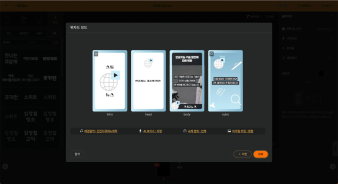
📖
네이버 숏클립과 쿠팡 숏츠를 한 번에 공략하기 위한 영상 콘텐츠 전략
요즘 네이버 쇼핑라이브의 숏클립과 쿠팡 숏츠에 관심을 가지고 도전하시는 분들이 많이 보이시는데요.이번 포스팅에서는 한 번에 네이버 쇼핑라이브와 쿠팡 숏츠를 공략하실 수 있는 최적의 포맷에 대해 이야기를 해보고자 합니다.네이버 숏클립과 쿠팡 숏츠, 넌 누구니?대부분 커머스 사업자라면 네이...
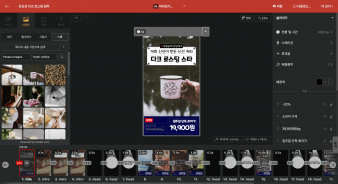
📖
생성AI로 크리스마스 인사말부터 동영상 카드까지 한번에 만들기
2023년 크리스마스를 맞이하여, 비디오스튜에서 제안하는 가장 간단한 크리스마스 인사 동영상 만들기 방법을 알려드릴께요.AI로 크리스마스 인사말 생성하기먼저 비디오스튜에서 “프로젝트 만들기”를 하고 제목에 크리마스마스 인사말 생성을 위해 간단한 내용을 적어주세요. 너무 짧으면 안되기 때...
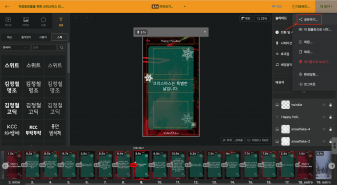
📖
AI보이스 및 영화 클립을 활용해 영어회화 학습 동영상 만들기 (영어 쉐도잉 영상)
유용한 영어 표현을 알려주는 쇼츠 영상들 많이 보셨죠?< 다양한 영어 표현들을 알려주는 유튜브 쇼츠 >비디오스튜는 올인원 영상 편집 툴로 다양한 포맷을 쉽게 만들 수 있지만, 이런 영어회화 학습 영상은 더 특별히 쉽게 편집하고 배포할 수 있습니다. 이러한 학습 영상 제작에 관...
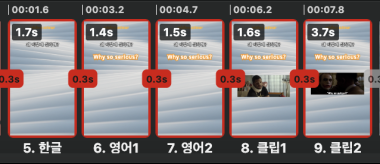
📖
추석 일러스트 동영상 템플릿으로 추석 인사를 전하세요
안녕하세요, 민족의 대명절 추석이 다가오고 있습니다. 비디오스튜 고객님들 모두 평안한 한가위 되시길 바랍니다.2024년에도 추석 인사를 전하기 위한 일러스트 템플릿을 준비했어요.총 두 가지 버전이 준비되어 있는데요. 보시고 마음에 드는 템플릿이 있다면 간단히 내용만 바꿔서 감사 인사를 ...

📖
미드저니로 캐릭터 생성하고 비디오스튜로 동화책 동영상 편집하기
요즘 생성 AI가 잘 활용되는 사례들이 하나 둘씩 보여지고 있는데요.그림을 그려주는 생성AI인 미드저니와 비디오스튜를 활용해서 애니메이션이 가미된 동영상 동화책을 만드는 방법에 대해 알아보도록 하겠습니다.먼저 여러가지 솔루션들이 활용되기 때문에 전반적인 작업 흐름을 말씀드릴께요.chat...
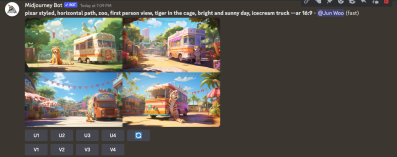
📖
블로그 글을 순식간에 영상화하는 TTV(Text-to-Video) 기능을 주목하세요!
부담없이 동영상으로 소통하자오랜 시간 블로그는 운영해왔지만 유튜브 채널 운영은 두려우셨다면 비디오스튜의 TTV(Text-to-Video) 기능을 통해 부담없이 동영상 커뮤니케이션을 시작해보세요.<정보 탐색 시 이용 경험 플랫폼 순위>오픈서베이의 소셜미디어/검색포털 트렌드 리포...
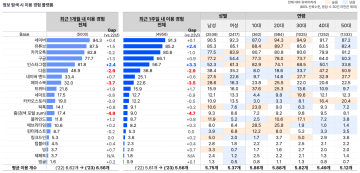
먼저 비디오스튜 팀에서 드리는 새해 인사 동영상을 봐주세요.
비디오스튜의 위자드 모드를 활용하면 디자인 걱정없이 쉽게 새해 인사 동영상을 만들고 지인들에게 공유할 수 있습니다. 멋진 애니메이션과 함께 동영상 제작 금손으로 거듭나보세요!
단계별로 따라하는 새해 인사 동영상 편지 만들기
1단계: 새 프로젝트 만들기 후 원하시는 내용을 입력해주세요
[본문 텍스트]를 선택하고 텍스트 입력창에 하고 싶으신 메세지를 문단 형태로 자연스럽게 적어주세요. 최대 5,000자까지 입력 가능합니다만, 받으시는 분들을 생각해서 짧게 메세지를 정리해주세요 😊
2단계: [템플릿 불러오기]를 통해 새해 인사 템플릿을 선택해주신 뒤 완료 버튼을 눌러주세요.
스톡 영상을 고르는 단계는 [다음]을 눌러 건너뛰시고, 좌측 상단의 [마지막 설정] > [템플릿에서 로드]를 누른 뒤 첫번째에 있는 해주세요.
3단계: 미리보기를 한 번 해주시고 동영상 다운로드를 해주세요.
미리보기를 하면 한줄씩 AI보이스가 읽어주는 것을 확인할 수 있는데요. 줄바꿈이 어색하다면 엔터를 쳐서 적절하게 한번에 보여질 내용들을 조절 할 수 있습니다. 원하시는 편집을 모두 마치시면 [다운로드] > [다운로드 요청]을 통해 렌더링을 해주세요! (렌더링 작업은 10분 정도 소요될 수 있사오니 여유를 가지고 기다려주세요.)
4단계: URL 공유를 통해 지인들에게 전달하세요!
[더보기] > [공유하기]를 통해 공유 URL을 복사하실 수 있습니다! 카카오톡 등 메신저에 붙여넣어 직접 만드신 새해 인사 동영상 편지를 마음껏 뽐내세요!
위자드모드에 대해 더 알아보고 싶으시다면 아래 영상을 참고해주세요.