
Junwoo
2025-01-03 10:02:48
Announcement
[Update] Handy Feature Updates You Should Know About
📣
Small-Biz Marketing in One Word: Video—How to Automate It Like a Pro with Videostew API
Meet Hi-3D: the startup that’s been turning corporate daydreams into 3D-printed prototypes. These days, though, they’ve gone full sci-fi—leveraging AI-driven ma...
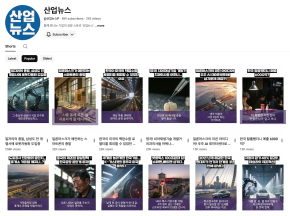
🤔
In the Age When Video-Making Got Easy, Direction Is the New Superpower 🎬✨
Videostew just made a cameo on YouTube’s “Laughing Class”! 🎬Getting name-dropped alongside rock stars like Grock and ChatGPT? We’ll take it. But the real win wa...

🗞️
[Update] More natural Korean speech TTS — introducing the DIVE engine!
Meet DIVE—our brand-new TTS engine that’s been fine-tuned for Korean content. Ready to plug in 100+ AI voices right out of the gate? Yep, we thought so. 😉Don’t ...
![[Update] More natural Korean speech TTS — introducing the DIVE engine!](https://cdn.videostew.com/files/thumb/fb37b7107-7tqwnfe8w)
🗞️
[Update] Cartoon-Style Newspaper Comics & More Fresh AI Image Styles Are Live! 🗞️🎨
You asked, we delivered: the most-wanted AI image styles have just landed in your timeline!Head to the [Visual] tab > [Stock] > AI Illustration and swipe ...
![[Update] Cartoon-Style Newspaper Comics & More Fresh AI Image Styles Are Live! 🗞️🎨](https://cdn.videostew.com/files/thumb/19635f8ae-7to5sno3b)
🗞️
[Update] Pick Up Where You Left Off – Seamless Long-Form Rendering is Here! 🚀
Until today, Videostew quietly tapped you on the shoulder when your video hit the plan’s length limit. Not anymore—say hello to the new “Project Merge” update! ...
![[Update] Pick Up Where You Left Off – Seamless Long-Form Rendering is Here! 🚀](https://cdn.videostew.com/files/thumb/323962b5e-7td8vjudu)
🗞️
[Update] Your Personal Dictionary (AI Voice Pronunciation Customization)
Your AI voice keeps butchering that one fancy word? Meet the shiny-new User Dictionary—your pronunciation fairy-godmother! 🪄Check out these real-life hacks:Got ...
![[Update] Your Personal Dictionary (AI Voice Pronunciation Customization)](https://cdn.videostew.com/files/thumb/bf4e93e99-7t74wq86j)
🗞️
[Update] Project Favorites Are Here! 🌟
Your go-to My Template just got a turbo-boost: meet Project Bookmarks! ⚡️Hit the gear icon on any project, drop it into your bookmarks bar, and boom—next time y...
![[Update] Project Favorites Are Here! 🌟](https://cdn.videostew.com/files/thumb/079dab158-7t5owv1w8)
🗞️
[Update] Projects & Library Folders: Finally, a Place for Everything!
Wave goodbye to the chaos—folders have landed to keep your projects and library assets neat, tidy, and downright respectable.Project FoldersNeed a spot for that...
![[Update] Projects & Library Folders: Finally, a Place for Everything!](https://cdn.videostew.com/files/thumb/f7774333b-7t0myy5d6)
Speed Up Your Narration
Using the [Pause After Playback] feature, you can give your AI voice a little breather after reading the narration on a slide. It's like giving your digital narrator a quick coffee break ☕.
We've upgraded this feature to allow you to set a negative pause time. You can now set it to a maximum of
-0.2 seconds. This means you can zip right through those slides with just a blink between sentences!If you've been manually adjusting the [Playback Duration] to
manual, consider using this nifty feature instead.Keep Original Video Quality
When you upload video clips, Videostew re-encodes them for codec standardization. Sometimes, this process might be a bit overzealous and drop the quality more than you'd like.
If that happens, just hit the settings button on your uploaded video file in the library and choose [Use Original]. This way, you can skip the extra encoding and keep your video just the way you intended!
However, since this skips standardization, it might not play perfectly every time. So, only use it when the quality drop is noticeable! (Learn more)