
Junwoo
2025-03-05 11:08:29
University
Factors to Consider When Choosing an AI Video Editor (2025)
📣
Small-Biz Marketing in One Word: Video—How to Automate It Like a Pro with Videostew API
Meet Hi-3D: the startup that’s been turning corporate daydreams into 3D-printed prototypes. These days, though, they’ve gone full sci-fi—leveraging AI-driven ma...
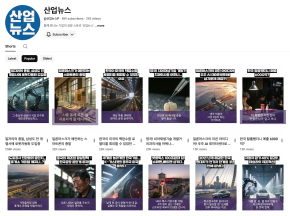
🤔
In the Age When Video-Making Got Easy, Direction Is the New Superpower 🎬✨
Videostew just made a cameo on YouTube’s “Laughing Class”! 🎬Getting name-dropped alongside rock stars like Grock and ChatGPT? We’ll take it. But the real win wa...

🗞️
[Update] More natural Korean speech TTS — introducing the DIVE engine!
Meet DIVE—our brand-new TTS engine that’s been fine-tuned for Korean content. Ready to plug in 100+ AI voices right out of the gate? Yep, we thought so. 😉Don’t ...
![[Update] More natural Korean speech TTS — introducing the DIVE engine!](https://cdn.videostew.com/files/thumb/fb37b7107-7tqwnfe8w)
🗞️
[Update] Cartoon-Style Newspaper Comics & More Fresh AI Image Styles Are Live! 🗞️🎨
You asked, we delivered: the most-wanted AI image styles have just landed in your timeline!Head to the [Visual] tab > [Stock] > AI Illustration and swipe ...
![[Update] Cartoon-Style Newspaper Comics & More Fresh AI Image Styles Are Live! 🗞️🎨](https://cdn.videostew.com/files/thumb/19635f8ae-7to5sno3b)
🗞️
[Update] Pick Up Where You Left Off – Seamless Long-Form Rendering is Here! 🚀
Until today, Videostew quietly tapped you on the shoulder when your video hit the plan’s length limit. Not anymore—say hello to the new “Project Merge” update! ...
![[Update] Pick Up Where You Left Off – Seamless Long-Form Rendering is Here! 🚀](https://cdn.videostew.com/files/thumb/323962b5e-7td8vjudu)
🗞️
[Update] Your Personal Dictionary (AI Voice Pronunciation Customization)
Your AI voice keeps butchering that one fancy word? Meet the shiny-new User Dictionary—your pronunciation fairy-godmother! 🪄Check out these real-life hacks:Got ...
![[Update] Your Personal Dictionary (AI Voice Pronunciation Customization)](https://cdn.videostew.com/files/thumb/bf4e93e99-7t74wq86j)
🗞️
[Update] Project Favorites Are Here! 🌟
Your go-to My Template just got a turbo-boost: meet Project Bookmarks! ⚡️Hit the gear icon on any project, drop it into your bookmarks bar, and boom—next time y...
![[Update] Project Favorites Are Here! 🌟](https://cdn.videostew.com/files/thumb/079dab158-7t5owv1w8)
🗞️
[Update] Projects & Library Folders: Finally, a Place for Everything!
Wave goodbye to the chaos—folders have landed to keep your projects and library assets neat, tidy, and downright respectable.Project FoldersNeed a spot for that...
![[Update] Projects & Library Folders: Finally, a Place for Everything!](https://cdn.videostew.com/files/thumb/f7774333b-7t0myy5d6)
Recently, AI video editors have become a hot topic in the video editing industry. There's a surge of automated video editing software that promises to create stunning videos with just a few clicks.
< 'AI video editor' search trends on Google >
Looking at the search trends for 'AI video editor' on Google, it's clear that many people are eager to simplify the video editing process.
With automated editing tools, the expectation is that you can have a "completed video in no time."
However, behind this convenience lies a risk that's easy to overlook. The results generated by AI can often fall into 'predictable patterns,' failing to reflect the unique ideas of the editor or the brand's personality. This can lead to a lack of originality, making it hard to stand out from other videos.
On the other hand, traditional timeline-based editing software like Premiere or Final Cut offers high flexibility, allowing you to edit as you wish, but they come with a steep learning curve and can be time-consuming. For beginners, it takes time to learn the features, and the need to manually adjust every detail at each step can be overwhelming when you want quick results.
So, for those torn between traditional editors and those that focus solely on automation, what should you choose?
Ultimately, it's crucial to select a tool that provides the efficiency of AI while still allowing you to incorporate your desired direction into the editing environment.
In this post, we'll explore the key factors to consider when choosing an AI video editor.
The Role of AI Video Editors – Simple Automation vs. Creativity Support
What role should an AI editor play? Many video editing solutions boast about being able to 'edit everything for you', but in reality, they often lack flexibility or produce ordinary results, leaving users disappointed.
Even though the video is quickly generated automatically, it can't quite capture the viewer's attention with the kind of nuanced editing and direction that a human touch can provide.
Ultimately, AI should not aim to be an autopilot that replaces editors, but rather a smart assistant that helps in the editing process.
When AI takes over repetitive and tedious tasks, editors can focus on storytelling and creative effects. Important final decisions and creative touches are still up to humans, with AI merely acting as a supportive tool.
This balance, where the editor takes the lead and AI assists, is the ideal AI video editing environment.
Factors to Consider When Choosing an AI Editor
When selecting an AI-based video editing tool, consider the following aspects:
(Some tools even offer an editing interface similar to the familiar PowerPoint style!)What Sets Videostew Apart
VideoStew is an AI video editor that focuses on providing an editing environment where editors can unleash their creativity while satisfying all the elements mentioned above. Here's a closer look:
(by setting up brand templates and sharing them with the team, you can maintain a consistent video style).In a nutshell, Videostew is an editor that harnesses the convenience of AI while ensuring the creative control of the editor. While the editing process is streamlined by automated features, the final touch is always left in the hands of the user.
TL;DR | Conclusion
When choosing an AI video editor, the key is not just finding a tool with automation features but one that allows you to freely tweak and incorporate your creative ideas. Consider your preferred workflow and outcomes, and select a tool that fits your budget and work style, balancing the precision of traditional editors with the efficiency of AI.
In the case of Videostew,
Among the various AI editors, it proposes an editing environment that strikes a good balance between the 'freedom' and 'efficiency' of the editor.
Experience an editing process that combines the convenience of AI with your unique creative flair!
Related Blog Posts