
Junwoo
2025-06-16 18:21:36
Inspiration
Videostew Team Members Share the Journey of Our 500K Creator Client's YouTube Growth
🗞️
[Updates] New File Editing Tools Added (Reverse Playback, Background Removal, Quality Enhancement)
Introducing our brand-new AI Editing Tools for your uploaded media files! Now, when you edit a file, every instance of it throughout your project will be update...
![[Updates] New File Editing Tools Added (Reverse Playback, Background Removal, Quality Enhancement)](https://cdn.videostew.com/files/thumb/2de427dce-7rk8yhymn)
🎓
Creating an Automated Video Generation Workflow with Videostew API on Make.com
In this post, we'll walk you through building an automated video creation process using Make and the Videostew API. Buckle up—automation magic ahead!Getting Sta...
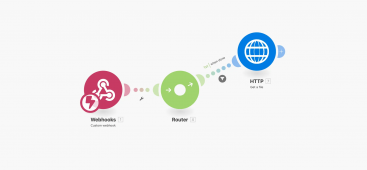
🗞️
[Update] Introducing AI Voice with Emotion Control
We’ve added AI voices capable of expressing five different emotions: ‘Neutral’, ‘Joy’, ‘Sadness’, ‘Anger’, and ‘Calm’.You can listen and choose your preferred v...
![[Update] Introducing AI Voice with Emotion Control](https://cdn.videostew.com/files/thumb/d17c31d14-7res0iw5o)
🗞️
[Update] Adding Multiple BGM Tracks to a Single Project
We've jazzed things up a bit! Now, instead of having just one background music track for an entire project, you can set different tunes for different sections. ...
![[Update] Adding Multiple BGM Tracks to a Single Project](https://cdn.videostew.com/files/thumb/9132c62f7-7rbyp54u6)
🤔
YouTube's July 15 YPP Policy Update and Three Messages I Got From It
Creators in Panic ModeStarting last week, posts like "AI videos will be blocked by July 15th" and "You won't earn ad revenue unless you use your own voice" have...
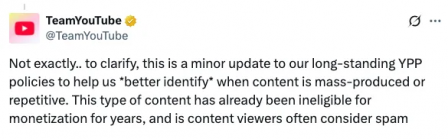
🎓
A Comprehensive Guide to Features Frequently Used by Videostew Creators
How are creators making the most of Videostew? 🤔By exploring use cases of Videostew, we've gathered insights from various creators, leading us to identify four ...

📣
Videostew Team Members Share the Journey of Our 500K Creator Client's YouTube Growth
At Videostew, we run an online chat service where real humans are ready to assist you. Among our team, whenever we talk about memorable customers, the nickname ...

🎓
Best AI Tools for Content Creation in 2025 (A Practical Guide)
Why Is It Time to Rework Your “AI Tool Stack” Now?From traditional blogs and newsletters to Instagram Reels, YouTube Shorts, TikTok videos, and even X and Threa...

At Videostew, we run an online chat service where real humans are ready to assist you. Among our team, whenever we talk about memorable customers, the nickname 'Deheti' always pops up in conversation.
To be honest, we had no clue what channel they were running or how they did it, but they were famous for their demanding feature suggestions…
(In the early days, we had quite a few bugs, so we're just grateful they put up with us…)< Open chat with Deheti >
Before we knew it, many of the features suggested by 'Deheti' were implemented, significantly enhancing the overall customer experience.
As we grew, Deheti also blossomed into an extraordinary creator.
In this interview, we sit down with 'Deheti', who turns out to be a creator with 500,000 followers, to find out how they utilize Videostew!
Returning to YouTube Shorts after 4 years of solitude
Hello, I'm Deheti. I discovered Videostew through Dihacel and have been running a YouTube Shorts channel using Videostew for about a year now.
I was originally working at my father's company, but when he decided to close the business, my career hit a standstill. I tried various things in between, but nothing really worked out, and I ended up living almost like a hikikomori for four years.
Then, I stumbled upon the YouTube Shorts market and realized it was something I could do from home. I decided to give it a try, and it's been leading to great results ever since.
< A Warm Encounter with Deheti and the Silver Button >
Currently, I manage 6 channels with a total subscriber count of 500,000. Although there's some variation, over the past 6 months, I've maintained monthly earnings between 30 million to 50 million won.
Understanding Trends and Adding Your Own Style Equals Profit
I spend most of my free time watching YouTube Shorts, brainstorming content ideas. As a result, I can spot which content will gain views and recognize trends.
For example, if I'm introducing a person in a short, I prefer searching in English to catch trends. The search results differ from Korean, allowing me to avoid content duplication issues and observe global trends effectively.
< Deheti Analyzing Global Trends >
However, content that merely translates these trends into Korean is not appealing. I believe the key is to do more research and craft a compelling script.
Even if the topic is the same, deciding what to emphasize and writing a captivating script is crucial. Adding your own style can turn it into great content that elicits reactions from the audience.
Among Video Editing Programs, 'Videostew' is the Easiest
Once a rough script draft is ready, I paste it into Videostew and start working. I often modify the script during the process, and Videostew conveniently updates the TTS immediately upon changes.
< Demonstrating how to whip up a short with Videostew is our very own Dehess! >
Honestly, I found CapCut quite challenging, but with Videostew, you can just work with what you see, which makes it much easier for me to use.
Sure, there are some limitations with flashy effects and such, but if you ask me what's important for YouTube Shorts, I'd say an easy editing environment is far more crucial.
In the end, writing a good script and matching it with the right materials is what's most important, and the video editing program that lets you do this most efficiently is undoubtedly Videostew.
Plus, their live chat support is incredibly helpful, quickly addressing needed features like TTS pronunciation issues or sound amplification for video clips. Whenever I've mentioned something inconvenient, they've always improved it super fast, which has been impressive.
Through this interview, I want to thank the Videostew team once again, and to our readers, I confidently recommend Videostew as the best choice for creating quality videos with simple tasks!
Oh, and while I use Videostew exclusively for creating Shorts, there's a file size limit for uploads. So, for larger files, I use another program to trim the sections before uploading. It's a bit of a hassle, but you'll fix this too, right? 😊
I want to share my experiences through a free course
After 4 years of reclusive life, my health deteriorated and I gained weight. Moving forward, I don't plan to expand my channel much more; I just want to maintain this level and live happily, which is my humble dream.
Recently, I wrote a thank you note along with a revenue certification post on Dihacl. That became the catalyst for me to offer my know-how in the form of a course.
Let me share my real-life experiences and tips on how I manage six channels with just four hours of investment each day. Although it's a free lecture, I believe you'll gain plenty from it. 🌟
Personally, I find creating videos to be quite similar to writing a blog post. You write the content and insert relevant images along the way.
The effort required is similar, but when it comes to monetization, the results are worlds apart. So, if you're already blogging but unsure how to dive into video creation, my lecture might be just what you need.
If you're also interested in YouTube monetization or curious about ultra-efficient video editing and channel management, I'll be discussing these in detail during the lecture. See you there! 🎥