
jhyoon
2022-08-05 15:48:45
University
How the VideoStew Team Handles YouTube SEO
🗞️
[Update] AI Sticker Icon Generation Feature
The AI sticker image generation feature is now live! You can now create the perfect sticker images to match any context, whether you're feeling quirky, creative...
![[Update] AI Sticker Icon Generation Feature](https://cdn.videostew.com/files/thumb/5b07ea0af-7ueeitewk)
🗞️
[Update] Sharper Images & Vanishing Backgrounds: Image Upscaling & BG-Removal Just Leveled Up! ✨
File Editor just leveled up—say hello to sharper upscales and cleaner background removal.Open any image in your library, hit “File Editor,” and watch your still...
![[Update] Sharper Images & Vanishing Backgrounds: Image Upscaling & BG-Removal Just Leveled Up! ✨](https://cdn.videostew.com/files/thumb/5344bad0c-7u7f8x3g9)
🎓
Just paste a news link and watch YouTube Shorts upload itself! (Videostew API & n8n combo guide)
Hey there! 🎬 In this post we’re wiring up Videostew with the no-code ninja n8n so you can paste a news URL, grab a coffee, and watch the magic: video rendered ➜...

📖
Whip Up ‘Econ-101’ Reels in a Flash—With AI-Generated Images on the Side 🤑✨
When you're whipping up a video, which step eats up the most time?Scripting is tough, sure—but the real buzzkill is often the image hunt. You know the feeling: ...
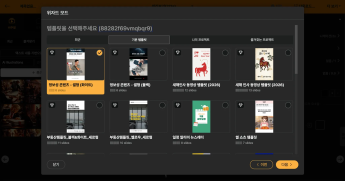
🗞️
[Update] Whip Up AI Images in One Click—Now in Wizard Mode! 🪄
Wizard Mode just leveled up: you can now summon fresh AI images in the same flow. 🪄Flip the switch in the final detailed-settings step of Wizard Mode—set Visual...
![[Update] Whip Up AI Images in One Click—Now in Wizard Mode! 🪄](https://cdn.videostew.com/files/thumb/b336facab-7u4jpk3cp)
📖
Ring in 2026 Lunar New Year with a snazzy video greeting template—no firecrackers required! 🧧
Hey there! 🐉 2026 is charging in on a fiery red horse, and Lunar New Year is almost here. From everyone at Videostew, may your year overflow with good fortune, ...
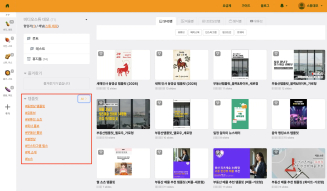
📣
Small-Biz Marketing in One Word: Video—How to Automate It Like a Pro with Videostew API
Meet Hi-3D: the startup that’s been turning corporate daydreams into 3D-printed prototypes. These days, though, they’ve gone full sci-fi—leveraging AI-driven ma...
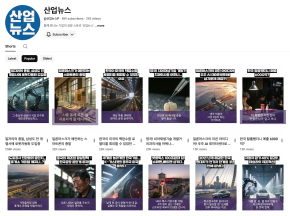
🤔
In the Age When Video-Making Got Easy, Direction Is the New Superpower 🎬✨
Videostew just made a cameo on YouTube’s “Laughing Class”! 🎬Getting name-dropped alongside rock stars like Grock and ChatGPT? We’ll take it. But the real win wa...

It's already been mentioned that YouTube has become the second largest search engine in the country after Naver. Despite everyone acknowledging the importance of YouTube in marketing, it's often not the easiest platform to dive into due to various practical challenges.
The marketing team at VideoStew listens to the woes of potential customers and clients through a detailed onboarding program, and offers customized content marketing strategies. In conducting many onboarding meetings, we identified two common problems that our clients have.
The first issue was the difficulty of video production. The second issue was that even after creating great content, many were wasted due to a lack of knowledge about YouTube SEO.
So in this post, we're going to share knowledge about YouTube SEO based on the recent experience of the VideoStew marketing team. We'll show you how we pick our keywords, how we create content, and how we upload it, all centered around real-life examples.
For those in a hurry, here's a one-minute summary!
<iframe src="https://www.youtube.com/embed/X7MYqsR13uI" allowfullscreen=""></iframe>
Selecting YouTube Search Keywords
We carried out YouTube marketing as a means to make us known to businesses in need of contact-less vouchers. We first conducted research on what keywords YouTube users searched in relation to contact-less vouchers.
Basically, you can check what keywords users are inputting through YouTube's predictive search terms. It's the same concept as Naver's search term auto-completion.
If you want a more detailed keyword ideas, installing vidIQ is a good idea. VidIQ is a chrome extension software for YouTube SEO purposes. As shown below, a solution pops up on the right side of the YouTube screen, providing detailed information such as search volume and competition for the keyword you are looking for.
We first searched for 'contact-less voucher'. Selection of ① show all 30 keywords under Top related opportunities provides detailed information on other search terms related to 'contact-less voucher'.
The keywords are listed along with their relevance, search volume, competition, and total score. Obviously, the higher the relevance and search volume, the better. However, lower competition increases the likelihood of ranking higher when the keyword is selected. The final total score takes search volume and competition into account. For example, if the search volume is high and the competition is low, the total score goes up.
So we chose 'contact-less voucher marketing', 'recommended contact-less voucher' and 'contact-less voucher platform' as the primary keywords to target, thanks to their high relevance and search volume along with a very low competition.
Now it's time to create videos suitable for the keywords
We embarked on the process of producing a total of three videos in July. The first video used major keywords: contact-less voucher, marketing, recommendation. The second video named its title by using the keywords: contact-less voucher, platform, cost-effectiveness, recommendation. As for the third video, we chose contact-less voucher, business demand, and tips as the main keywords and created a video including appropriate content.
We easily created these videos using VideoStew's AI voice and screencast without filming. One video was uniquely made using voice recording.
You need some skills(?) to upload to YouTube
To upload to YouTube, you need to login and access to the YouTube Studio that is automatically assigned upon registration. When you go to YouTube Studio, the following screen opens:
Click ① in the upper right corner of the screen to start 'Upload Video'.
A separate window opens for filling in the content of the video you want to upload, as shown below. You should fill in the areas marked in red.
Once you have filled up ①title and ②description with the keywords, YouTube recognizes the thumbnail and the video screen on the right automatically. But since the auto-recognized thumbnail usually can't be the thumbnail we want, it's better to upload an image directly. You can easily create both the thumbnail and the video at once by choosing the first scene as the thumbnail and downloading it as an image in VideoStew.
In VideoStew, under the video you worked on, you can choose the screen you want to set as a thumbnail from amongst the spread screenshots and right click to bring up a menu bar. There is 'Set as Thumbnail' in the middle of the menu bar, so just proceed in order.
The next part is the text description area, where there's a particularly important factor to bear in mind.
When filling in the ②description space, it's good to put the keyword 1-2 times within the first two sentences, and you need to specify a timeline in order to get points for having a good video. Please note that the very beginning of the timeline should start at '00:00'. As you select a few and go down, there’s an important factor.
It's the area where you write ③tags. Many people just skip this part and upload, which often results in low views and play count. You can set tags up to a total of 500 characters, so don't forget to fill in necessary tags.
However, according to the guide from vidIQ, 7~10 tags is the most efficient quantity. So, keep that in mind.
If you have completed all these stages, you will be able to confirm that the ④(Actionable SEO Score) on the upper right hand side of the image has changed.
VidIQ calculates and informs you of the SEO score in real time as you the uploader completes each stage.
The video we are currently uploading was calculated with an SEO score of 44.9 out of 50 points.
The various information inputted here can be modified later, so be sure to watch trends and changes in the needs of YouTube viewers and modify accordingly.
Results of a 4-week Experiment
Having conducted the process from keyword search for setting video titles, creating and uploading videos, it’s time to check the results displayed after 1-4 weeks of being made public, right?
The most comprehensive evaluation result is seen in the detailed information provided by vidIQ on the right when clicking on the respective video. A mid-value represents the SEO evaluation score of each video; all three videos received quite a high evaluation.
And at the bottom, the tags and their rankings are displayed. The rankings are also enjoying a good status.
Just above the tag rankings, there is a video optimization checklist where the first and second videos were evaluated as having not enough tags, while the third video was evaluated as having a short video description. Likewise, this can be modified after the video is uploaded.
Having checked the overall evaluation, let’s now look at the ranking changes of the three videos targeted for the keywords, marketing, recommendation and platform.
Video 1 records consistently high rankings in all three keywords. Video number 3 did not record high rankings for our targeted keywords, but ranked high with other keywords such as 'demand business' and 'recommended demand business'.
We have summarized the process of keyword search for video titles, creation and upload of videos and their results occurred over about a month.
In the course of this process, we at VideoStew are preparing to satisfy more potential customers and customers who want YouTube marketing.
Not only video production, we are also developing features to upload titles, descriptions, tags, and thumbnails to YouTube with one-click. In the process, we are considering developing a feature that automatically generates a YouTube chapter timeline.
We will continue to try various methods of YouTube marketing and share the results with you. Enter your email address below, subscribe to the blog, and keep receiving the top information related to content marketing!