
hhlee
2022-08-05 17:20:53
Behind
DIY Battery Replacement for the New MacBook: A Retrospective
🤔
Defending Against DDoS with AWS WAF: Focusing on User Experience
Running a website inevitably means facing abnormal traffic attacks. Especially when aiming for global services, the domain itself becomes more exposed, increasi...
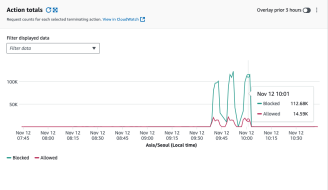
🤔
Developing a Global Version Website with GPT & Copilot
When developing a website, you might be tempted to focus solely on your native language. However, if you're offering a SaaS service that can be sold globally, i...
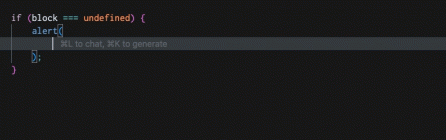
🤔
UX Details to Make All TTS Engines Properly Read Korean
VideoStew offers a variety of AI voices. From Google Wavenet, Amazon Polly, KT AI Voice, Naver Clova, Azure, to ElevenLabs...As a result, a natural issue arises...
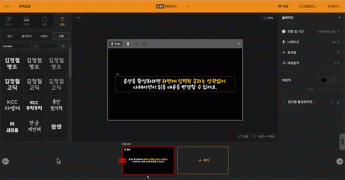
🤔
Practical GPT Utilization for Startup Marketers (We said GPT, but we only used Claude 😅)
Hello, this is Jun from VideoStew.Lately, I've been writing a lot of behind-the-scenes posts. In this post, I will summarize how I, as a non-developer at a star...
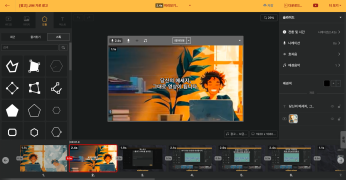
🤔
Videostew: Turn Your Message into Video, Just as You Envisioned
Hello, this is Jun from Videostew. Today, I'd like to share the story of how we created Videostew and why we chose to build it the way we did. You might call it...
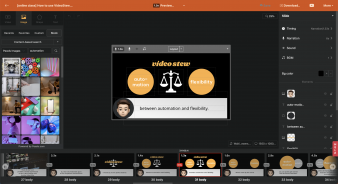
🤔
The Struggles of a SaaS Startup with Viral Marketing through Open Chat
Getting StartedMost startups don't have a lot of money. Especially when it comes to marketing budgets! (Or they tend to be extra frugal.) Maybe that's why free ...
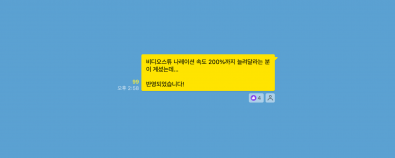
🤔
DIY Battery Replacement for the New MacBook: A Retrospective
The haunting aspect of owning a Mac is the bone-chilling repair costs when it breaks down. That's why my team and I have been doing our own Mac repairs for quit...

The haunting aspect of owning a Mac is the bone-chilling repair costs when it breaks down. That's why my team and I have been doing our own Mac repairs for quite some time now. We've successfully tackled about 10 incidents so far, including iMac SSD replacements, iPhone battery/mainboard replacements, MacBook keyboard/battery replacements, and, luckily, we haven't met a failure yet.
Under the assumption that AppleCare coverage is not applicable (after all, devices often seem to play up right after the AppleCare period), private repair shops demand twice the price for parts and labor costs that could range from about 100,000 to 300,000 Won. DIY repairs save you labor costs and just cost you the price of the parts (+time). Therefore, economically speaking, they can be quite the money-saving trick.
Recently, @junwoo's new MacBook started exhibiting worrying battery behavior. Four years after purchase, the battery was on its last legs, with a perceived running time of just about an hour. Furthermore, the battery percentage indication was also inaccurately gauged, shutting off unexpectedly although shown 30% of power is left.
It's natural for a MacBook's battery to swell and shorten its lifespan with extended use. One must prepare for such happenings after using their MacBook for a while.
Prepping for Repair
To replace the battery, start by searching for your model and browsing on Alibaba.
< You>
< Search>
Lots of options will appear. Some domestic sales agencies routinely sell these parts on G Market for an extra 30,000-ish Won, with the bonus of faster shipping. Choose a product of reasonable price - not too cheap, not too pricey. I chose this product. Shipping from Alibaba conventionally takes about one or two weeks.
You should purchase a pentalobe screwdriver, indispensable for Apple product repair (although sometimes included with Alibaba products, the right screwdriver may not be included). And you should choose a product that includes a pentalobe screwdriver among universal products on the open market. I chose this product.
Another godsend for device tweaks is WD-40, which is amazingly helpful when attempting to detach the adhesive holding on the battery.
Repair Initiation
Although I can roughly grasp even a new product, it is recommended for beginners to refer to the detailed descriptions in iFixIt. Search for "A1706 battery replacement" on YouTube, just like on Alibaba.
Normally, these videos range from 20~40 minutes long. After watching a few at high speed, you get the hang of it. Pick one that resonates with you the most and carefully commence the disassembly. I referenced the video below.
<iframe src="https://www.youtube.com/embed/WC8_JCVCU0s" allowfullscreen=""></iframe>
I won't repeat the detailed disassembly process here as the main aim of this disassembly is to illustrate that DIY repairs are possible. Instead, I'll just bring up a few cautionary pointers. If you need a detailed process, the iFixIt replacement guide or the aforementioned video can be consulted.
Lower Case
The lower casing of new MacBooks is a bit peculiar. Even after loosening all the screws, the case doesn't pop open easily. If you try prying it open forcefully, you'll hear a sound as if something is breaking. But don't worry, in that state, just pull the lower case towards the front (facing you). It may not seem to budge at first, but apply a little force and wiggle it, then it'll eventually open up.
< Surprisingly>
Board Data Cable
One thing that occurs when you open up a Mac is encountering delicate connectors. A little mishandling or scarce application of force can send them to connector heaven. Before attempting to pull them out, make sure to lift the lock tabs gently (thankfully, this part is replaced along with the battery).
It's not a MacBook, but in some cases with iMacs, sometimes you need to pull out the connectors with force. So whenever you see a cable, be careful whether to just pull it out or do some prior operations.
Remove existing battery
If a battery is excessively old, it could have swelled up significantly, increasing pressure and turning the case, battery, and adhesive tape into an all-in-one package. No matter how much force you apply, the battery might just deform, refusing to detach from the case. In this situation, WD-40 comes to the rescue. Spray gently so that it does not contact the mainboard, and it will help you remove the adhesive battery.
< If>
Missing a Screw or Two
The moment you start doing your own disassembly, one or two screws become insignificant.
DIY Repair Complete
And thus, we have successfully equipped a new battery to @junwoo's MacBook. No more sudden auto shutdown at 30