
Junwoo
2022-08-14 16:12:36
Tutorial
Three Tips for a More Natural Utilization of AI Voice
🗞️
[Update] AI Sticker Icon Generator is Here! 🎉
🎉 The AI Sticker Image Generator has landed! Now it can whip up the perfect sticker for any context—no crystal ball needed.If you already have a scene in mind, ...
![[Update] AI Sticker Icon Generator is Here! 🎉](https://cdn.videostew.com/files/thumb/232e11c77-7uc6r2vs8)
🗞️
[Update] Sharper Images & Vanishing Backgrounds: Image Upscaling & BG-Removal Just Leveled Up! ✨
File Editor just leveled up—say hello to sharper upscales and cleaner background removal.Open any image in your library, hit “File Editor,” and watch your still...
![[Update] Sharper Images & Vanishing Backgrounds: Image Upscaling & BG-Removal Just Leveled Up! ✨](https://cdn.videostew.com/files/thumb/5344bad0c-7u7f8x3g9)
🎓
Just paste a news link and watch YouTube Shorts upload itself! (Videostew API & n8n combo guide)
Hey there! 🎬 In this post we’re wiring up Videostew with the no-code ninja n8n so you can paste a news URL, grab a coffee, and watch the magic: video rendered ➜...

📖
Whip Up ‘Econ-101’ Reels in a Flash—With AI-Generated Images on the Side 🤑✨
When you're whipping up a video, which step eats up the most time?Scripting is tough, sure—but the real buzzkill is often the image hunt. You know the feeling: ...
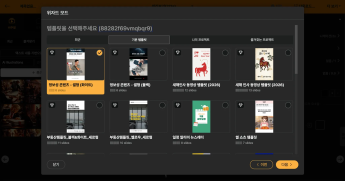
🗞️
[Update] Whip Up AI Images in One Click—Now in Wizard Mode! 🪄
Wizard Mode just leveled up: you can now summon fresh AI images in the same flow. 🪄Flip the switch in the final detailed-settings step of Wizard Mode—set Visual...
![[Update] Whip Up AI Images in One Click—Now in Wizard Mode! 🪄](https://cdn.videostew.com/files/thumb/b336facab-7u4jpk3cp)
📖
Ring in 2026 Lunar New Year with a snazzy video greeting template—no firecrackers required! 🧧
Hey there! 🐉 2026 is charging in on a fiery red horse, and Lunar New Year is almost here. From everyone at Videostew, may your year overflow with good fortune, ...
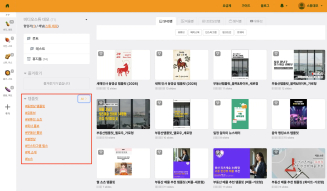
📣
Small-Biz Marketing in One Word: Video—How to Automate It Like a Pro with Videostew API
Meet Hi-3D: the startup that’s been turning corporate daydreams into 3D-printed prototypes. These days, though, they’ve gone full sci-fi—leveraging AI-driven ma...
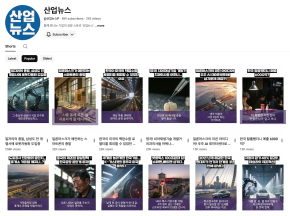
🤔
In the Age When Video-Making Got Easy, Direction Is the New Superpower 🎬✨
Videostew just made a cameo on YouTube’s “Laughing Class”! 🎬Getting name-dropped alongside rock stars like Grock and ChatGPT? We’ll take it. But the real win wa...

At VideoStew, we have over 600 AI voices supporting some 130 languages all ready for you.
While most of them perform phenomenally well, there might be times when they don't quite read as you'd like or their pronunciation sounds a bit off.
We've got three sweet tips prepared for our users employing Korean AI voices to make the Text-to-Speech (TTS) process feel a bit more natural.
Make Use of Naver's Clova Engine Voices
VideoStew comes loaded with over 60 kinds of Naver Clova TTS. These voices, based on a neural network, exhibit remarkable quality, and being a product of a Korean tech company makes them exceptionally adept at Korean language.
If you hover your mouse over each voice, you can have a quick listen. You can swap voices at any time while you're working and even set different voices for each slide.
VideoStew Team’s Recommended Voices: Minyoung, Ara(Call Center), and Juan
Slightly Increase the Speed
The current trend for video platforms including YouTube is to deliver information using a fast pace. While the default TTS speed is stable, it might feel a bit slow, so we suggest you kick it up a notch. Differences depend on the voice used, but we recommend a speed increase to about 115%~120%.
We've prepared a comparison video showing the original speed alongside the quickened pace. Would you like to check it out?
<iframe src="https://www.youtube.com/embed/G0rQlAvzbEY" allowfullscreen=""></iframe>
Try Changing the Pronunciation to Match the Sound
While doing narration work, there might be sections where the reading doesn't go as planned, or just sounds unnatural.
In these cases, you can try adjusting with tactics such as eliminating spacing or adding commas. Hell, you can even rewrite the text exactly as you hear it to make the AI voice sound more natural. Want an example?
<iframe src="https://www.youtube.com/embed/RJUD0blp1sM" allowfullscreen=""></iframe>
Disabling auto text recognition allows you to insert messages as you please, independent of what's displayed on screen. In the example above, spacing was removed or content was altogether changed where pronunciation sounded awkward.
We've explored some advanced settings of VideoStew TTS in this post.
With skillful use of VideoStew, you can create the video you want without having to separately record your voice over your edited video!
And if you're finding it difficult to navigate the ropes, don't worry. We offer chat and video consultations to help you get comfortable with the platform.