
Junwoo
2024-01-31 15:39:36
University
Law Firms' Content Marketing Strategies: From Blogging to Short-Form Video Evolution
🗞️
[Update] AI Sticker Icon Generation Feature
The AI sticker image generation feature is now live! You can now create the perfect sticker images to match any context, whether you're feeling quirky, creative...
![[Update] AI Sticker Icon Generation Feature](https://cdn.videostew.com/files/thumb/5b07ea0af-7ueeitewk)
🗞️
[Update] Sharper Images & Vanishing Backgrounds: Image Upscaling & BG-Removal Just Leveled Up! ✨
File Editor just leveled up—say hello to sharper upscales and cleaner background removal.Open any image in your library, hit “File Editor,” and watch your still...
![[Update] Sharper Images & Vanishing Backgrounds: Image Upscaling & BG-Removal Just Leveled Up! ✨](https://cdn.videostew.com/files/thumb/5344bad0c-7u7f8x3g9)
🎓
Just paste a news link and watch YouTube Shorts upload itself! (Videostew API & n8n combo guide)
Hey there! 🎬 In this post we’re wiring up Videostew with the no-code ninja n8n so you can paste a news URL, grab a coffee, and watch the magic: video rendered ➜...

📖
Whip Up ‘Econ-101’ Reels in a Flash—With AI-Generated Images on the Side 🤑✨
When you're whipping up a video, which step eats up the most time?Scripting is tough, sure—but the real buzzkill is often the image hunt. You know the feeling: ...
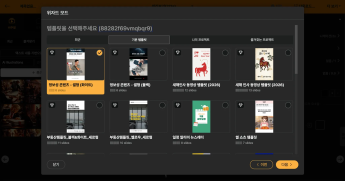
🗞️
[Update] Whip Up AI Images in One Click—Now in Wizard Mode! 🪄
Wizard Mode just leveled up: you can now summon fresh AI images in the same flow. 🪄Flip the switch in the final detailed-settings step of Wizard Mode—set Visual...
![[Update] Whip Up AI Images in One Click—Now in Wizard Mode! 🪄](https://cdn.videostew.com/files/thumb/b336facab-7u4jpk3cp)
📖
Ring in 2026 Lunar New Year with a snazzy video greeting template—no firecrackers required! 🧧
Hey there! 🐉 2026 is charging in on a fiery red horse, and Lunar New Year is almost here. From everyone at Videostew, may your year overflow with good fortune, ...
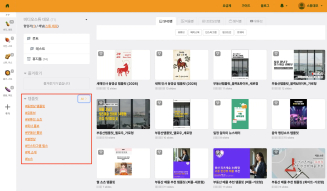
📣
Small-Biz Marketing in One Word: Video—How to Automate It Like a Pro with Videostew API
Meet Hi-3D: the startup that’s been turning corporate daydreams into 3D-printed prototypes. These days, though, they’ve gone full sci-fi—leveraging AI-driven ma...
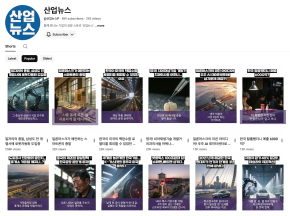
🤔
In the Age When Video-Making Got Easy, Direction Is the New Superpower 🎬✨
Videostew just made a cameo on YouTube’s “Laughing Class”! 🎬Getting name-dropped alongside rock stars like Grock and ChatGPT? We’ll take it. But the real win wa...

Getting Started
In the legal services market, content marketing through blogs has traditionally been highly relied upon. It emphasizes professionalism and provides useful information to potential clients. (
Still effective, albeit with a high barrier to entry...)However, as times change and the importance of video content ever increases, law firms too feel the necessity to keep pace with this shift.
Particularly, short format video content like YouTube Shorts quickly captures the user's attention and efficiently delivers information. However, content merely promoting legal expertise can often feel dull, leading to difficulties in retaining viewer interest.
To overcome this issue, law firms can venture into creating YouTube Shorts by narrating their cases or success stories. This approach, through storytelling based on actual cases, can engender empathy in viewers and subtly highlight the firm’s expertise.
< You can't always film a new short >
But it's not feasible to film every single scene through reenactment actors for those storytelling videos – surprise! Nor is relying solely on stock images or footage without hitting the limits of expression.
Therefore, in this post, we'll share how law firms can effortlessly create case study videos through a combination of ChatGPT's DALL-E 3 and VideoStew.
Video Production Process
The process of creating a case study video evolves through '1) Writing the script', '2) Generating images with DALL-E 3', and ‘3) Finalizing with VideoStew’. Let me guide you through each step.
1. Crafting the Script
The script refers to the transcript to be read by AI voice. Since VideoStew animates exactly what you input, it’s advisable to write in a conversational tone.
If you’re aiming for short-form videos like YouTube Shorts, preparing a script of about 400 to 450 characters, structured in several lines by hitting enter after each sentence, would be ideal.
There’s no need for a separate editor; using regular text editors like Word or Notepad, which you’re most comfortable with, will do just fine.
< Crafting the script with Notepad >
2. Generating Images for Each Sentence with DALL-E 3
Let’s take the first line of our script as an example: "The time I almost got scammed with rental money." What kind of background image would suit this sentence?
One might immediately think of images depicting a young person browsing real estate online or a scammer next to a house illustration with dialogue bubbles.
However, generative AI describes exactly the text you provide. Hence, hoping for satisfactory output from "The time I almost got scammed with rental money" alone might be challenging.
< Resulting image when asking to generate directly from the script >
Therefore, it’s crucial to individually create a descriptive text for each line of the script through DALL-E 3. Then, request the corresponding image generation.
No need to be overwhelmed. I’ve prepared a prompt in this post that handles everything from script input to image generation.
Check out the capture image below for an actual application scenario. The area marked “Your script” in the prompt is where I inserted my script and commanded ChatGPT. (
Oh, and mentioning the main character at the end of the prompt might enhance accuracy.)< Generating descriptive text to image instantly with DALL-E 3 >
ChatGPT works hard to generate the images one by one. Due to the screenshot length, I'll only show the end part here.
< Illustrative images matching each sentence >
If DALL-E 3’s output consistency improves further, this process should be sufficient. However, you might find some images lacking. In such cases, you can request a regeneration like this:
< Requesting regeneration for a specific scene >
If you're dissatisfied with some images, putting in another modification request allows you to prepare all necessary materials for VideoStew.
3. Assembling with VideoStew
Now, for the final step, let’s quickly look at how to combine our prepared script and images into a case-study storytelling video.
First, click [Create New Project] in VideoStew and paste the prepared script.
< Pasting the prepared script in wizard mode >
Next, pick a shorts template. In this example, I used a sleek black-toned short-form template.
< Choosing a short-form video template >
Although VideoStew automatically applies visuals matching the content, we plan to use images generated with DALL-E 3. Therefore, setting the “auto-visual” option to “none” is advisable.
< Changing the auto visual option >
Then drag and drop all the prepared images into the left-side library and change each slide to suit. You can also adjust fonts and listen to narration voices for further editing to enhance completion. For more detailed editing tips, checking out the [VideoStew Guide] is recommended to find exactly what you need.
With that, your video is finished and can be seen below.
Wrapping Up
When I think of customers who make good use of VideoStew, law firms and tax bureaus, or other knowledge-intensive industries, often come to mind. These sectors have a significant need for content marketing that can simplify the delivery of expert information. I’ve even personally looked up blog and YouTube content for legal counsel before making a hiring decision recently.
Another reason for these industries to effectively utilize VideoStew is not to remain stagnant with blog marketing but to expand into video-centric channels like YouTube, which adds an extra layer of anticipation and excitement.
YouTube and Instagram Reels undoubtedly represent a land of opportunities from a content marketing perspective. Exploring why this is the case would extend this discussion, but you can delve deeper into it by visiting [YouTube Marketing, a Guide to Successful Corporate YouTube Operations].
Returning to the topic of this post, the format introduced is far from unique – it's similar to the "story videos" frequently found on YouTube.
On the flip side, it means that it’s a tested method capable of familiarly incorporating our expertise into a popular format.
I highly recommend trying out the combination of DALL-E 3 and VideoStew, especially for law firms among the knowledge labor industries, as it promises to deliver the desired productivity while eliciting quality responses.
Why not follow the guide I introduced and create your company's unique content now?