
Junwoo
2022-05-11 13:55:35
Tutorial
Creating a YouTube Opening Video with Pictograms
📣
The Real Solution for Automated Press Release Videos: Videostew Automation API
Over the past year, Videostew has been partnering with the Korea Press Foundation (KPF) as part of the News Content Infrastructure Project, delivering a variety...

🗞️
[Updates] New File Editing Tools Added (Reverse Playback, Background Removal, Quality Enhancement)
Introducing our brand-new AI Editing Tools for your uploaded media files! Now, when you edit a file, every instance of it throughout your project will be update...
![[Updates] New File Editing Tools Added (Reverse Playback, Background Removal, Quality Enhancement)](https://cdn.videostew.com/files/thumb/2de427dce-7rk8yhymn)
🎓
Creating an Automated Video Generation Workflow with Videostew API on Make.com
In this post, we'll walk you through building an automated video creation process using Make and the Videostew API. Buckle up—automation magic ahead!Getting Sta...
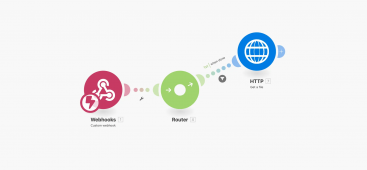
🗞️
[Update] Introducing AI Voice with Emotion Control
We’ve added AI voices capable of expressing five different emotions: ‘Neutral’, ‘Joy’, ‘Sadness’, ‘Anger’, and ‘Calm’.You can listen and choose your preferred v...
![[Update] Introducing AI Voice with Emotion Control](https://cdn.videostew.com/files/thumb/d17c31d14-7res0iw5o)
🗞️
[Update] Adding Multiple BGM Tracks to a Single Project
We've jazzed things up a bit! Now, instead of having just one background music track for an entire project, you can set different tunes for different sections. ...
![[Update] Adding Multiple BGM Tracks to a Single Project](https://cdn.videostew.com/files/thumb/9132c62f7-7rbyp54u6)
🤔
YouTube's July 15 YPP Policy Update and Three Messages I Got From It
Creators in Panic ModeStarting last week, posts like "AI videos will be blocked by July 15th" and "You won't earn ad revenue unless you use your own voice" have...
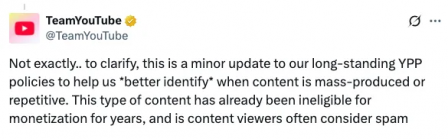
🎓
A Comprehensive Guide to Features Frequently Used by Videostew Creators
How are creators making the most of Videostew? 🤔By exploring use cases of Videostew, we've gathered insights from various creators, leading us to identify four ...

📣
Videostew Team Members Share the Journey of Our 500K Creator Client's YouTube Growth
At Videostew, we run an online chat service where real humans are ready to assist you. Among our team, whenever we talk about memorable customers, the nickname ...

At VideoStew, we have at your fingertips more than 3 million pictograms, in addition to millions of images and video clips. These pictograms range from various shapes to highly versatile vector images. Given that you've got access to a treasure trove of 3 million icons, it's totally worth investing your time in digging up and collecting the pictograms you need.
Making a YouTube Intro Video with Pictograms
With the right use of pictograms, you can create videos that completely maximize visual entertainment. Care for a sample of a YouTube intro video made with VideoStew?
<iframe src="https://www.youtube.com/embed/1EyH4dplP4k" allowfullscreen=""></iframe>
Find your desired shapes, freely arrange them, apply some animations, and ta-da! You may just create a moody intro video with a motion graphics feel.
Add Pictograms to Your Favorites for Repeated Use
Considering the vastness of our pictogram library, if you stumble upon one that tickles your fancy, we advise you to immediately add it to your favorites. Amidst doing content work, you might find it hard to locate the same one again.
Pro Tip: If you come across a pictogram that you love, click on it once and delete it right away. This will get it registered under the ‘Recent Tab’, making it easier to find later on.
Find Your Own Collection via Various Keywords
VideoStew also offers a collection search function. While previewing, if a collection is available, the “Search for Shapes in the Same Style" button gets activated. This feature allows you to put together similar-feeling icons. By registering representative pictograms into your favorites, you can retrieve the collection anytime you want.