
Junwoo
2022-05-11 13:55:35
Tutorial
Creating a YouTube Opening Video with Pictograms
📖
Instantly Transform Real Estate Listings into Promotional Videos
If you're a real estate agent creating promotional posts for properties on Naver Blog, why not easily manage a YouTube channel too with this method?With Videost...
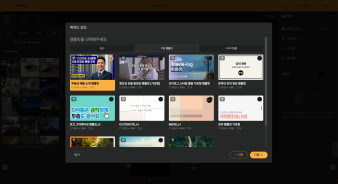
📖
How to Automatically Convert News Articles into Short-form Videos: A Guide to Using Videostew
Why Media Outlets are Diving into Short-form VideosRecent statistics reveal that videos under a minute are gaining explosive attention on social media and mobil...
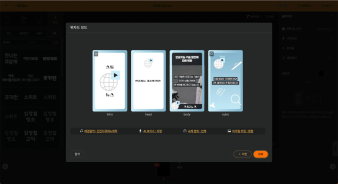
📖
Video Content Strategy to Conquer Naver Short Clips and Coupang Shorts at Once
These days, many people are taking an interest in and challenging themselves with short clips on Naver Shopping Live and Coupang Shorts.In this post, we will di...
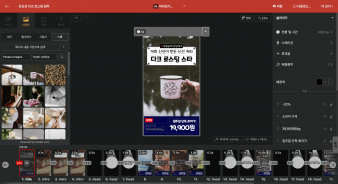
📖
Create Your Christmas Greetings and Video Cards in a Snap with Generative AI
Welcome to the holiday cheer of 2023! Here at VideoStew, we're bringing you the simplest way to craft a Christmas greeting video that's sure to spread joy.Gener...
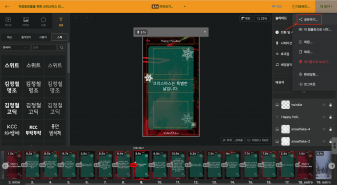
📖
Creating English Conversation Learning Videos using AI Voice and Movie Clips (English shadowing video)
Have you watched a lot of shorts videos teaching useful English expressions?<iframe src="https://www.youtube.com/embed/CzBwBVoTz-4" allowfullscreen=""><...
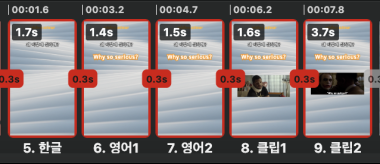
📖
Send Your Chuseok Greetings with Our Chuseok Illustration Video Templates
Hello, everyone! Chuseok, the great Korean harvest festival, is just around the corner. We hope all our VideoStew customers have a wonderful Chuseok.For 2024, w...

📖
Creating Characters with Midjourney and Editing Fairytale Videos with VideoStew
These days, we're seeing one or two examples of generative AI being well utilized.We're going to explore how to use generative AI like Midjourney and VideoStew ...
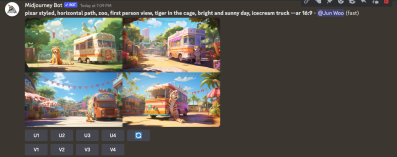
📖
Pay Attention to the TTV (Text-to-Video) Feature that Transforms Blog Posts into Videos in No Time!
Communicate Through Video Without Any HassleIf you have been dreading the operation of a Youtube channel despite maintaining a blog over a long period, start vi...
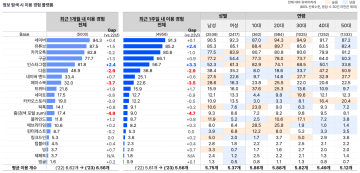
At VideoStew, we have at your fingertips more than 3 million pictograms, in addition to millions of images and video clips. These pictograms range from various shapes to highly versatile vector images. Given that you've got access to a treasure trove of 3 million icons, it's totally worth investing your time in digging up and collecting the pictograms you need.
Making a YouTube Intro Video with Pictograms
With the right use of pictograms, you can create videos that completely maximize visual entertainment. Care for a sample of a YouTube intro video made with VideoStew?
<iframe src="https://www.youtube.com/embed/1EyH4dplP4k" allowfullscreen=""></iframe>
Find your desired shapes, freely arrange them, apply some animations, and ta-da! You may just create a moody intro video with a motion graphics feel.
Add Pictograms to Your Favorites for Repeated Use
Considering the vastness of our pictogram library, if you stumble upon one that tickles your fancy, we advise you to immediately add it to your favorites. Amidst doing content work, you might find it hard to locate the same one again.
Pro Tip: If you come across a pictogram that you love, click on it once and delete it right away. This will get it registered under the ‘Recent Tab’, making it easier to find later on.
Find Your Own Collection via Various Keywords
VideoStew also offers a collection search function. While previewing, if a collection is available, the “Search for Shapes in the Same Style" button gets activated. This feature allows you to put together similar-feeling icons. By registering representative pictograms into your favorites, you can retrieve the collection anytime you want.