
Junwoo
2023-04-19 21:07:56
Announcement
[Product Update] Auto Script Generation & Video Matching Feature
📣
Small-Biz Marketing in One Word: Video—How to Automate It Like a Pro with Videostew API
Meet Hi-3D: the startup that’s been turning corporate daydreams into 3D-printed prototypes. These days, though, they’ve gone full sci-fi—leveraging AI-driven ma...
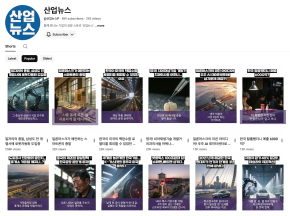
🤔
In the Age When Video-Making Got Easy, Direction Is the New Superpower 🎬✨
Videostew just made a cameo on YouTube’s “Laughing Class”! 🎬Getting name-dropped alongside rock stars like Grock and ChatGPT? We’ll take it. But the real win wa...

🗞️
[Update] More natural Korean speech TTS — introducing the DIVE engine!
Meet DIVE—our brand-new TTS engine that’s been fine-tuned for Korean content. Ready to plug in 100+ AI voices right out of the gate? Yep, we thought so. 😉Don’t ...
![[Update] More natural Korean speech TTS — introducing the DIVE engine!](https://cdn.videostew.com/files/thumb/fb37b7107-7tqwnfe8w)
🗞️
[Update] Cartoon-Style Newspaper Comics & More Fresh AI Image Styles Are Live! 🗞️🎨
You asked, we delivered: the most-wanted AI image styles have just landed in your timeline!Head to the [Visual] tab > [Stock] > AI Illustration and swipe ...
![[Update] Cartoon-Style Newspaper Comics & More Fresh AI Image Styles Are Live! 🗞️🎨](https://cdn.videostew.com/files/thumb/19635f8ae-7to5sno3b)
🗞️
[Update] Pick Up Where You Left Off – Seamless Long-Form Rendering is Here! 🚀
Until today, Videostew quietly tapped you on the shoulder when your video hit the plan’s length limit. Not anymore—say hello to the new “Project Merge” update! ...
![[Update] Pick Up Where You Left Off – Seamless Long-Form Rendering is Here! 🚀](https://cdn.videostew.com/files/thumb/323962b5e-7td8vjudu)
🗞️
[Update] Your Personal Dictionary (AI Voice Pronunciation Customization)
Your AI voice keeps butchering that one fancy word? Meet the shiny-new User Dictionary—your pronunciation fairy-godmother! 🪄Check out these real-life hacks:Got ...
![[Update] Your Personal Dictionary (AI Voice Pronunciation Customization)](https://cdn.videostew.com/files/thumb/bf4e93e99-7t74wq86j)
🗞️
[Update] Project Favorites Are Here! 🌟
Your go-to My Template just got a turbo-boost: meet Project Bookmarks! ⚡️Hit the gear icon on any project, drop it into your bookmarks bar, and boom—next time y...
![[Update] Project Favorites Are Here! 🌟](https://cdn.videostew.com/files/thumb/079dab158-7t5owv1w8)
🗞️
[Update] Projects & Library Folders: Finally, a Place for Everything!
Wave goodbye to the chaos—folders have landed to keep your projects and library assets neat, tidy, and downright respectable.Project FoldersNeed a spot for that...
![[Update] Projects & Library Folders: Finally, a Place for Everything!](https://cdn.videostew.com/files/thumb/f7774333b-7t0myy5d6)
We have exciting updates: an auto-script generation tailored to YouTube scripts, and a feature that automatically matches a video to each paragraph of your transcript.
If you're pressed for time, check out the quick video below to get the gist :
<iframe src="https://www.youtube.com/embed/XlDuVom4cxI" allowfullscreen=""></iframe>
Want all the nitty-gritty details? Let's dive in!
Auto Script Generation
First, you simply draft a brief in the wizard mode text input field. When you hit the 'Refine text' button at the top right, you can adjust the script length from 30 to 60 seconds. You can even control how creative AI should be in writing your script.
Of course, tossing in a simple topic will also result in a complete script. However, this feature shines when we lay down the bare bones of the script and let the AI jazz it up. Although it's currently only supporting up to 60 seconds in length, we plan to enhance it for long-form videos too.
Auto Video Matching
No need to manually search for stock footage for your script. Now our magical VideoStew does the legwork for you, automatically matching suitable footage for each segment of your text!
As you can see, our editing screen will automatically pick a suitable video match. But sometimes, you might want to choose a different match. No worries!
As always, the strength of VideoStew is the freedom to tailor to your liking.
To make it even quicker to find the perfect match, we've added a 'Search based on content' option in the library. Now you can easily drag and drop your chosen footage right where you want it.
Don't Need Auto Video Matching?
If you're uploading your own visuals, you might not need the automatic stock footage matching. In that case, select "No auto visuals" at the wizard mode setting stage. You can even change the setting to match only videos or images.
That's all for our major update news.
If you have any questions about the new features, don't hesitate to drop us a line via email or through the VideoStew chat box.
Interested in learning more? Join our free online classes every week at VideoStew's Online Classroom.