
Junwoo
2022-10-18 21:54:33
Inspiration
Dable: When it Comes to Fast-Paced Work, Speed is of the Essence in Video Creation.
🎓
A Comprehensive Guide to Features Frequently Used by Videostew Creators
How are creators making the most of Videostew? 🤔By exploring use cases of Videostew, we've gathered insights from various creators, leading us to identify four ...

📣
Videostew Team Members Share the Journey of Our 500K Creator Client's YouTube Growth
At Videostew, we run an online chat service where real humans are ready to assist you. Among our team, whenever we talk about memorable customers, the nickname ...

🎓
Best AI Tools for Content Creation in 2025 (A Practical Guide)
Why Is It Time to Rework Your “AI Tool Stack” Now?From traditional blogs and newsletters to Instagram Reels, YouTube Shorts, TikTok videos, and even X and Threa...

🎓
What's the Best Text to Video AI for Content Marketers? 🤔
This is a sincere, elaborate, and friendly guide from Jun, the operator of Videostew, dedicated to all content marketers tirelessly searching for the “best text...
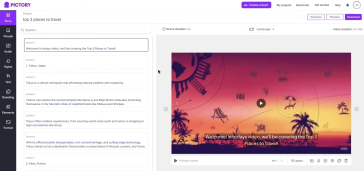
🗞️
[Update] Language Optimization for AI Voice
We are currently optimizing AI voices for each language. 🎙️Previously, if the engine was multilingual, even English voices could smoothly speak other languages....
![[Update] Language Optimization for AI Voice](https://cdn.videostew.com/files/thumb/f13322a3c-7quufcgbm)
🗞️
[Update] MP3 Download Feature
Exciting news! You can now extract audio from your project and download it as an MP3 file. 🎉Before you dive into MP3 bliss, remember to render your project firs...
![[Update] MP3 Download Feature](https://cdn.videostew.com/files/thumb/5a4b397a5-7qqka7317)
🗞️
[Update] AI Image Generation Style Selection Feature Added
You can now generate a variety of illustrations in the AI Image Generation feature under the illustration category. (Image generation feature is available for P...
![[Update] AI Image Generation Style Selection Feature Added](https://cdn.videostew.com/files/thumb/7cd54b9e3-7qndp2d2n)
📣
Videostew Success Story: Meet 'Jalhaja,' a 55-Year-Old Full-Time Homemaker and YouTube Creator with 150,000 Subscribers
From the early days of Videostew, our dedicated user ‘Jalhaja’ has been a loyal customer from our perspective. After more than a year of consistent use, we requ...
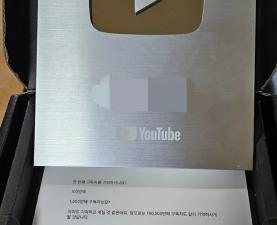
Dable is a tech firm offering personalized content recommendation solutions based on personalization technology. They are advancing in various fields, centered around AI recommendation technology.
Our interview spotlights Hwang Rahyun, manager of Dable's Y DSP team (Demand Side Platform) who's rapidly spearheading their business. As a content designer, Hwang is also a power user of VideoStew, creating nearly 100 ad videos just 4 months after its implementation.
What aspects of VideoStew managed to woo the Dable Y DSP team? Let's unravel the allure through this interview!
Creating Four Variations of a Video in a Short Time
We are in the process of developing a DSP platform. At present, we are producing and executing video ad contents, verifying various hypotheses.
As a content designer, I produce ad videos in various formats. Once the key visuals along with the promotional proposal are delivered, I prepare the needed resources, share an image concept, and transform them into videos using VideoStew as soon as their output direction is confirmed.
<iframe src="https://www.youtube.com/embed/GJGFi6F3rDA" allowfullscreen=""></iframe>
I prepare two options for each promotion. Even if we are only creating one with a 9:16 ratio, due to the necessity of both 6-second (YouTube bumper ads) and 15-second formats (general instream ads), I need to work on total of four videos.
Here, VideoStew is being used very efficiently. Create a 15-second video first, duplicate the project, adjust the slides or time to create a 6-second video. In 1-2 hours, we can create four variations.
You don't need to learn, you will know as you do
One of the advantages of VideoStew is that you don't need to learn it. You can create stunning videos just with a few basic features! I tried After Effects to create video material, but it took a lot of time and it was challenging to quickly apply the complex functions to my work. However, VideoStew was immediately applicable to my work after just initially understanding its simple usage. (Of course, it takes a little time to understand the solution.)
Recently, I had to introduce VideoStew to other team members. We had no proper manual, so I directly invited them to the workspace and told them to try out duplicating an existing project. As they deconstruct each slide, they intuitively understand how to create such a video, making it easier to introduce VideoStew.
It was in this manner that I began to actively utilize VideoStew. When I first adopted VideoStew, the team explained the features that suited us, prepared sample content, and that was a huge aid for us.
Plan with the end in mind and your productivity goes UP!
Now that video creation through VideoStew has settled into my everyday tasks, I keep VideoStew in mind from the planning stage. This thought process greatly enhances productivity.
For example, there are numerous ways to execute an animation, like breaking up multiple slides, but considering future variations, we simplify by inserting GIFs. As a result, even in the planning stage, we can design content in the most optimized way to cover both the 15-second and 6-second videos at once.
Testing required for various visual effects
As I mentioned, we are conducting a variety of tests for validating hypotheses. Moreover, we intend to conduct tests on visual effects. The guessing game of effects conveyed by just slightly adjusting images flying in, right? There's also an appeal for the inclusion of various animation effects.
Currently, the animation effects are limited, which makes the feel of the videos similar, and that's a bit disappointing. If more various transitions were added, that would be wonderful!
Going forward, we plan to delve into more variables, including various proportions, and uncover the most effective video templates. Having established efficient processes with the introduction of VideoStew, we look forward to your continued cool updates!