
Junwoo
2024-08-06 13:43:32
Tutorial
Video Content Strategy to Conquer Naver Short Clips and Coupang Shorts at Once
📖
Instantly Transform Real Estate Listings into Promotional Videos
If you're a real estate agent creating promotional posts for properties on Naver Blog, why not easily manage a YouTube channel too with this method?With Videost...
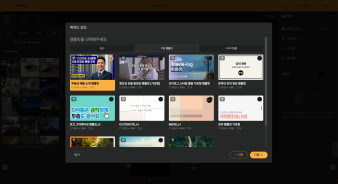
📖
How to Automatically Convert News Articles into Short-form Videos: A Guide to Using Videostew
Why Media Outlets are Diving into Short-form VideosRecent statistics reveal that videos under a minute are gaining explosive attention on social media and mobil...
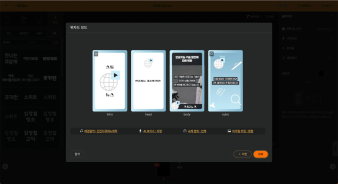
📖
Video Content Strategy to Conquer Naver Short Clips and Coupang Shorts at Once
These days, many people are taking an interest in and challenging themselves with short clips on Naver Shopping Live and Coupang Shorts.In this post, we will di...
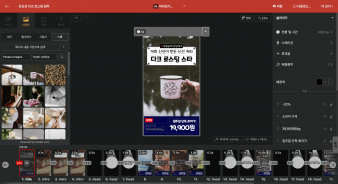
📖
Create Your Christmas Greetings and Video Cards in a Snap with Generative AI
Welcome to the holiday cheer of 2023! Here at VideoStew, we're bringing you the simplest way to craft a Christmas greeting video that's sure to spread joy.Gener...
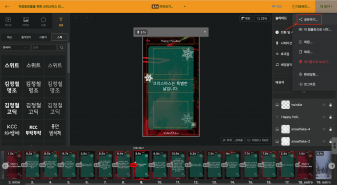
📖
Creating English Conversation Learning Videos using AI Voice and Movie Clips (English shadowing video)
Have you watched a lot of shorts videos teaching useful English expressions?<iframe src="https://www.youtube.com/embed/CzBwBVoTz-4" allowfullscreen=""><...
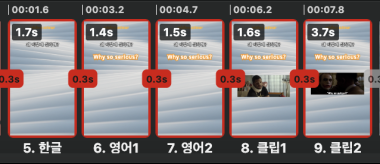
📖
Send Mid-Autumn Greetings with a Chuseok Illustration Video Template 🌕
Hey there, global creators! The Mid-Autumn Festival—Korea’s Thanksgiving—is just around the corner. 🌕 From everyone at Videostew, we wish you a peaceful harvest...

📖
Creating Characters with Midjourney and Editing Fairytale Videos with VideoStew
These days, we're seeing one or two examples of generative AI being well utilized.We're going to explore how to use generative AI like Midjourney and VideoStew ...
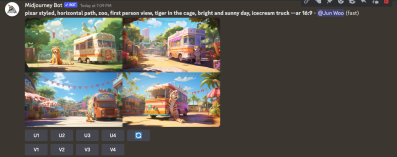
📖
Pay Attention to the TTV (Text-to-Video) Feature that Transforms Blog Posts into Videos in No Time!
Communicate Through Video Without Any HassleIf you have been dreading the operation of a Youtube channel despite maintaining a blog over a long period, start vi...
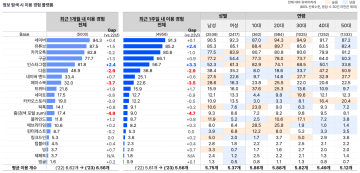
These days, many people are taking an interest in and challenging themselves with short clips on Naver Shopping Live and Coupang Shorts.
In this post, we will discuss the optimal format that allows you to target both Naver Shopping Live and Coupang Shorts at once.
Naver Short Clips and Coupang Shorts, Who Are You?
Most e-commerce businesses are likely using Naver Shopping Live and Coupang Live. Both platforms started by offering live broadcasts similar to home shopping directly to customers in a C2C manner.
Due to the nature of mobile, two-way communication is possible, so unlike cable TV, where information is provided unidirectionally, creators and consumers can communicate in real-time.
< Naver Shopping Live >
However, even if you can broadcast live videos with just a smartphone, it's practically impossible to go live every day.
This is where Naver Short Clips and Coupang Shorts come in.
They allow you to upload videos to freely promote your products in addition to live videos.
Another major advantage is that, since they are not advertising products, you can upload freely. Instead of CPC, a 3% to 5% commission is charged only when sales occur through the actual video.
Naver Short Clips vs. Coupang Shorts Comparison
When listening to e-commerce business owners who use both short clips and Coupang Shorts, it's hard to say which platform is better.
Therefore, if you are just starting out, it's important to target both platforms effectively and observe the reactions.
Below is a table summarizing the video upload specifications for Naver Short Clips and Coupang Shorts.
< Comparison between Naver Shorts and Coupang Shorts Platforms >
The main differences lie in the screen ratio and the maximum length of the videos. While Coupang allows horizontal videos, Naver only supports vertical (9:16) videos, and there's a difference in the maximum length of the video clips.
< Coupang's Guide to Shorts >
So, what is the ideal length for your videos?
Coincidentally, Coupang recommends keeping the video length under 30 seconds based on their performance data for Shorts. Therefore, creating videos around 30 seconds will allow you to upload them to both platforms and achieve maximum efficiency.
Additionally, while Coupang allows horizontal videos, Naver only supports vertical videos. Hence, producing videos in a 9:16 ratio and distributing them simultaneously would be the most efficient approach.
What kind of videos should you make?
Now, the important question remains. What kind of videos should you create and upload?
Experienced users of both platforms unanimously agree that it's crucial to create content that feels like 'non-advertisement' advertisements using a variety of themes.
For instance:
Such informational content tends to perform better.
How to create them? Efficiently work with VideoStew
First, let me introduce some templates from VideoStew that you can easily use for Naver Shorts and Coupang Shorts.
Optimal Video Templates for Shorts
▶ Try creating with this template
▶ Try creating with this template
▶ Try creating with this template
▶ Try creating with this template
Click “Try creating with this template” on each video template to add your own stories about our products directly in VideoStew.
But hey, the AI-recommended videos don’t have our product images! Let’s move on to show you how to edit them quickly.
Start with a Script Telling Our Product's Story
< Kickstart Your Video Editing with a Script >
Begin your project with one of the templates above by first adding a script that tells the story of our product. Pro tip: Insert the script one line per sentence to create a dynamic and fast-paced video.
Add Product Images and Videos
< Automatically Matched Stock Videos >
By default, VideoStew matches relevant stock videos to your content automatically. However, since we have our own product images, we need to upload them and incorporate them appropriately into the edit.
< Upload Your Product Images with Ease >
Select multiple image files from your explorer and drag and drop them onto the screen to upload several images at once.
Pro tip: If you drop them over the left library section instead of the center screen, you can add them to the library without placing them directly on the canvas.
Next, you can tweak the prices, change the design, or make any additional edits to suit your taste.
Think of it like using PowerPoint. The shortcuts are the same too. If you'd like to learn more about using VideoStew, you can watch free tutorials at our VideoStew Online Class.
Creating Thumbnail Images
With VideoStew, you can set up slides to design thumbnail images for each project.
< Create and edit thumbnail slides freely >
Use this feature to create thumbnails freely and download them separately as image files.
Gathering Information for Uploads like Titles and Descriptions
< Automatically generate titles and descriptions based on scripts >
Both Naver Shorts and Coupang Shorts require you to write titles and detailed descriptions for your videos.
By going into the project information, you can get recommended titles and detailed descriptions based on the content, which you can use as is.
Some platforms also require information about the music used. All the music provided by VideoStew can be used without any copyright concerns.
< Copying information about the used music >
In the [Background Music Settings], you can see the information about the music used, including the song title and license information, tailored for Naver Shorts and Coupang Shorts. When uploading, just click the copy button and paste it directly—easy, right?
Start Creating Short-form Videos on Naver Shorts and Coupang Shorts
In this post, we explored a content format that can simultaneously tackle Naver Short Clips and Coupang Shorts.
Remember that live commerce platforms are actively promoting short-form videos, and you can easily start without needing live broadcasts.
Remember:
The world of live commerce is expanding into short-form videos. This presents a significant opportunity for commerce operators.
Without the burden of live broadcasting, you can now communicate with customers through short-form videos that can be created and uploaded anytime.
Start your experience of creating videos just the way you envision with VideoStew!