
Junwoo
2025-02-06 15:37:01
Behind
Finding the Balance Between AI and Creativity
🗞️
[Updates] New File Editing Tools Added (Reverse Playback, Background Removal, Quality Enhancement)
Introducing our brand-new AI Editing Tools for your uploaded media files! Now, when you edit a file, every instance of it throughout your project will be update...
![[Updates] New File Editing Tools Added (Reverse Playback, Background Removal, Quality Enhancement)](https://cdn.videostew.com/files/thumb/2de427dce-7rk8yhymn)
🎓
Creating an Automated Video Generation Workflow with Videostew API on Make.com
In this post, we'll walk you through building an automated video creation process using Make and the Videostew API. Buckle up—automation magic ahead!Getting Sta...
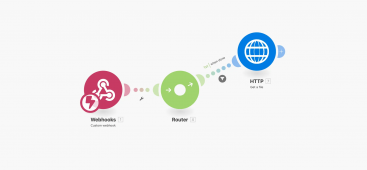
🗞️
[Update] Introducing AI Voice with Emotion Control
We’ve added AI voices capable of expressing five different emotions: ‘Neutral’, ‘Joy’, ‘Sadness’, ‘Anger’, and ‘Calm’.You can listen and choose your preferred v...
![[Update] Introducing AI Voice with Emotion Control](https://cdn.videostew.com/files/thumb/d17c31d14-7res0iw5o)
🗞️
[Update] Adding Multiple BGM Tracks to a Single Project
We've jazzed things up a bit! Now, instead of having just one background music track for an entire project, you can set different tunes for different sections. ...
![[Update] Adding Multiple BGM Tracks to a Single Project](https://cdn.videostew.com/files/thumb/9132c62f7-7rbyp54u6)
🤔
YouTube's July 15 YPP Policy Update and Three Messages I Got From It
Creators in Panic ModeStarting last week, posts like "AI videos will be blocked by July 15th" and "You won't earn ad revenue unless you use your own voice" have...
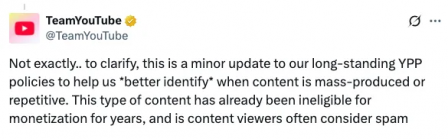
🎓
A Comprehensive Guide to Features Frequently Used by Videostew Creators
How are creators making the most of Videostew? 🤔By exploring use cases of Videostew, we've gathered insights from various creators, leading us to identify four ...

📣
Videostew Team Members Share the Journey of Our 500K Creator Client's YouTube Growth
At Videostew, we run an online chat service where real humans are ready to assist you. Among our team, whenever we talk about memorable customers, the nickname ...

🎓
Best AI Tools for Content Creation in 2025 (A Practical Guide)
Why Is It Time to Rework Your “AI Tool Stack” Now?From traditional blogs and newsletters to Instagram Reels, YouTube Shorts, TikTok videos, and even X and Threa...

Between Automation and Creativity
Over the past year, Videostew has focused on perfecting the 'essential editing features' that any video editing solution should have.
The challenge wasn't so much about developing these features. The perennial question we faced was, "How do we harmonize the efficiency of AI with the creative freedom of the editor?"
Though it was a tough question, we believe we've developed all our features while staying true to our principles.
Image/Video Matching Gets Smarter
Since the launch of Videostew, we've received a lot of feedback from users. "The video doesn't match the content at all."
It was an issue that lingered because most of the time, the videos matched well. However, to address the 5% of cases that weren't satisfactory, we sought help from AI technologies to improve the experience.
Now, AI doesn't just match keywords; it understands the overall flow and intent of the content to recommend media that fits the context!
For example, when the keyword 'coffee' appears, it doesn't just look for a coffee picture, but approaches differently depending on the video's vibe:
The Evolution of the Ken Burns Effect
While we do offer AI image generation features and the quality is excellent, the time it takes to generate these images can't be ignored. When a user creates a project, many elements, from AI voice to various materials, require time to generate. It wasn't an easy decision to make users wait even longer.
The image library available at Videostew is more than 10 times richer than the video library, filled with great images. However, effectively utilizing static images in videos has always been a challenge.
To make the most of this fantastic library for video matching, we designed the Ken Burns effect quite cleverly.
Our AI analyzes the key points of an image and creates natural movements. It considers the aspect ratio of the user's project, the aspect ratio of the uploaded image, or where the main subject is located to create the most appropriate motion.
But the more important thing is, if there's something you don't like during the preview, you can apply the effect you want yourself. (
It's one of the core values we always emphasize at Videostew.)Next Step: A Personalized Creative Environment
Like Jarvis for Tony Stark, our vision is for AI to act as your skilled assistant, understanding your work patterns and alleviating repetitive tasks, while leaving the important creative decisions to you.
We've got the basics covered, so now we aim to provide absolute convenience in terms of UX.
Features in Development for Enhanced Convenience
A Journey Together
As we developed Videostew, we constantly pondered the question: "How can we enhance an editor's productivity through AI while not restricting their creative freedom?"
Our answer to this question is clear:
Videostew has grown through the feedback and suggestions of countless customers. Your opinions aren't just feedback, they're the compass that guides our direction.
Videostew dreams of becoming an essential solution in your video editing workflow. Every day, we're working to improve the areas that need it to reach this dream.
That's why your feedback is always welcome!