
Junwoo
2022-05-02 23:07:14
Announcement
Turning your Naver Blog into a YouTube video
🗞️
[Update] Adding Multiple BGM Tracks to a Single Project
We've jazzed things up a bit! Now, instead of having just one background music track for an entire project, you can set different tunes for different sections. ...
![[Update] Adding Multiple BGM Tracks to a Single Project](https://cdn.videostew.com/files/thumb/9132c62f7-7rbyp54u6)
🤔
YouTube's July 15 YPP Policy Update and Three Messages I Got From It
Creators in Panic ModeStarting last week, posts like "AI videos will be blocked by July 15th" and "You won't earn ad revenue unless you use your own voice" have...
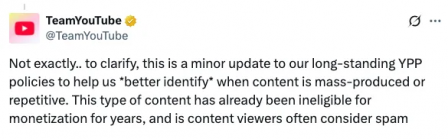
🎓
A Comprehensive Guide to Features Frequently Used by Videostew Creators
How are creators making the most of Videostew? 🤔By exploring use cases of Videostew, we've gathered insights from various creators, leading us to identify four ...

📣
Videostew Team Members Share the Journey of Our 500K Creator Client's YouTube Growth
At Videostew, we run an online chat service where real humans are ready to assist you. Among our team, whenever we talk about memorable customers, the nickname ...

🎓
Best AI Tools for Content Creation in 2025 (A Practical Guide)
Why Is It Time to Rework Your “AI Tool Stack” Now?From traditional blogs and newsletters to Instagram Reels, YouTube Shorts, TikTok videos, and even X and Threa...

🎓
What's the Best Text to Video AI for Content Marketers? 🤔
This is a sincere, elaborate, and friendly guide from Jun, the operator of Videostew, dedicated to all content marketers tirelessly searching for the “best text...
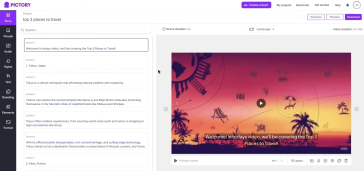
🗞️
[Update] Language Optimization for AI Voice
We are currently optimizing AI voices for each language. 🎙️Previously, if the engine was multilingual, even English voices could smoothly speak other languages....
![[Update] Language Optimization for AI Voice](https://cdn.videostew.com/files/thumb/f13322a3c-7quufcgbm)
🗞️
[Update] MP3 Download Feature
Exciting news! You can now extract audio from your project and download it as an MP3 file. 🎉Before you dive into MP3 bliss, remember to render your project firs...
![[Update] MP3 Download Feature](https://cdn.videostew.com/files/thumb/5a4b397a5-7qqka7317)
The 'blog', oftentimes dubbed as the first generation SNS, is said to be regaining popularity these days. The resurgence is credited to the global pandemic, as well as the carefully tempered exclusivity of blogs which has captured the hearts of those in their 20s.
In the local market, Naver Blogs are still widely used. Paradoxically, its inherent closed ecosystem makes it challenging to branch out to new channels once you've established a following. This is why many hesitate to dip their toes in the YouTube pool despite possessing a wealth of content.
Copy & Paste Your Naver Blog into VideoStew
With VideoStew's TTV (Text-to-Video), you can kickstart your YouTube journey in the quickest way possible.
Simply copy your blog text and paste it directly into VideoStew. (Please note that with Naver Blog, only dragging from your own blog is permitted.)
<video class="ql-video" src="//cdn.VideoStew.com/files/get/d5e32c114-7bo0ftdcv" controls=""></video>
Since the images you've already posted on your blog are also copied, you can create a fairly decent video just by doing a copy and paste.
But we're not done just yet. In order to craft a 'video that sells', a bit more effort is necessary.
Refining Your Content to Suit Video Format
Blogs typically consist of long paragraphs. To suit the grammar of video content, it’s best to display one sentence at a time. To put it in VideoStew terms, the more slides you use, the better.
Instead of using the blog original text as is inside the text input box, it's best practice to fine-tune content line by line.
Like the example below, intentionally craft short sentences to make a video optimized for the YouTube Shorts style. If only this much is done, you can definitely create a 'video that sells' on YouTube. Check out the video here
The Finals Touch to Boost Your Video Quality
If you want to up your game a little more, you can utilize more of VideoStew's functions. Although VideoStew offers numerous features, for YouTube videos, mastering the Pictogram, Animation, and Sound Effects should suffice.
Pictogram
VideoStew provides access to over 3 million pictograms. Once you've configured your basic video with AI voice-over, the next step you can explore is to use the Pictogram feature. Given that you can even add animation effects to the pictogram, you can have a dynamic video in your hands.