
Junwoo
2025-04-23 18:50:18
Tutorial
Instantly Transform Real Estate Listings into Promotional Videos
🗞️
[Update] Sharper Images & Vanishing Backgrounds: Image Upscaling & BG-Removal Just Leveled Up! ✨
File Editor just leveled up—say hello to sharper upscales and cleaner background removal.Open any image in your library, hit “File Editor,” and watch your still...
![[Update] Sharper Images & Vanishing Backgrounds: Image Upscaling & BG-Removal Just Leveled Up! ✨](https://cdn.videostew.com/files/thumb/5344bad0c-7u7f8x3g9)
🎓
Just paste a news link and watch YouTube Shorts upload itself! (Videostew API & n8n combo guide)
Hey there! 🎬 In this post we’re wiring up Videostew with the no-code ninja n8n so you can paste a news URL, grab a coffee, and watch the magic: video rendered ➜...

📖
Whip Up ‘Econ-101’ Reels in a Flash—With AI-Generated Images on the Side 🤑✨
When you're whipping up a video, which step eats up the most time?Scripting is tough, sure—but the real buzzkill is often the image hunt. You know the feeling: ...
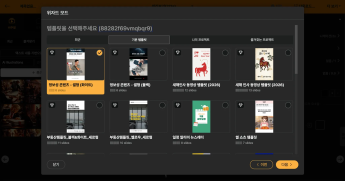
🗞️
[Update] One-Click AI Image Magic in Wizard Mode ✨
Now you can whip up AI-generated images right inside Wizard Mode—no extra tabs, no extra time.How? Just reach the final finishing-touches step in Wizard Mode an...
![[Update] One-Click AI Image Magic in Wizard Mode ✨](https://cdn.videostew.com/files/thumb/b336facab-7u4jpk3cp)
📖
Ring in 2026 Lunar New Year with a snazzy video greeting template—no firecrackers required! 🧧
Hey there! 🐉 2026 is charging in on a fiery red horse, and Lunar New Year is almost here. From everyone at Videostew, may your year overflow with good fortune, ...
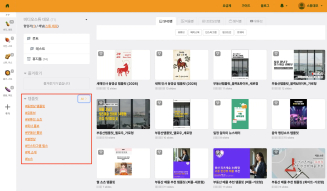
📣
Small-Biz Marketing in One Word: Video—How to Automate It Like a Pro with Videostew API
Meet Hi-3D: the startup that’s been turning corporate daydreams into 3D-printed prototypes. These days, though, they’ve gone full sci-fi—leveraging AI-driven ma...
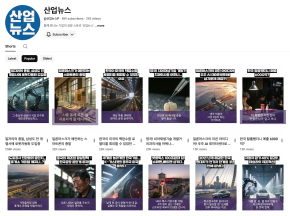
🤔
In the Age When Video-Making Got Easy, Direction Is the New Superpower 🎬✨
Videostew just made a cameo on YouTube’s “Laughing Class”! 🎬Getting name-dropped alongside rock stars like Grock and ChatGPT? We’ll take it. But the real win wa...

🗞️
[Update] More natural Korean speech TTS — introducing the DIVE engine!
Meet DIVE—our brand-new TTS engine that’s been fine-tuned for Korean content. Ready to plug in 100+ AI voices right out of the gate? Yep, we thought so. 😉Don’t ...
![[Update] More natural Korean speech TTS — introducing the DIVE engine!](https://cdn.videostew.com/files/thumb/fb37b7107-7tqwnfe8w)
If you're a real estate agent creating promotional posts for properties on Naver Blog, why not easily manage a YouTube channel too with this method?
With Videostew's Start with Website feature, you can seamlessly transform your blog posts into compelling promotional videos.
Let's take a look at how you can convert a well-crafted real estate promotional blog post into a video.
Start Creating a Promotional Video Using a Blog URL
First, click on [New Project] in Videostew and select [Long Form Video].
You can choose between short form or long form depending on your content. Short form is created in a vertical format, while long form is in a horizontal format.
Now, select the [Start with Website] option among the wizard mode options to help you start easily. This option allows you to input an already written blog URL and convert it into a video.
Simply copy & paste the pre-written blog URL here. In this post, we utilized a fictional real estate promotional post.
This is how you can automatically import text and images from your blog. If the blog post already has a conversational tone with short sentences, you can use it as is. However, if it's more formal or not quite suitable for Read by AI Voice, feel free to use the [Edit] function at the top right to optimize it for narration.
Choosing a Template
Once your script is complete, it's time to select the template design for your video.
For real estate promotional videos, there are special templates that are more AI-friendly.
As shown in the screenshot above, it's a good idea to use the “Real Estate Listing Introduction Template.” It automatically includes the essential information that must be legally present in real estate promotions. (Of course, this should be mentioned in your blog post.)
Now, you're at the final step of the wizard mode. You can take a quick glance at how each layout design is structured.
While you can pre-adjust background music or AI voice through the options at the bottom, you can always make changes in the editing screen, so no need to stress too much about it at this stage.
Finalizing Edits in the Editing Screen
Once you enter the editing screen, you can preview the video content with the images used in each sentence of the blog post.
It automatically creates a summary of key points for listings and even the basic information of the property.
If there's any incorrect information, you can double-click to change the content directly, just like editing a PowerPoint. (Every element created with Videostew is 100% editable, so you can freely change everything from design to content!)
You can check out the overall usage of Videostew through the Videostew Guide.
Creating Thumbnails, Titles, and Descriptions
If you're uploading to YouTube or Reels, you'll need to write the title or the detailed text fields.
Comments for this section are also generated automatically. In fact, for YouTube, it even generates timestamps automatically.
Additionally, the first slide automatically becomes the thumbnail image. You can directly download it as a PNG file using the [Image Download] feature.
Rendering & Downloading Videos
Once all the work is done, it's time to render the video. Rendering refers to creating an MP4 video file from your edited project.
Videostew uses cloud-based rendering, allowing you to generate videos optimized for video platforms like YouTube in FHD quality, regardless of your computer's performance.
Conclusion
It's not just about a single blog post; with just a "click," you can create high-quality real estate promotional videos. That's why you should use Videostew!
Since you're already investing a lot of time in your blog posts, why not simplify the video creation process?
As you use the platform, you can gradually adapt to your own template that matches your blog style, and you'll feel your productivity increasing over time.
Copy your blog URL right now and create your first video content 🙂