
Junwoo
2022-05-24 09:55:22
Tutorial
Creating Fast-Paced YouTube Videos Using TTS
🗞️
[Updates] New File Editing Tools Added (Reverse Playback, Background Removal, Quality Enhancement)
Introducing our brand-new AI Editing Tools for your uploaded media files! Now, when you edit a file, every instance of it throughout your project will be update...
![[Updates] New File Editing Tools Added (Reverse Playback, Background Removal, Quality Enhancement)](https://cdn.videostew.com/files/thumb/2de427dce-7rk8yhymn)
🎓
Creating an Automated Video Generation Workflow with Videostew API on Make.com
In this post, we'll walk you through building an automated video creation process using Make and the Videostew API. Buckle up—automation magic ahead!Getting Sta...
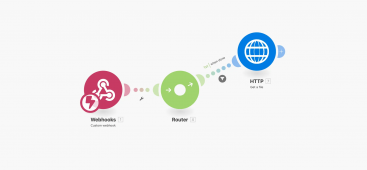
🗞️
[Update] Introducing AI Voice with Emotion Control
We’ve added AI voices capable of expressing five different emotions: ‘Neutral’, ‘Joy’, ‘Sadness’, ‘Anger’, and ‘Calm’.You can listen and choose your preferred v...
![[Update] Introducing AI Voice with Emotion Control](https://cdn.videostew.com/files/thumb/d17c31d14-7res0iw5o)
🗞️
[Update] Adding Multiple BGM Tracks to a Single Project
We've jazzed things up a bit! Now, instead of having just one background music track for an entire project, you can set different tunes for different sections. ...
![[Update] Adding Multiple BGM Tracks to a Single Project](https://cdn.videostew.com/files/thumb/9132c62f7-7rbyp54u6)
🤔
YouTube's July 15 YPP Policy Update and Three Messages I Got From It
Creators in Panic ModeStarting last week, posts like "AI videos will be blocked by July 15th" and "You won't earn ad revenue unless you use your own voice" have...
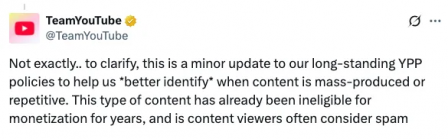
🎓
A Comprehensive Guide to Features Frequently Used by Videostew Creators
How are creators making the most of Videostew? 🤔By exploring use cases of Videostew, we've gathered insights from various creators, leading us to identify four ...

📣
Videostew Team Members Share the Journey of Our 500K Creator Client's YouTube Growth
At Videostew, we run an online chat service where real humans are ready to assist you. Among our team, whenever we talk about memorable customers, the nickname ...

🎓
Best AI Tools for Content Creation in 2025 (A Practical Guide)
Why Is It Time to Rework Your “AI Tool Stack” Now?From traditional blogs and newsletters to Instagram Reels, YouTube Shorts, TikTok videos, and even X and Threa...

These days, the popularity of short-form content is immense, ranging from YouTube Shorts to Instagram Reels and TikTok. Short-form videos carry a length restriction of about a minute. This very constraint has sparked a new trend. It's the advent of informational videos delivering complex or lengthy content condensed into one minute or less.
Shrink the content or adjust the speed?
As uploading becomes impossible if the content exceeds a minute, we're left with the age-old dilemma. To touch our content or to adjust the speed: that is the question. As a tip, we suggest trimming your content first, then delicately adjusting the speed for a perfect fit in stage two.
Short-form content is characterized by fast pacing. It's a good idea to confine your text to less than a line per slide. Having 10 to 15 sentences usually culminates in a draft running just about a minute.
Even thereafter, if the content continues to exceed a minute with no further scope for trimming, you can adjust the speed. Keeping in tune with current trends, we recommend using a TTS speed ranging from 120% to 140%.
Pro Tip: You can adjust the pace of TTS applied to all slides in one go just by selecting all slides at once.
A case of the '1 minute news' worked on at 140% speed
<iframe src="https://www.youtube.com/embed/9QM14dFwfPU" allowfullscreen=""></iframe>
These are the contents of our client who operates the YouTube '1 minute news' channel.
Deliver in a brisk rhythm even with your voice
At VideoStew, we allow the adjustment of the speed for all media, from TTS to even stock videos. You can adjust the speed of your personal voice recording or even that of a stock video. So, adjust at will to achieve the rhythm you want. Here's a casual video I recorded on my computer. (
Disclaimer: Draft version, handle with care)The gist? Just go for a one-take guide recording, listen to it and re-record only the slides you're not happy with. This is the efficient video production methodology proposed by VideoStew.