
Junwoo
2022-05-24 09:55:22
Tutorial
Creating Fast-Paced YouTube Videos Using TTS
📖
Instantly Transform Real Estate Listings into Promotional Videos
If you're a real estate agent creating promotional posts for properties on Naver Blog, why not easily manage a YouTube channel too with this method?With Videost...
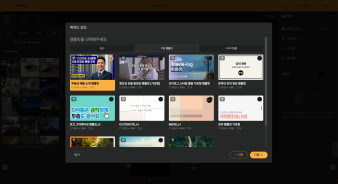
📖
How to Automatically Convert News Articles into Short-form Videos: A Guide to Using Videostew
Why Media Outlets are Diving into Short-form VideosRecent statistics reveal that videos under a minute are gaining explosive attention on social media and mobil...
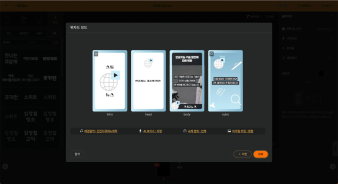
📖
Video Content Strategy to Conquer Naver Short Clips and Coupang Shorts at Once
These days, many people are taking an interest in and challenging themselves with short clips on Naver Shopping Live and Coupang Shorts.In this post, we will di...
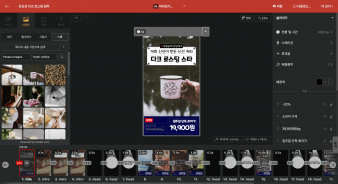
📖
Create Your Christmas Greetings and Video Cards in a Snap with Generative AI
Welcome to the holiday cheer of 2023! Here at VideoStew, we're bringing you the simplest way to craft a Christmas greeting video that's sure to spread joy.Gener...
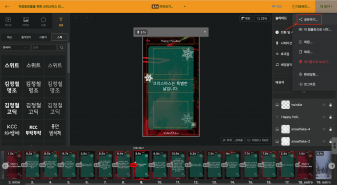
📖
Creating English Conversation Learning Videos using AI Voice and Movie Clips (English shadowing video)
Have you watched a lot of shorts videos teaching useful English expressions?<iframe src="https://www.youtube.com/embed/CzBwBVoTz-4" allowfullscreen=""><...
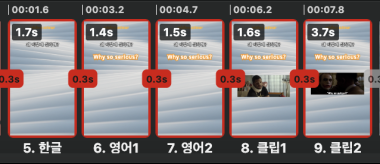
📖
Send Mid-Autumn Greetings with a Chuseok Illustration Video Template 🌕
Hey there, global creators! The Mid-Autumn Festival—Korea’s Thanksgiving—is just around the corner. 🌕 From everyone at Videostew, we wish you a peaceful harvest...

📖
Creating Characters with Midjourney and Editing Fairytale Videos with VideoStew
These days, we're seeing one or two examples of generative AI being well utilized.We're going to explore how to use generative AI like Midjourney and VideoStew ...
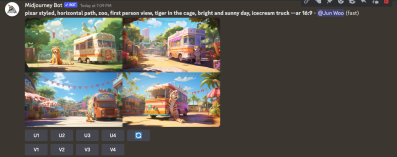
📖
Pay Attention to the TTV (Text-to-Video) Feature that Transforms Blog Posts into Videos in No Time!
Communicate Through Video Without Any HassleIf you have been dreading the operation of a Youtube channel despite maintaining a blog over a long period, start vi...
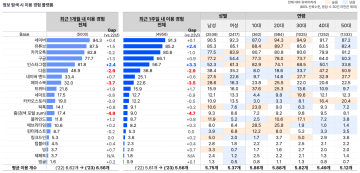
These days, the popularity of short-form content is immense, ranging from YouTube Shorts to Instagram Reels and TikTok. Short-form videos carry a length restriction of about a minute. This very constraint has sparked a new trend. It's the advent of informational videos delivering complex or lengthy content condensed into one minute or less.
Shrink the content or adjust the speed?
As uploading becomes impossible if the content exceeds a minute, we're left with the age-old dilemma. To touch our content or to adjust the speed: that is the question. As a tip, we suggest trimming your content first, then delicately adjusting the speed for a perfect fit in stage two.
Short-form content is characterized by fast pacing. It's a good idea to confine your text to less than a line per slide. Having 10 to 15 sentences usually culminates in a draft running just about a minute.
Even thereafter, if the content continues to exceed a minute with no further scope for trimming, you can adjust the speed. Keeping in tune with current trends, we recommend using a TTS speed ranging from 120% to 140%.
Pro Tip: You can adjust the pace of TTS applied to all slides in one go just by selecting all slides at once.
A case of the '1 minute news' worked on at 140% speed
<iframe src="https://www.youtube.com/embed/9QM14dFwfPU" allowfullscreen=""></iframe>
These are the contents of our client who operates the YouTube '1 minute news' channel.
Deliver in a brisk rhythm even with your voice
At VideoStew, we allow the adjustment of the speed for all media, from TTS to even stock videos. You can adjust the speed of your personal voice recording or even that of a stock video. So, adjust at will to achieve the rhythm you want. Here's a casual video I recorded on my computer. (
Disclaimer: Draft version, handle with care)The gist? Just go for a one-take guide recording, listen to it and re-record only the slides you're not happy with. This is the efficient video production methodology proposed by VideoStew.