
Junwoo
2023-05-03 23:11:32
Announcement
[Product Update] Major Improvements in Voice and Subtitle Synchronization
🗞️
[Update] Pick Up Where You Left Off – Seamless Long-Form Rendering is Here! 🚀
Until today, Videostew quietly tapped you on the shoulder when your video hit the plan’s length limit. Not anymore—say hello to the new “Project Merge” update! ...
![[Update] Pick Up Where You Left Off – Seamless Long-Form Rendering is Here! 🚀](https://cdn.videostew.com/files/thumb/323962b5e-7td8vjudu)
🗞️
[Update] Your Personal Dictionary (AI Voice Pronunciation Customization)
Your AI voice keeps butchering that one fancy word? Meet the shiny-new User Dictionary—your pronunciation fairy-godmother! 🪄Check out these real-life hacks:Got ...
![[Update] Your Personal Dictionary (AI Voice Pronunciation Customization)](https://cdn.videostew.com/files/thumb/bf4e93e99-7t74wq86j)
🗞️
[Update] Project Favorites Are Here! 🌟
Your go-to My Template just got a turbo-boost: meet Project Bookmarks! ⚡️Hit the gear icon on any project, drop it into your bookmarks bar, and boom—next time y...
![[Update] Project Favorites Are Here! 🌟](https://cdn.videostew.com/files/thumb/079dab158-7t5owv1w8)
🗞️
[Update] Projects & Library Folders: Finally, a Place for Everything!
Wave goodbye to the chaos—folders have landed to keep your projects and library assets neat, tidy, and downright respectable.Project FoldersNeed a spot for that...
![[Update] Projects & Library Folders: Finally, a Place for Everything!](https://cdn.videostew.com/files/thumb/f7774333b-7t0myy5d6)
📣
The 50-Something Real-Estate Broker’s Secret to Cranking Out Blog & YouTube Content at the Same Time (Without Losing His Mind)
These days, even real-estate agents are jumping on YouTube to showcase listings and dish out market insights through slick video content.Meet Mr. Tae-yong Ahn f...

🎓
Turn Your Script into a Video: Practical Content Repurposing Hacks
This post is your no-fluff, real-world playbook for turning the flow of your writing straight into repurposed video content. If video production has always felt...
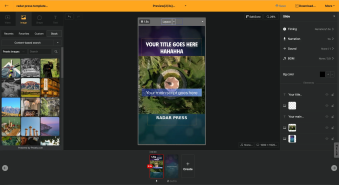
🗞️
[Update] AI Voice Cloning Has Arrived 🎙️✨
1~3분 정도 길이의 목소리 음성 파일로 나만의 TTS를 생성할 수 있는 AI보이스 클로닝 기능이 업데이트되었습니다.AI보이스 > Custom브라우저 상에서 실시간으로 녹음하거나, 미리 녹음된 음성파일을 업로드하여 생성할 수 있습니다.워크스페이스별로 1개의 클로닝 보이스를 생성할 ...
![[Update] AI Voice Cloning Has Arrived 🎙️✨](https://cdn.videostew.com/files/thumb/29d6f68d0-7sb686t98)
🤔
The Video-Editing Sidekick That Slides Right Into Your Workflow: Where Videostew Is Headed
You just hit "publish" on your blog post, but the video keeps getting pushed to the mystical land of “later.” Sound familiar? I’ve lost count of how many market...
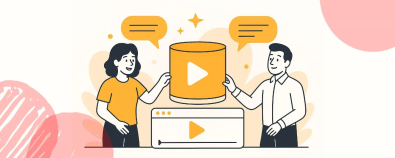
You've told us there were occasions where the voice and subtitle synchronization wasn't quite right. We've taken your feedback on board and are pleased to announce that the subtitle sync performance has significantly improved!
We have two main updates to share. Shall we check them out one by one?
Automatic Synchronization Adjustment
Remember those annoying moments when the line breaks and voice overs didn't sync well during the [automatic slide division] process?
All that is set to change. Now, we consider factors such as punctuation and sentence-length to automatically create perfectly synced line breaks.
Experience the enhanced auto-sync function for yourself.
Manual Adjustment Function Added
For those who wish to fine-tune their subtitle sync, we've added a manual adjustment function. Inside the text box, you can now use the "
<<" and ">>" symbols to pull forward or push back line display timings.Ready to see it in action?
If you notice a line that doesn't sync well during preview, you can easily adjust its display timing to be slightly earlier or later. In the example, we inserted a "
>>" symbol to delay the line "오늘은 건강하게" which was appearing too soon.<<: Makes the line including this symbol displayed 0.25 seconds earlier.>>: Makes the line including this symbol displayed 0.25 seconds later.You can use multiple of these symbols consecutively (although we doubt you'll need to…).
We hope the manual adjustment function proves useful especially when you're recording your own voice over. We'll guide you through more details in the upcoming voice-over update feature!