
Junwoo
2023-05-03 23:11:32
Announcement
[Product Update] Major Improvements in Voice and Subtitle Synchronization
🎓
A Comprehensive Guide to Features Frequently Used by Videostew Creators
How are creators making the most of Videostew? 🤔By exploring use cases of Videostew, we've gathered insights from various creators, leading us to identify four ...

📣
Videostew Team Members Share the Journey of Our 500K Creator Client's YouTube Growth
At Videostew, we run an online chat service where real humans are ready to assist you. Among our team, whenever we talk about memorable customers, the nickname ...

🎓
Best AI Tools for Content Creation in 2025 (A Practical Guide)
Why Is It Time to Rework Your “AI Tool Stack” Now?From traditional blogs and newsletters to Instagram Reels, YouTube Shorts, TikTok videos, and even X and Threa...

🎓
What's the Best Text to Video AI for Content Marketers? 🤔
This is a sincere, elaborate, and friendly guide from Jun, the operator of Videostew, dedicated to all content marketers tirelessly searching for the “best text...
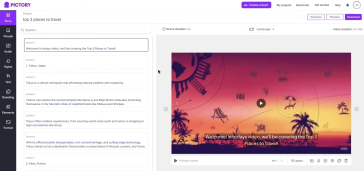
🗞️
[Update] Language Optimization for AI Voice
We are currently optimizing AI voices for each language. 🎙️Previously, if the engine was multilingual, even English voices could smoothly speak other languages....
![[Update] Language Optimization for AI Voice](https://cdn.videostew.com/files/thumb/f13322a3c-7quufcgbm)
🗞️
[Update] MP3 Download Feature
Exciting news! You can now extract audio from your project and download it as an MP3 file. 🎉Before you dive into MP3 bliss, remember to render your project firs...
![[Update] MP3 Download Feature](https://cdn.videostew.com/files/thumb/5a4b397a5-7qqka7317)
🗞️
[Update] AI Image Generation Style Selection Feature Added
You can now generate a variety of illustrations in the AI Image Generation feature under the illustration category. (Image generation feature is available for P...
![[Update] AI Image Generation Style Selection Feature Added](https://cdn.videostew.com/files/thumb/7cd54b9e3-7qndp2d2n)
📣
Videostew Success Story: Meet 'Jalhaja,' a 55-Year-Old Full-Time Homemaker and YouTube Creator with 150,000 Subscribers
From the early days of Videostew, our dedicated user ‘Jalhaja’ has been a loyal customer from our perspective. After more than a year of consistent use, we requ...
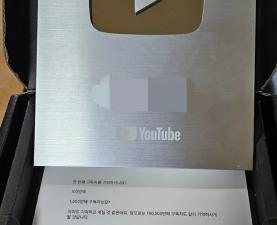
You've told us there were occasions where the voice and subtitle synchronization wasn't quite right. We've taken your feedback on board and are pleased to announce that the subtitle sync performance has significantly improved!
We have two main updates to share. Shall we check them out one by one?
Automatic Synchronization Adjustment
Remember those annoying moments when the line breaks and voice overs didn't sync well during the [automatic slide division] process?
All that is set to change. Now, we consider factors such as punctuation and sentence-length to automatically create perfectly synced line breaks.
Experience the enhanced auto-sync function for yourself.
Manual Adjustment Function Added
For those who wish to fine-tune their subtitle sync, we've added a manual adjustment function. Inside the text box, you can now use the "
<<" and ">>" symbols to pull forward or push back line display timings.Ready to see it in action?
If you notice a line that doesn't sync well during preview, you can easily adjust its display timing to be slightly earlier or later. In the example, we inserted a "
>>" symbol to delay the line "오늘은 건강하게" which was appearing too soon.<<: Makes the line including this symbol displayed 0.25 seconds earlier.>>: Makes the line including this symbol displayed 0.25 seconds later.You can use multiple of these symbols consecutively (although we doubt you'll need to…).
We hope the manual adjustment function proves useful especially when you're recording your own voice over. We'll guide you through more details in the upcoming voice-over update feature!