
Junwoo
2025-05-01 15:56:30
University
YouTube Shorts Aspect Ratio and Layout Guide (2025)
🎓
Just paste a news link and watch YouTube Shorts upload itself! (Videostew API & n8n combo guide)
Hey there! 🎬 In this post we’re wiring up Videostew with the no-code ninja n8n so you can paste a news URL, grab a coffee, and watch the magic: video rendered ➜...

🎓
Turn Your Script into a Video: Practical Content Repurposing Hacks
This post is your no-fluff, real-world playbook for turning the flow of your writing straight into repurposed video content. If video production has always felt...
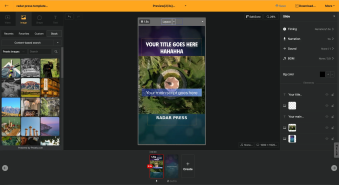
🎓
From Script to Screen: Which AI Video Editing Solution Actually Gets the Job Done?
These days, countless AI video SaaS solutions promise, "Just add a script and your video is done."But before you jump in and bring them into your workflow, ther...

🎓
Creating an Automated Video Generation Workflow with Videostew API on Make.com
In this post, we'll walk you through building an automated video creation process using Make and the Videostew API. Buckle up—automation magic ahead!Getting Sta...
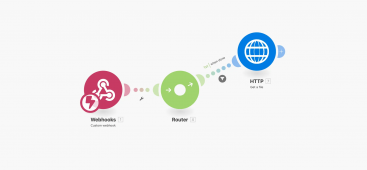
🎓
A Comprehensive Guide to Features Frequently Used by Videostew Creators
How are creators making the most of Videostew? 🤔By exploring use cases of Videostew, we've gathered insights from various creators, leading us to identify four ...

🎓
Best AI Tools for Content Creation in 2025 (A Practical Guide)
Why Is It Time to Rework Your “AI Tool Stack” Now?From traditional blogs and newsletters to Instagram Reels, YouTube Shorts, TikTok videos, and even X and Threa...

🎓
What's the Best Text to Video AI for Content Marketers? 🤔
This is a sincere, elaborate, and friendly guide from Jun, the operator of Videostew, dedicated to all content marketers tirelessly searching for the “best text...
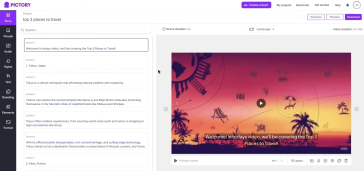
🎓
YouTube Shorts Aspect Ratio and Layout Guide (2025)
YouTube Shorts: Why is 'Aspect Ratio' the First Button to Push?Ever heard of the terms 'lean back' and 'lean forward'?'Lean back' is exactly what it sounds like...
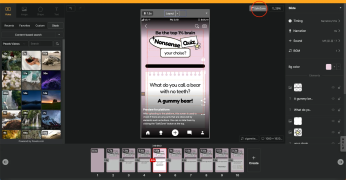
YouTube Shorts: Why is 'Aspect Ratio' the First Button to Push?
Ever heard of the terms 'lean back' and 'lean forward'?
'Lean back' is exactly what it sounds like—you're kicked back, letting the content wash over you. Think of the YouTube Shorts feed, where videos roll on automatically, and all you have to do is...well, nothing!
On the flip side, 'lean forward' is when viewers actively lean in—typing keywords, searching, and handpicking playlists. Long reviews, tutorials, and live lectures fall into this 'purpose-driven' category. (Most of YouTube’s horizontal videos live here, by the way.)
YouTube Shorts is the ultimate lean back experience. Vertical, full-screen, and optimized for your smartphone, Shorts start playing with zero effort from the viewer. That means every frame, every pixel is make-or-break for your views and exposure!
This post brings together official YouTube guidelines and those sneaky details people often miss, all in one easy-to-digest guide.
The 4 Must-Haves, Straight from YouTube
As of October 2024, YouTube has upped the max length of Shorts to 3 minutes, but all other specs remain the same: vertical 9:16 aspect ratio, 1080×1920 resolution, 24–60 fps, and under 3 minutes. That’s the gold standard for now.
Just because you have more time doesn't mean you can upload a horizontal or 4K video as-is. The platform’s player and algorithm are still built for full-screen vertical viewing.
The Three Pitfalls of 1:1 or 4:5 Videos
Auto Padding
On PCs and tablets, you’ll often see letterboxes (those pesky black bars) on the top and bottom of your videos. If your brand uses white or light-colored backgrounds, your video can end up looking like it’s 'trapped in a frame'—not exactly a click magnet, right?
Unexpected Cropping (The Dreaded Dead Zone)
Modern smartphones love to fill every pixel of the screen, which means they might crop the top and bottom of your video. Enter the 'dead zone'—where your bottom logos or subtitles can end up half-chopped and only half-seen. Not a good look!
UI (Like & Comment Buttons) Covering Your Content
Important elements in your video can get blocked by UI buttons, making it harder for viewers to focus. Those Like and Comment buttons on the right? They’re just the start. Even the extra space at the bottom of the screen can interfere, so you’ll want to plan your layout with all this in mind.
So, even if you shoot in 1:1 or 4:5, the best move is to re-edit your content on a 9:16 canvas before uploading as Shorts. Trust us, your click-through rates will thank you.
What is the 'Safe Area' and Why Should You Care?
YouTube’s player overlays interactive icons—Like, Share, Comment, Channel name—right on top of your video. Their size and position change slightly on every device, and they can creep lower or higher than the standard 10% safe zone in most editing tools.
To play it safe,
to avoid overlaps on most devices. With Videostew, our safe zone guidelines make editing a breeze—you can literally see what’s safe while you edit!
Most Frequently Asked Questions by YouTube Shorts Creators
Q. Can I upload in 4K (2160×3840)?
A. Uploading is possible, but viewers can only stream up to 1080p. Also, encoding takes longer on the server, so if your channel relies on that crucial early burst of views, 4K uploads aren’t recommended.
Q. If I upload a landscape video as-is, will it count as a Short?
A. Nope! A 16:9 landscape video will show up as a regular video, not in the Shorts tab. To get that Shorts player love, stick to a 9:16 aspect ratio.
Q. Can I upload a custom thumbnail?
A. Not yet—custom thumbnails aren’t supported. However, when uploading from the YouTube Studio app on mobile, you can pick a specific frame as your thumbnail.
Edit on the Safe Zone with Videostew
With Videostew, you can edit your videos right on your chosen canvas—just like PowerPoint, but for video!
And with our variety of Shorts templates, you can easily drag and drop your own footage to swap things out in seconds.
In Short — Just Remember This!
Just follow these three tips, and you can upload the 'clean full-screen' videos that Shorts algorithms absolutely love—without losing out on views.
Of course, with Videostew, you can create Shorts videos easily and worry-free. Why not give it a try? 😉