
Junwoo
2022-07-18 22:36:21
University
Tips on Crafting Perfect Instagram Story Videos
🎓
Turn Your Script into a Video: Practical Content Repurposing Hacks
This post is your no-fluff, real-world playbook for turning the flow of your writing straight into repurposed video content. If video production has always felt...
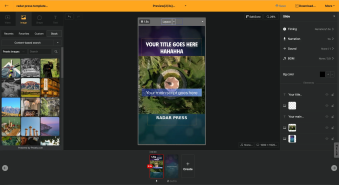
🎓
From Script to Screen: Which AI Video Editing Solution Actually Gets the Job Done?
These days, countless AI video SaaS solutions promise, "Just add a script and your video is done."But before you jump in and bring them into your workflow, ther...

🎓
Creating an Automated Video Generation Workflow with Videostew API on Make.com
In this post, we'll walk you through building an automated video creation process using Make and the Videostew API. Buckle up—automation magic ahead!Getting Sta...
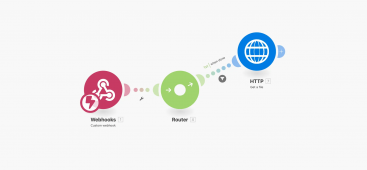
🎓
A Comprehensive Guide to Features Frequently Used by Videostew Creators
How are creators making the most of Videostew? 🤔By exploring use cases of Videostew, we've gathered insights from various creators, leading us to identify four ...

🎓
Best AI Tools for Content Creation in 2025 (A Practical Guide)
Why Is It Time to Rework Your “AI Tool Stack” Now?From traditional blogs and newsletters to Instagram Reels, YouTube Shorts, TikTok videos, and even X and Threa...

🎓
What's the Best Text to Video AI for Content Marketers? 🤔
This is a sincere, elaborate, and friendly guide from Jun, the operator of Videostew, dedicated to all content marketers tirelessly searching for the “best text...
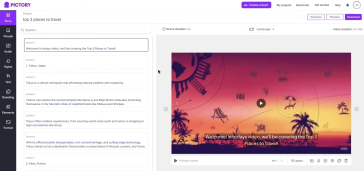
🎓
YouTube Shorts Aspect Ratio and Layout Guide (2025)
YouTube Shorts: Why is 'Aspect Ratio' the First Button to Push?Ever heard of the terms 'lean back' and 'lean forward'?'Lean back' is exactly what it sounds like...
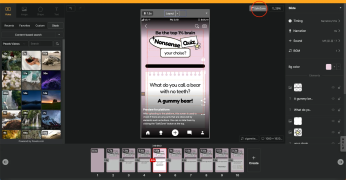
🎓
5 Types of Instagram Reels Small Commerce Businesses Should Try Right Now
Instagram Reels have become an essential marketing channel for commerce marketers, not just an option. In fact, according to Meta's announcement in the second q...
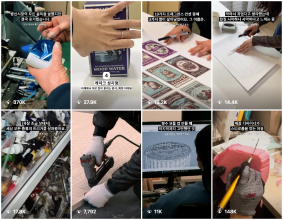
Instagram, an exclusive mobile social media platform, lets its users share snippets of their lives through images and videos, boasting over 800 million active users per month. Among its latest features is the "Instagram Stories", akin to Snapchat stories but available for a full day before they disappear into oblivion.
Deciphering the Intent
Given that Instagram Stories serve to capture fleeting moments of life, their videos are designed to be brief, riding on the wave of the "mobile-first" trend. Initially, filming vertical videos was a foreign concept, primarily because we were accustomed to the landscape ratio. Over time, however, we have become comfortable with vertical formats, with artists even releasing vertical variations of music videos.
Another key advantage of Instagram stories lies in their business value. Your messages reach 100% of your followers without the need for advertising (though whether they engage with your content depends on the relationship you've cultivated with your customers). While the content disappears after a day, it does reach your entire follower base, creating opportunities for active customer participation. The Facebook business page is full of such success stories.
Optimizing the Size for Instagram Stories
The perfect Instagram story video takes on a 9:16 dimension. In terms of pixels, an optimal size would be 1080x1920 - essentially a vertical FHD quality video, something most smartphones today are equipped for.
The time limit for Instagram Stories Videos
Videos for Instagram Stories should not exceed 15 seconds. Anything longer, and it belongs to the IGTV realm. Plus, thanks to Instagram Reels, short-form videos akin to those on TikTok can find a home. While the array of formats might seem overwhelming, finding the right one for your business objective makes things easier. Just remember, 15-second vertical videos go to Instagram Stories, while longer ones head to IGTV.
Producing Your Instagram Stories Video
While Instagram Stories videos are vertically formatted, creation is just like any other video. All you need to do is set your canvas to a 9:16 size and start crafting.
Web-based video maker tools, specifically those designed for Instagram Stories, have been a game-changer, making the process far more efficient.
Template-based Video Makers
For personalized one-off videos, tools like Premiere or After Effects are a dream to work with. But for those keen to save time and effort, online video makers, like Video Maker by Placeit, come with pre-prepared templates, all you need to do is just replace the content.
Another useful tool, Promo, lets you create dynamic templates with ease. Bear in mind, though, there could be some constraints in content modification or image substitution. If a template doesn't perfectly match your message, a little compromise could be necessary.
Animated GIF Style Video Makers
For producing Instagram stories videos in the Animated GIF quality, services like Canva and Crello fit the bill perfectly. These platforms are best suited for promotion or time sale content rather than message delivery.
The Optimal Two-in-One Solution.
If you're armed with a clear video sales letter script, VideoStew could be your ideal solution. Its unique proposition is that it doesn't use pre-made templates. Instead, whatever you create through its web editor can be used as a template, saving you the effort of searching for the perfect fit. All you have to do is type in your message.
Its PowerPoint-like feel and unrestricted creative space make creating your own templates a breeze. This unique video-making experience is definitely something worth trying.