
Junwoo
2025-06-11 12:22:41
University
Best AI Tools for Content Creation in 2025 (A Practical Guide)
📖
Whip Up ‘Econ-101’ Reels in a Flash—With AI-Generated Images on the Side 🤑✨
When you're whipping up a video, which step eats up the most time?Scripting is tough, sure—but the real buzzkill is often the image hunt. You know the feeling: ...
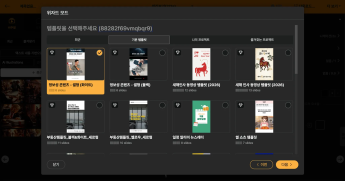
🗞️
[Update] One-Click AI Image Magic in Wizard Mode ✨
Now you can whip up AI-generated images right inside Wizard Mode—no extra tabs, no extra time.How? Just reach the final finishing-touches step in Wizard Mode an...
![[Update] One-Click AI Image Magic in Wizard Mode ✨](https://cdn.videostew.com/files/thumb/b336facab-7u4jpk3cp)
📖
Ring in 2026 Lunar New Year with a snazzy video greeting template—no firecrackers required! 🧧
Hey there! 🐉 2026 is charging in on a fiery red horse, and Lunar New Year is almost here. From everyone at Videostew, may your year overflow with good fortune, ...
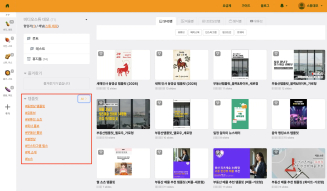
📣
Small-Biz Marketing in One Word: Video—How to Automate It Like a Pro with Videostew API
Meet Hi-3D: the startup that’s been turning corporate daydreams into 3D-printed prototypes. These days, though, they’ve gone full sci-fi—leveraging AI-driven ma...
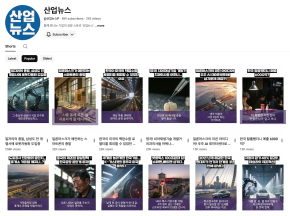
🤔
In the Age When Video-Making Got Easy, Direction Is the New Superpower 🎬✨
Videostew just made a cameo on YouTube’s “Laughing Class”! 🎬Getting name-dropped alongside rock stars like Grock and ChatGPT? We’ll take it. But the real win wa...

🗞️
[Update] More natural Korean speech TTS — introducing the DIVE engine!
Meet DIVE—our brand-new TTS engine that’s been fine-tuned for Korean content. Ready to plug in 100+ AI voices right out of the gate? Yep, we thought so. 😉Don’t ...
![[Update] More natural Korean speech TTS — introducing the DIVE engine!](https://cdn.videostew.com/files/thumb/fb37b7107-7tqwnfe8w)
🗞️
[Update] Cartoon-Style Newspaper Comics & More Fresh AI Image Styles Are Live! 🗞️🎨
You asked, we delivered: the most-wanted AI image styles have just landed in your timeline!Head to the [Visual] tab > [Stock] > AI Illustration and swipe ...
![[Update] Cartoon-Style Newspaper Comics & More Fresh AI Image Styles Are Live! 🗞️🎨](https://cdn.videostew.com/files/thumb/19635f8ae-7to5sno3b)
🗞️
[Update] Pick Up Where You Left Off – Seamless Long-Form Rendering is Here! 🚀
Until today, Videostew quietly tapped you on the shoulder when your video hit the plan’s length limit. Not anymore—say hello to the new “Project Merge” update! ...
![[Update] Pick Up Where You Left Off – Seamless Long-Form Rendering is Here! 🚀](https://cdn.videostew.com/files/thumb/323962b5e-7td8vjudu)
Why Is It Time to Rework Your “AI Tool Stack” Now?
From traditional blogs and newsletters to Instagram Reels, YouTube Shorts, TikTok videos, and even X and Threads, the channels you need to keep running have multiplied, yet your budget and manpower remain the same.
Then, like a beacon of hope, various AI solutions appeared. But many people found themselves disappointed after using these services thinking “AI can do it all,” only to find the quality lacking or their productivity unchanged.
I've experimented with various AI tools to enhance the efficiency of the channels we operate. In this post, I'll introduce you to the tools that perfectly fit my three criteria from the more than 20 generative tools I've tested over the past year: ‘Draft quickly, brand perfectly, operate lightly’.
Selection Criteria
Long-form Content & SEO Drafts - Jasper AI
In short, Jasper is a “marketer’s dedicated copywriter + brand voice guardian.”
How to ‘Imprint’ Your Brand Tone on AI
SEO & Conversion Funnel All in One
Practical Examples
TikTok, Reels, YouTube Shorts - Videostew
Wizard Mode: “Insert URL and video is ready in 1 minute”
Slide-based Editing: ‘Insert’ and ‘Drag’ like PowerPoint
Since a team-agreed template is used, there’s no need to worry about quality regardless of who edits the video.)Advanced Features to Boost Your Video Editing Productivity
Threads & X (Twitter) - Buffer
Thread Design, Scheduling, and Automated Reposting
Three Recommended Features
How to Spin the Three Tools into One "Content Flywheel"
Let me share how I've experienced and efficiently used the three solutions introduced above.
Step 1:
The first step is to complete a blog draft in Jasper. By inputting our brand guidelines or previous posts, it automatically aligns the style and vocabulary, creating a consistent brand voice.
You can also connect extensions like Surfer SEO to check the density and proper placement of targeted keywords. This way, you achieve both search optimization and brand tone.
Step 2:
The second step is to paste this blog URL into Videostew's wizard mode to create a 60-second video draft. Videostew can handle both short-form and long-form videos, so if your blog post is more like an insight column, it's best to produce a long-form video.
Since blogs don't usually contain many images, it's crucial to add necessary images for each narration during the editing process.
Step 3:
The third step is to schedule this video and blog link simultaneously on Buffer.
By connecting your Thread profile and X account, you can preview both channels on a single calendar and schedule your posts, while the AI Assistant automatically rewrites them to match the character count and tone suitable for each platform. Even with a free plan, you get access to three accounts and basic analytics reports, making it easy for small teams to get started without any hassle.
Once the posting is done, you can immediately check which channel received the best engagement by comparing clicks, comments, and saves in the analytics dashboard. The insights you gain here feed directly into your next project.
Conclusion - You Can Turn This Post into a Video in Just 1 Minute
Of course, even with just using chatGPT effectively, you can easily run this flywheel. (Though, it might be challenging to manage each piece of content, which is why using specialized solutions for each is recommended.)
Now, try copying your blog URL or draft and pasting it into Videostew. The AI will automatically create titles, subtitles, and scripts, and instantly generate a video tailored to your brand template.
As this method becomes more established, you can effortlessly churn out a "text post + video post" set repeatedly.
Start Light, Create Freely!
Upgrade the AI-generated draft with your personal touch to create 'selling' content. This is the standard for surviving content marketing in the AI era.