Guide
Voice Cloning
Edit screen > Slide Properties on the right > Narration > Type:AI Voice
In addition to the AI voices provided by Videostew, you can directly create and use TTS that has learned your voice.
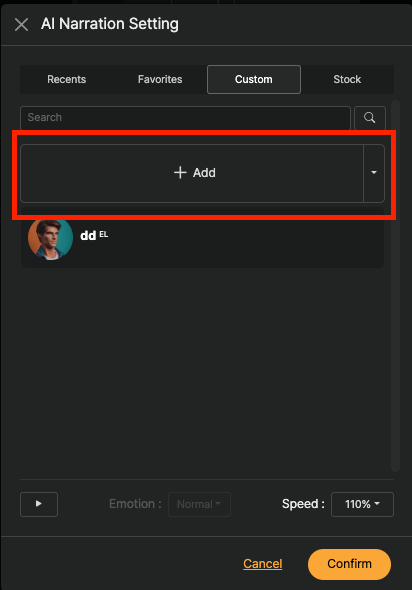
You can start recording your voice by clicking the 'Add' button on the custom tab. You can record in real-time on the website, or you can upload a pre-recorded file.
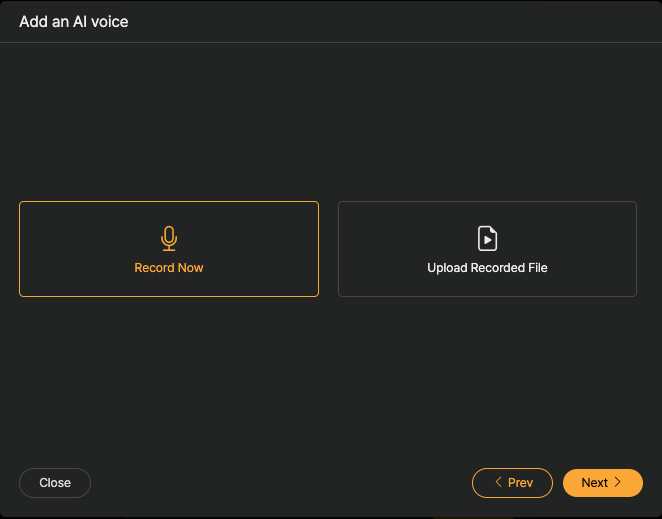
When recording, reading just five sentences is sufficient. When uploading a pre-recorded file, please upload an audio file that is longer than 15 seconds.
The reason for using voice-cloned TTS is to present a natural-sounding voice. Therefore, it is more effective to create a natural TTS without using professional recording equipment. It is also beneficial if the speaking style you frequently use comes out naturally. If you plan to create conversational content, please record a naturally conversing voice.
The cloned voice is tied to the workspace. If you want to use the AI voice you created in another workspace, press the Settings (▼) button next to the Add button and bring the voice you own to the other workspace via the “Import Voice from Another Workspace” button.