
Junwoo
2023-02-21 22:31:49
University
The Perfect Blend of chatGPT and VideoStew – A Single Step Solution from Planning to Editing YouTube Shorts
📖
Whip Up ‘Econ-101’ Reels in a Flash—With AI-Generated Images on the Side 🤑✨
When you're whipping up a video, which step eats up the most time?Scripting is tough, sure—but the real buzzkill is often the image hunt. You know the feeling: ...
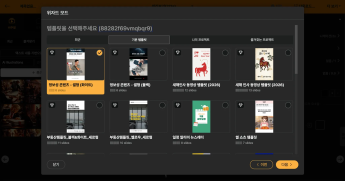
🗞️
[Update] One-Click AI Image Magic in Wizard Mode ✨
Now you can whip up AI-generated images right inside Wizard Mode—no extra tabs, no extra time.How? Just reach the final finishing-touches step in Wizard Mode an...
![[Update] One-Click AI Image Magic in Wizard Mode ✨](https://cdn.videostew.com/files/thumb/b336facab-7u4jpk3cp)
📖
Ring in 2026 Lunar New Year with a snazzy video greeting template—no firecrackers required! 🧧
Hey there! 🐉 2026 is charging in on a fiery red horse, and Lunar New Year is almost here. From everyone at Videostew, may your year overflow with good fortune, ...
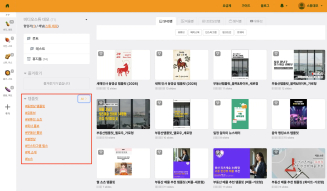
📣
Small-Biz Marketing in One Word: Video—How to Automate It Like a Pro with Videostew API
Meet Hi-3D: the startup that’s been turning corporate daydreams into 3D-printed prototypes. These days, though, they’ve gone full sci-fi—leveraging AI-driven ma...
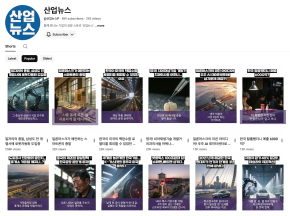
🤔
In the Age When Video-Making Got Easy, Direction Is the New Superpower 🎬✨
Videostew just made a cameo on YouTube’s “Laughing Class”! 🎬Getting name-dropped alongside rock stars like Grock and ChatGPT? We’ll take it. But the real win wa...

🗞️
[Update] More natural Korean speech TTS — introducing the DIVE engine!
Meet DIVE—our brand-new TTS engine that’s been fine-tuned for Korean content. Ready to plug in 100+ AI voices right out of the gate? Yep, we thought so. 😉Don’t ...
![[Update] More natural Korean speech TTS — introducing the DIVE engine!](https://cdn.videostew.com/files/thumb/fb37b7107-7tqwnfe8w)
🗞️
[Update] Cartoon-Style Newspaper Comics & More Fresh AI Image Styles Are Live! 🗞️🎨
You asked, we delivered: the most-wanted AI image styles have just landed in your timeline!Head to the [Visual] tab > [Stock] > AI Illustration and swipe ...
![[Update] Cartoon-Style Newspaper Comics & More Fresh AI Image Styles Are Live! 🗞️🎨](https://cdn.videostew.com/files/thumb/19635f8ae-7to5sno3b)
🗞️
[Update] Pick Up Where You Left Off – Seamless Long-Form Rendering is Here! 🚀
Until today, Videostew quietly tapped you on the shoulder when your video hit the plan’s length limit. Not anymore—say hello to the new “Project Merge” update! ...
![[Update] Pick Up Where You Left Off – Seamless Long-Form Rendering is Here! 🚀](https://cdn.videostew.com/files/thumb/323962b5e-7td8vjudu)
The Complexity of Video Creation
According to a 2021 survey on the state of the one-person media industry, it takes an average of 12 hours for a solo creator to produce a video that's 3 to 4 minutes long.
There have also been societal issues related to the intense labor and ill-treatment of YouTube video editors.
Even without personal experience, video production seems to be a challenging task. However, those who've tried it generally concur that it is indeed a considerable profess, often underestimated.
Why is video production hard? Let's delve into the intricate process required to upload a video, assuming that you manage a YouTube channel.
Steps Involved in Publishing a Video
To establish a YouTube channel and upload videos, one must undertake stages of script writing, resource discovery, editing, and distribution.
The first step typically involves researching to create a script. Average time taken to create a script for a 5-minute video (approximately 2,000 characters) is more than 4 hours. This isn't easy, however, the quality of the script is a critical aspect shaping the overall quality of your video, hence, it’s an aspect that needs the utmost focus.
Next, we search for resources to enhance the explanatory power of the video. Unlike blogs, where a few images would suffice, a video needs content for each scene, which can help explain the script better. Finding suitable video content takes longer than you might expect, hence, stock services massive libraries are often utilized.
Once all the ingredients are gathered, we get into the grunt work, initiating editing programs like Adobe Premiere Pro. Tasks like adding captions and editing videos for each scene are performed. Despite investing substantial time in the previous stages, editing also is a time-consuming process. Depending on the familiarity with Premiere, it can take up to 2 hours to produce a minute long video.
Working Smartly through AI Services
Welcome to the age of generative AI! We’re seeing a surge in AI technologies that can create images from written descriptions, produce videos, and even help with writing.
In this post, I'll guide you on how to smartly process the series of operations from script creation to video production using chatGPT and VideoStew.
Planning Channel Operation and Automatically Generating Shorts Scripts with chatGPT
ChatGPT, understanding user inquiries' contexts, is capable of providing a rough plan for running a YouTube channel to generating real scripts. Let’s see how to leverage it in detail.
1. Accessing chatGPT
When you log onto chatGPT, you’ll notice a text input window at the bottom, also known as a prompt. You can use this prompt to input your requirements, and chatGPT will deliver the corresponding results.
2. Tossing YouTube Channel Themes and Harvesting Ideas
Let’s start by entering a prompt as shown below.
Prompt: I am planning to set up a YouTube channel focusing on digital marketing. Could you suggest 10 potential themes for YouTube Shorts?
ChatGPT promptly suggests ideas for YouTube Shorts based on the mentioned theme – digital marketing.
3. Creating A Rough Draft for YouTube Shorts
One of the biggest advantages of chatGPT is its ability to unravel questions sequentially and gradually dive deeper. So, let's inquire about more detailed planning ideas for the first idea among the ten suggested. Follow up your initial query with the prompt below.
Prompt: Can you draft a plan for a YouTube Shorts video based on the first idea you suggested?
Reviewing the proposed plan provides a sense of how to perform video-orienting tasks. But that's not the end! You can actually entrust the creation of the final script to chatGPT as well.
4. Creating Script for YouTube Shorts
If you find the proposed plan appealing, you can immediately request chatGPT to convert the plan into a script.
Prompt: Then, please turn the above plan into a script
Voila, quickly and effortlessly, we have a script ready for usage. The remaining task is to input this script into VideoStew and automatically create a video.
Directly Converting Scripts into Videos with VideoStew
VideoStew is a production tool that can create a video where an AI voice naturally reads out the input script. A key advantage is that you can quickly get started and customize as per your requirements, create your own template, and continually reuse it. As long as you have a newscript, you can effortlessly operate a YouTube channel.
Let’s see how this can be done sequentially:
1. Accessing VideoStew
After logging into VideoStew you’ll encounter a screen as shown below. Click on [Create New] button on the top left to proceed to the script input screen.
2. Copy & Paste the Script
The following screen will prompt you to input the project title. Let’s set it as “Tips to Know Before Starting with Digital Marketing” and click [Next] to proceed.
The next screen allows you to input the text. At this point, paste the script generated by chatGPT earlier.
3. Configuring Basic Settings
Next, by clicking [Next], select the stock videos to be used in your video. You need to pick 5 videos, but don’t worry! You can replace these later with more suitable content during the editing stage. After selecting, click [Next], which takes you to the final setup stage.
<img class="preivew centercenter border rounded type-image svelte-16r8uw0" src="https://cdn.VideoStew.com/files/get/326d9161d-7fmmv21qp"