Guide
Text appearance effect
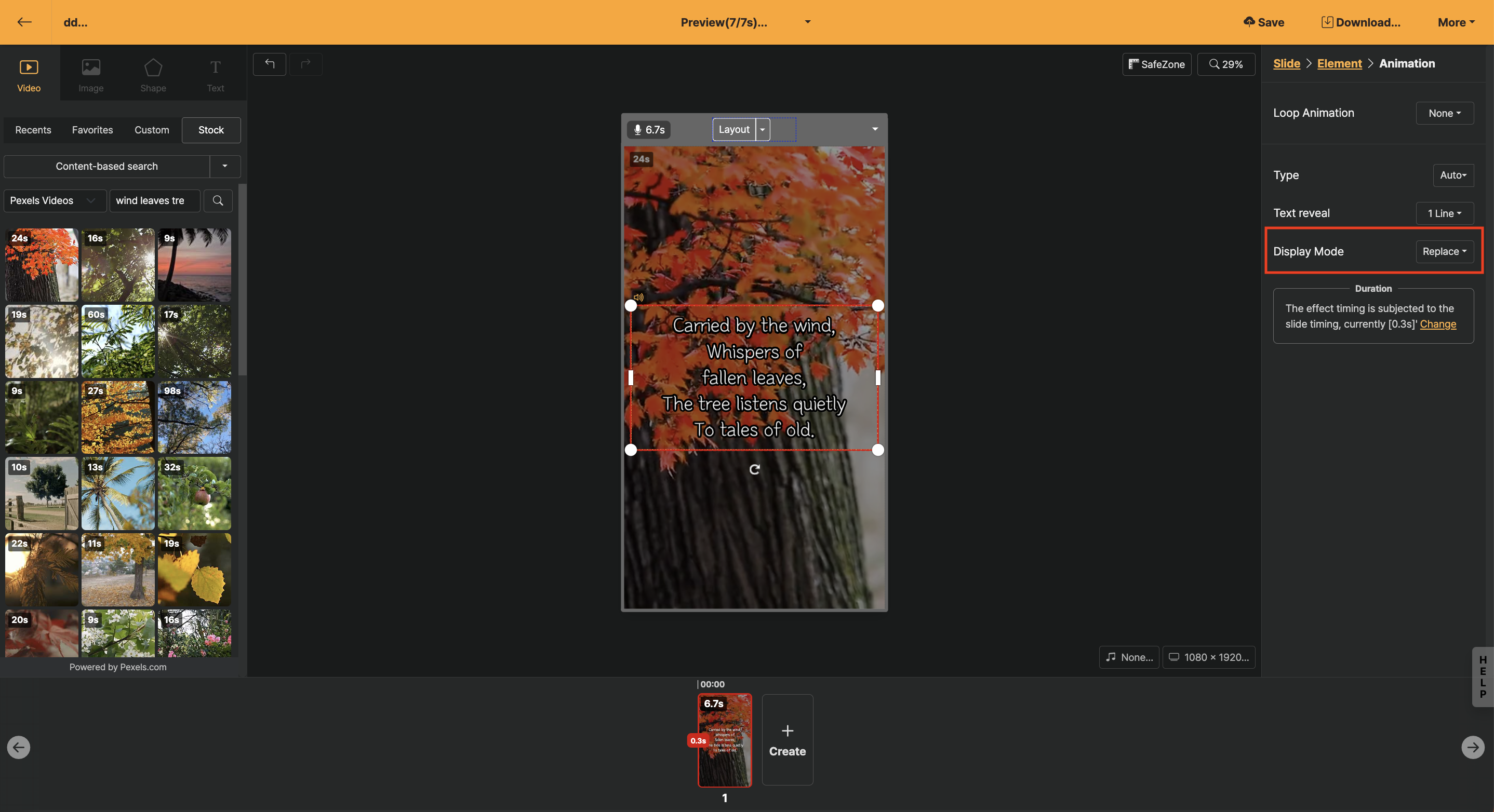
After selecting the text element, select 'Animation > Text appearance effect' to set the way texts in a slide are displayed.
In the editing screen, there are various types of texts in a slide, and it has the function to display them well.
| Text Registration Effect | Description |
|---|---|
| Entire | One text block appears at once |
| Line by Line | Text appears line by line according to the line break within the text block |
| Two Lines at a Time | Text appears two lines at a time according to the number of lines in the text block |
| Paragraph unit | Visible separation of paragraphs (enter) within the text block |