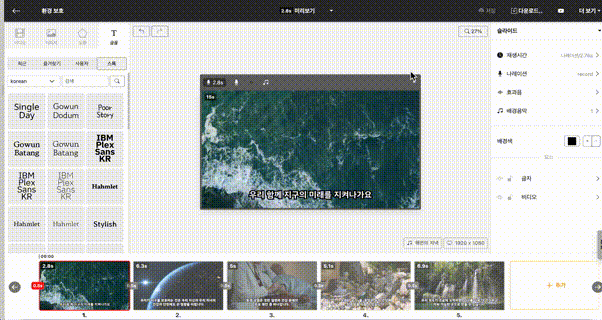Guide
Creating Thumbnails
In Videostew, you can designate a specific slide as a thumbnail and download it as an image file. When set as a thumbnail, it is included in the video file itself and is automatically reflected when uploading to YouTube.YouTube Shorts does not yet support thumbnails. Therefore, you cannot use a custom thumbnail for YouTube Shorts.
Setting a Slide as a Thumbnail
Click on the settings (▼) at the top right corner of the slide and press the "Set as Thumbnail" button. The slide set as a thumbnail will also be used on the Home Screen, making it convenient to find your created works.
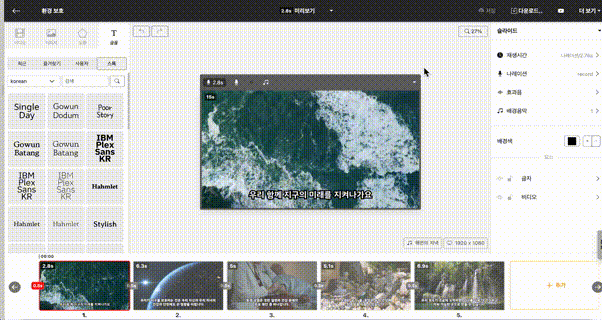
Downloading slides as image files
Click the settings (▼) on the upper right side of the slide and press the “Download” button to save the image file to your computer.