
Junwoo
2025-02-20 15:56:00
Announcement
[Update] Improved Flow for Wizard Mode
🗞️
[Update] Introducing AI Voice with Emotion Control
We’ve added AI voices capable of expressing five different emotions: ‘Neutral’, ‘Joy’, ‘Sadness’, ‘Anger’, and ‘Calm’.You can listen and choose your preferred v...
![[Update] Introducing AI Voice with Emotion Control](https://cdn.videostew.com/files/thumb/d17c31d14-7res0iw5o)
🗞️
[Update] Adding Multiple BGM Tracks to a Single Project
We've jazzed things up a bit! Now, instead of having just one background music track for an entire project, you can set different tunes for different sections. ...
![[Update] Adding Multiple BGM Tracks to a Single Project](https://cdn.videostew.com/files/thumb/9132c62f7-7rbyp54u6)
🤔
YouTube's July 15 YPP Policy Update and Three Messages I Got From It
Creators in Panic ModeStarting last week, posts like "AI videos will be blocked by July 15th" and "You won't earn ad revenue unless you use your own voice" have...
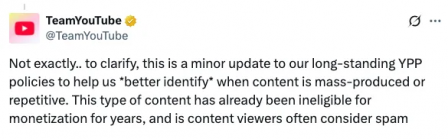
🎓
A Comprehensive Guide to Features Frequently Used by Videostew Creators
How are creators making the most of Videostew? 🤔By exploring use cases of Videostew, we've gathered insights from various creators, leading us to identify four ...

📣
Videostew Team Members Share the Journey of Our 500K Creator Client's YouTube Growth
At Videostew, we run an online chat service where real humans are ready to assist you. Among our team, whenever we talk about memorable customers, the nickname ...

🎓
Best AI Tools for Content Creation in 2025 (A Practical Guide)
Why Is It Time to Rework Your “AI Tool Stack” Now?From traditional blogs and newsletters to Instagram Reels, YouTube Shorts, TikTok videos, and even X and Threa...

🎓
What's the Best Text to Video AI for Content Marketers? 🤔
This is a sincere, elaborate, and friendly guide from Jun, the operator of Videostew, dedicated to all content marketers tirelessly searching for the “best text...
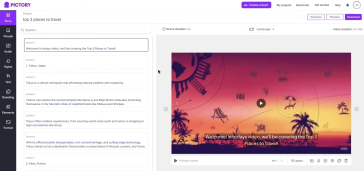
🗞️
[Update] Language Optimization for AI Voice
We are currently optimizing AI voices for each language. 🎙️Previously, if the engine was multilingual, even English voices could smoothly speak other languages....
![[Update] Language Optimization for AI Voice](https://cdn.videostew.com/files/thumb/f13322a3c-7quufcgbm)
We're excited to share some updates about the recipe selection process when creating a new project in Wizard Mode. 🎉
First, Choose Your Project's Aspect Ratio
After you enter your project title, you'll first select the aspect ratio for your video project. You can choose vertical, horizontal, or close the wizard and go freestyle with Edit from scratch.
Get a Glimpse of Your Recipe's Layout
Once you pick a custom recipe or one of our Videostew basics, you'll see how the intro, outro, and main content are structured. It's like having a sneak peek at your masterpiece before it’s made!
In this view, you can tweak options like BGM, AI voice, and stock auto-matching to suit your creative vision.
For a more detailed look at how the flow has changed, check out our [Quick Start with Wizard Mode] guide.
Also, as we've revamped the basic flow, the [Wizard Mode Tutorial] document has been updated too. If you're new to this, we highly recommend giving it a read!