
Junwoo
2025-04-08 13:00:39
Tutorial
How to Automatically Convert News Articles into Short-form Videos: A Guide to Using Videostew
🗞️
[Update] Your Personal Dictionary (AI Voice Pronunciation Customization)
Your AI voice keeps butchering that one fancy word? Meet the shiny-new User Dictionary—your pronunciation fairy-godmother! 🪄Check out these real-life hacks:Got ...
![[Update] Your Personal Dictionary (AI Voice Pronunciation Customization)](https://cdn.videostew.com/files/thumb/bf4e93e99-7t74wq86j)
🗞️
[Update] Project Favorites Are Here! 🌟
Your go-to My Template just got a turbo-boost: meet Project Bookmarks! ⚡️Hit the gear icon on any project, drop it into your bookmarks bar, and boom—next time y...
![[Update] Project Favorites Are Here! 🌟](https://cdn.videostew.com/files/thumb/079dab158-7t5owv1w8)
🗞️
[Update] Projects & Library Folders: Finally, a Place for Everything!
Wave goodbye to the chaos—folders have landed to keep your projects and library assets neat, tidy, and downright respectable.Project FoldersNeed a spot for that...
![[Update] Projects & Library Folders: Finally, a Place for Everything!](https://cdn.videostew.com/files/thumb/f7774333b-7t0myy5d6)
📣
The 50-Something Real-Estate Broker’s Secret to Cranking Out Blog & YouTube Content at the Same Time (Without Losing His Mind)
These days, even real-estate agents are jumping on YouTube to showcase listings and dish out market insights through slick video content.Meet Mr. Tae-yong Ahn f...

🎓
Turn Your Script into a Video: Practical Content Repurposing Hacks
This post is your no-fluff, real-world playbook for turning the flow of your writing straight into repurposed video content. If video production has always felt...
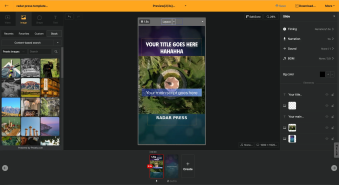
🗞️
[Update] AI Voice Cloning Has Arrived 🎙️✨
1~3분 정도 길이의 목소리 음성 파일로 나만의 TTS를 생성할 수 있는 AI보이스 클로닝 기능이 업데이트되었습니다.AI보이스 > Custom브라우저 상에서 실시간으로 녹음하거나, 미리 녹음된 음성파일을 업로드하여 생성할 수 있습니다.워크스페이스별로 1개의 클로닝 보이스를 생성할 ...
![[Update] AI Voice Cloning Has Arrived 🎙️✨](https://cdn.videostew.com/files/thumb/29d6f68d0-7sb686t98)
🤔
The Video-Editing Sidekick That Slides Right Into Your Workflow: Where Videostew Is Headed
You just hit "publish" on your blog post, but the video keeps getting pushed to the mystical land of “later.” Sound familiar? I’ve lost count of how many market...
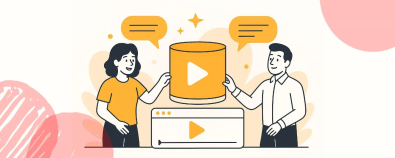
🎓
From Script to Screen: Which AI Video Editing Solution Actually Gets the Job Done?
These days, countless AI video SaaS solutions promise, "Just add a script and your video is done."But before you jump in and bring them into your workflow, ther...

Why Media Outlets are Diving into Short-form Videos
Recent statistics reveal that videos under a minute are gaining explosive attention on social media and mobile platforms.
Major media outlets both domestically and internationally are catching onto this trend by adopting short-form content to significantly boost reader engagement and interaction.
For instance, over 70% of major news channels worldwide are leveraging SNS channels to create and distribute '1-minute news' or 'short-form news clips.' This approach maintains the strengths of text articles while ensuring the viewers' attention is captured.
But what are the challenges faced by traditional media outlets when running short-form channels? Key issues include manpower constraints and a lack of technical expertise.
To address these challenges, Videostew offers a solution that allows you to easily create 'quality short-form videos' with just a text article.
It automatically converts the journalistic text that media outlets already have into natural spoken video scripts and inserts related videos to create a usable quality news short-form with just one click.
In this post, we will show you how to use Videostew's 'Start with an Idea' feature to transform a straightforward article into a natural news video format.
STEP 1. Start Your Project
Click the [New Project] button on the Videostew homepage. Choose a project title that reflects the main issue or interest of the article. For instance, "The Impact of AI Advancement on Journalism" would be a catchy choice.
Once you've entered the title, you'll see a menu to select the video format. We recommend choosing 'Short-form Video.' This format allows you to deliver a powerful message in a brief period, making it easier to capture viewers' attention on mobile platforms or social media.
STEP 2. Turning Articles into Video Scripts: Start with an Idea
VideoStew offers three ways to start:
"Start with an Idea" is a great way to effortlessly convert existing news articles into informative content types.
Videostew transforms the article text into a natural conversational tone, preserving the article's expertise while adapting it to a video-friendly style.
In this post, we'll guide you through the process of turning a text article into a video, slowly, using the "Start with an Idea" method.
STEP 3. Paste Your Text Article
Now it's time to copy & paste your pre-written text article.
Set the "Style" at the top to "Informative Content," and we'll help you create a script that suits YouTube or Reels.
"Start with an Idea" can actually be used for more versatile purposes.
When you explore the example areas below for each style, you'll get an idea of what key points to include. For instance, to create a script in the "informative content" style, simply enter the topic or detailed description of the content, and the value it can provide to viewers.
It's a feature that allows you to generate a pretty decent script with just a few basic inputs when preparing a perfect script feels like a tall order.
STEP 4. Select a Template Optimized for News Videos
The next step is to select the video template where the generated script will be applied.
Videostew offers a variety of templates for short-form news, informative content, interviews, and more. If you're a first-time user, we recommend starting with the basic template. You can always change the design freely and switch to a custom template that incorporates your media company's unique branding.
Through the Create Your Own Template feature, you can apply your company's unique design, fonts, and color schemes. This way, even with new scripts, you can always reflect your brand identity, maintaining a familiar image for your audience.
STEP 5. Generate AI-Recommended Drafts and Edit Freely
VideoStew analyzes the entered text to match suitable stock videos or create a draft version that incorporates appropriate designs with just one click.
Once the draft work is completed on the editing screen, a major advantage of Videostew is that you can freely edit any parts you're not satisfied with through real-time preview.
For instance, you can easily replace your own video clips or images by simply dragging and dropping them, which enhances the credibility and engagement of news articles.
Additionally, with the batch editing multiple slides feature, you can effortlessly change the font across all slides, as well as adjust AI voice, color tones, and more.
STEP 6. Final Preview and Rendering
VideoStew is a SaaS solution that operates in a web-based environment. Therefore, it renders videos on the web regardless of your computer's performance.
It also supports real-time previews, allowing you to freely make adjustments while checking the quality of the video through partial previews along the way.
Finally, once rendered, you can download the generated video file and use it freely on platforms like YouTube, Instagram, and more!
If you're a media company, try it now!
Short-form videos are undoubtedly a powerful tool for communicating with readers more quickly and effectively.
With Videostew, media companies can easily create high-quality short-form videos using only the existing article content they already have.
You can customize templates to make your media company's brand image stand out even more, and Videostew converts the article style into natural conversational language, allowing you to distribute much friendlier and more engaging videos.
Start a new challenge for your media company with Videostew. Without the hassle of complex editing processes, create short-form videos at a fast pace and take a step closer to your readers.