
Junwoo
2025-07-22 13:21:43
University
Creating an Automated Video Generation Workflow with Videostew API on Make.com
🎓
Turn Your Script into a Video: Practical Content Repurposing Hacks
This post is your no-fluff, real-world playbook for turning the flow of your writing straight into repurposed video content. If video production has always felt...
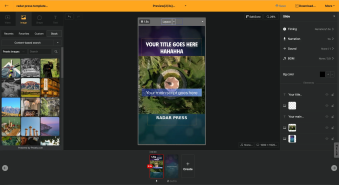
🎓
From Script to Screen: Which AI Video Editing Solution Actually Gets the Job Done?
These days, countless AI video SaaS solutions promise, "Just add a script and your video is done."But before you jump in and bring them into your workflow, ther...

🎓
Creating an Automated Video Generation Workflow with Videostew API on Make.com
In this post, we'll walk you through building an automated video creation process using Make and the Videostew API. Buckle up—automation magic ahead!Getting Sta...
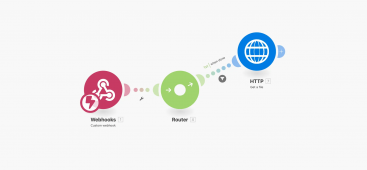
🎓
A Comprehensive Guide to Features Frequently Used by Videostew Creators
How are creators making the most of Videostew? 🤔By exploring use cases of Videostew, we've gathered insights from various creators, leading us to identify four ...

🎓
Best AI Tools for Content Creation in 2025 (A Practical Guide)
Why Is It Time to Rework Your “AI Tool Stack” Now?From traditional blogs and newsletters to Instagram Reels, YouTube Shorts, TikTok videos, and even X and Threa...

🎓
What's the Best Text to Video AI for Content Marketers? 🤔
This is a sincere, elaborate, and friendly guide from Jun, the operator of Videostew, dedicated to all content marketers tirelessly searching for the “best text...
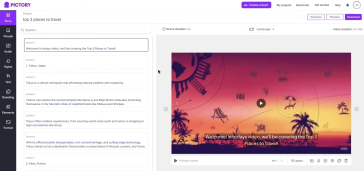
🎓
YouTube Shorts Aspect Ratio and Layout Guide (2025)
YouTube Shorts: Why is 'Aspect Ratio' the First Button to Push?Ever heard of the terms 'lean back' and 'lean forward'?'Lean back' is exactly what it sounds like...
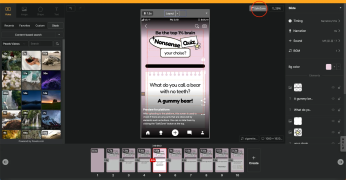
🎓
5 Types of Instagram Reels Small Commerce Businesses Should Try Right Now
Instagram Reels have become an essential marketing channel for commerce marketers, not just an option. In fact, according to Meta's announcement in the second q...
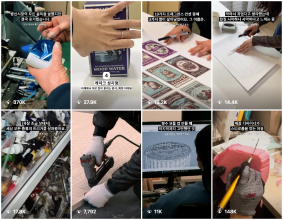
In this post, we'll walk you through building an automated video creation process using Make and the Videostew API. Buckle up—automation magic ahead!
Getting Started
First things first: This post won't cover the general ins and outs of using Make. That's because the ways you can discover and process content in Make are as varied as your creative ambitions. There’s no one-size-fits-all!
Here, we’ll keep it simple: we’ll show you how to collect the latest news articles via RSS, pick one, and then use the Videostew API to automatically turn it into a video. Voilà—a straightforward workflow, ready for action.
Who Should Read This?
If you have a ton of text content and a burning desire to turn it all into videos, this post is for you.
But a heads up: you’ll need a basic understanding of how to use Make, plus enough dev skills to connect various service APIs. Don’t worry—you don’t need to be a coding wizard, but some tech magic is required!
Examples
Also, keep in mind: this process is 100% automated. That means MP4 files are created in bulk, all at once, and there’s no review step. So if you’re thinking of jumping in, be sure this fits your workflow.
Overall Scenario Setup in Make
Basically, we've put everything—from generating text to creating videos—into one seamless scenario. Of course, you can further develop or tweak it to fit your specific needs. The possibilities are endless!
The other part? Receiving those shiny new video files via webhook. Easy peasy.
< Create scenarios by splitting automation and webhook parts >
Now, let’s take a closer look at how this video creation scenario works in detail. Ready? Let’s roll!
< Make Scenario for Video Automation >
Here's an overview of how the magic unfolds, step by step:
The star of this post, the Videostew API, can be called using a
POSTrequest tohttps://videostew.com/api/automationsas shown below.< Calling the Videostew API from Make >
Let’s start with the essential settings you’ll need.
Getting Started with the Videostew API
The Videostew Automation API docs come with a handy playground, so you can test things out with a trial API key before you go live. Try before you automate!
< The Automation Playground in the Videostew developer docs >
When you first jump in, you’ll receive a test key and see a screen like the one above. To call the Automation API, simply write your script in the Injector format.
The Injector gives you full creative freedom to customize every element you see on screen. But if you want to keep things quick and easy, you can just use the simple version to input your script—no rocket science required.
How to Get Your Videostew API Key
To connect with Make, you’ll need a real API key (sorry, the test key won’t cut it!). Head over to the Videostew Developer Center, create a new app, and generate your API key. Easy as pie.
< Creating an App for Videostew Video Automation API >
Let’s break down the values you need to send when making a POST request to our API, one by one.
Required Header Values
There are three pieces of information you must include in the header.
Full Payload Structure
You can format all the values from the playground in Make like this:
baseProjectIdis recommended for simplifying your data structure, whilewebhookUrl,webhookType, andwebhookHeaderare essential if you want Make to receive the MP4 file link after your video is rendered via webhook.Understanding the Slide Data Format
Here’s a sample JSON format I actually use in Make.
Within the
slidesobject, you can pass an array of slides—each can include multiple text, image, and video elements.In the example above, I’ve arbitrarily labeled text elements as
head-textandbody-text. This matches the element names from the template I use for main slides.Among the keys you’ll send is
baseProjectId, which refers to a pre-prepared template—like the one shown below.< A pre-built template for easy Video Automation API use >
When you have your templates ready in advance, you can simplify the format you need to deliver in JSON—making your integration process a breeze!
This template features a Title slide (perfect for thumbnails), an intro slide with opening animation, main content slides for your script, and an outro slide for that all-important CTA message. Want to dig deeper? Check out our Personal Template Guide for more details.
Integrating Videostew API with Make
Calling the Automation API
In Make, select the HTTP module "Make a request" and use the POST method to call
https://videostew.com/api/automations.< Calling the Videostew Automation API from Make >
As mentioned earlier, make sure to include both the header values and the payload. If your JSON isn't formatted correctly, you might get a
failedreturn or see ainjector key is missingresponse—so keep your eyes peeled! 😉Creating a Make Webhook Scenario
Once your request is successful, you'll receive a response like the image below. Now, let’s walk through how to set up a webhook so you can receive the file URL as soon as your video is ready.
Building a webhook scenario is refreshingly simple.
Conclusion
In this post, we explored how to automate video creation from RSS-based news articles by connecting Make with the Videostew API.
This is how the final video looks, crafted from that very process.
The key takeaway? By automating repetitive and technical tasks, you can produce more content—faster than ever. 🚀
We chose RSS in this post simply to demonstrate scenario design; we’re not here to help create low-quality spam content (seriously, let’s keep it classy!).
We hope this guide proves useful for HR teams, content marketers, media outlets, and anyone else who’s sitting on a goldmine of text-based source material.
With a well-prepared API call and template, you can build your own automated video pipeline—delivering guaranteed quality, every time.
In this example, we simply pulled images from Pixabay. Sometimes, Pixabay even returns image URLs that don’t exist—hello, unexpected errors! (Don’t worry, we skipped error handling here for the sake of brevity.)
If you want to level up this process, you can integrate an AI video generation API like KLING to create even higher-quality videos. Talk about production value!
Of course, with a 100% automated workflow, it’s always a good idea to add a step for reviewing the final results. Just in case your AI gets a little too creative.
Just like our philosophy at Videostew: "Start light, create freely"
With our video automation API, you can design a process that perfectly captures your creative vision. Let your imagination flow—your workflow will thank you! 🚀