
Junwoo
2025-09-26 21:53:46
University
Turn Your Script into a Video: Practical Content Repurposing Hacks
🎓
Just paste a news link and watch YouTube Shorts upload itself! (Videostew API & n8n combo guide)
Hey there! 🎬 In this post we’re wiring up Videostew with the no-code ninja n8n so you can paste a news URL, grab a coffee, and watch the magic: video rendered ➜...

🎓
Turn Your Script into a Video: Practical Content Repurposing Hacks
This post is your no-fluff, real-world playbook for turning the flow of your writing straight into repurposed video content. If video production has always felt...
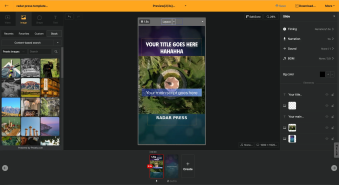
🎓
From Script to Screen: Which AI Video Editing Solution Actually Gets the Job Done?
These days, countless AI video SaaS solutions promise, "Just add a script and your video is done."But before you jump in and bring them into your workflow, ther...

🎓
Creating an Automated Video Generation Workflow with Videostew API on Make.com
In this post, we'll walk you through building an automated video creation process using Make and the Videostew API. Buckle up—automation magic ahead!Getting Sta...
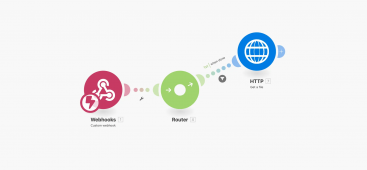
🎓
A Comprehensive Guide to Features Frequently Used by Videostew Creators
How are creators making the most of Videostew? 🤔By exploring use cases of Videostew, we've gathered insights from various creators, leading us to identify four ...

🎓
Best AI Tools for Content Creation in 2025 (A Practical Guide)
Why Is It Time to Rework Your “AI Tool Stack” Now?From traditional blogs and newsletters to Instagram Reels, YouTube Shorts, TikTok videos, and even X and Threa...

🎓
What's the Best Text to Video AI for Content Marketers? 🤔
This is a sincere, elaborate, and friendly guide from Jun, the operator of Videostew, dedicated to all content marketers tirelessly searching for the “best text...
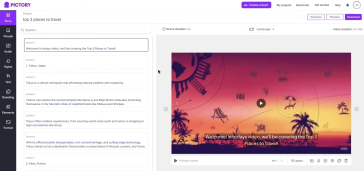
🎓
YouTube Shorts Aspect Ratio and Layout Guide (2025)
YouTube Shorts: Why is 'Aspect Ratio' the First Button to Push?Ever heard of the terms 'lean back' and 'lean forward'?'Lean back' is exactly what it sounds like...
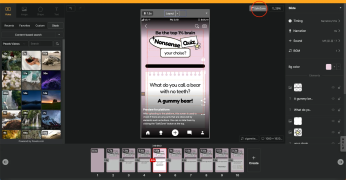
This post is your no-fluff, real-world playbook for turning the flow of your writing straight into repurposed video content. If video production has always felt like “one more thing” on your to-do list—aka a total pain—stick around till the end!
I’m about to show you a practical script-to-video routine that takes the blog URL (or draft) you already have and effortlessly spins it into YouTube, LinkedIn, TikTok, and Instagram Reels content.
By the time you finish reading, “Video is hard” will have morphed into “I can totally do this right now.”
Intro: From Blog Post to Video
Your blog post is already a finished story—it’s just sitting on a blog-shaped plate.
Script-to-video is simply moving that same story to a video-shaped plate: YouTube, TikTok, wherever your audience is hungry.
Think of it like plating the same delicious dish on a new dish that makes everyone’s mouth water. The core message stays the same, but you add subtitles, voice, images, and motion to supercharge its impact.
In Videostew, paste your blog URL and—voilà—the platform parses the text and images, auto-generates scene-by-scene scripts, and applies your brand template + AI voice for the most efficient content-repurposing session ever.
Best part? It’s not extra work; it’s just the next step in the writing flow you’re already in.
This post is the script-to-video workflow field guide for anyone who’s ever slaved over a blog post and then thought, “Yeah… no way I’m making a video too.” You can—starting now.
Why Turn Your Blog Posts into Videos? (The Content-Repurposing Angle)
Turning your blog posts into video isn’t just trendy—it’s a turbo-boost for every sentence you’ve already written. Let’s zoom in on three reasons that’ll make you hit “record” faster than you can say "algorithm update."
Delivery Power: From Plain Text to Full-Sensory Storytelling
Text tickles the brain; video grabs the whole body. A well-crafted article sparks deep thought, but add voice, captions, visuals, and music and—boom!—your key message lands in seconds, not paragraphs.
Inside Videostew we chop the same message into snack-size scenes: Hook → Core Message → Call-to-Action. We also dial the on-screen text up or down so viewers never feel buried in words. Charts and data? They get their own spotlight layout with quick-fire narration for instant “aha” moments. The result: comprehension skyrockets and viewers actually stick around until the end.
Production Efficiency: Turn Yesterday’s Asset into Today’s Reel
< Brand-template playground: tweak fonts, colors, and vibes till it screams “you” >
Repurposing isn’t starting from scratch—it’s remixing what you already own. Paste your blog URL (or copy-and-paste the script) and let Videostew auto-draft the first cut. Then lock in your look with brand templates and keep your voice consistent via voice cloning. In minutes, your post graduates from wall-of-text to scroll-stopping video—no late-night editing marathons required.
Turn one article into 9:16, 1:1, and 16:9 videos in seconds. Then, for the next episode, tweak the length or style based on real performance data. Every iteration makes your workflow faster and smarter—like compound interest for your content brain.
Boost Your Reach: Go Multichannel Without the Migraine
Blogs rule search; short-form rules discovery algorithms. (And yes, YouTube SEO is now a thing you can’t ignore.)
Plus, with AI citations on the rise, embedding your own videos in blog posts is the new flex to prove your content is premium stuff.
In short, script-to-video isn’t a “nice to have”—it’s the workflow the future is handing you on a silver platter.
Videostew’s script-to-video workflow takes a single text message, wraps it in cinematic glitter, and delivers a high-impact video that actually converts.
We auto-generate the titles, summaries, and descriptions you need for every upload, so the process slides right into your existing to-do list like it’s always belonged there.
Take the message you’ve already written for blogs or newsletters and effortlessly extend it to the video platforms your audience is binge-watching.
Repurposing vs. Reposting vs. Cross-posting: The Trio Explained
These three buzzwords pop up everywhere in content-marketing chats, but they’re not interchangeable. Each has its own mission and method.
Content Repurposing: Redesign the Format Entirely
Content repurposing is the art of taking something you've already made, tearing it down to the studs, and rebuilding it so it feels brand-new—just optimized for a totally different stage, screen, or scroll-hole.
The classic case? That blog post you poured your soul into last quarter gets a second life as a snappy video. Think narration, captions, eye-candy visuals, slick transitions, and a soundtrack that actually slaps—exactly what Videostew’s script-to-video workflow delivers. Repurposing keeps the message’s DNA intact while adapting the delivery to whatever context your audience is in: phone vs. desktop, subway vs. sofa, TikTok vs. LinkedIn.
Picture this: a 2,000-word deep-dive compressed into a sub-60-second vertical that still hits every key point, or a data report reborn as a motion-graphic explainer that even your design-phobic boss will watch.
Pro tip for the SEO nerds: drop detailed timestamps so Google (and impatient viewers) know exactly where the gold is buried.
Reposting: Same content, different calendar square
Reposting is simply giving yesterday’s hero another shot at the spotlight—same format, same words, just a new upload date. Maybe that thread you lovingly crafted last year went full tumbleweed. Wait twelve months, hit upload again, and watch it find its tribe. Perfect for evergreen pieces that suddenly feel timely again, or for showing new followers your greatest hits without the cringe of “ICYMI” spam. Just don’t overdo it; the algorithm has a memory, and your audience definitely does.
Cross-posting: One story, many stages
Cross-posting is megaphone marketing: one message, broadcast everywhere at once. With the rise of the short-form big three, you’re probably doing this already—trimming, tweaking, and tossing the same clip onto Reels, Shorts, and TikTok like confetti. Same party, different dance floors.
The core content stays the same, but each platform needs its own “tailor-made” length. (TikTok, for example, wants 60 s+, so we simply slow the AI voice a notch and hit render—easy.)
Under an OSMU game-plan, if the video already exists, spraying it everywhere feels almost… mandatory.
Still, every channel has its own tribe, so don’t just cross-post on autopilot. Map out where your people actually hang out first, then craft a cross-posting playbook that speaks their language.
The most down-to-earth script-to-video workflow
In Videostew, paste any blog URL and—boom—turn your post into a video good enough to brag about, all before your coffee cools.
It’s a rinse-and-repeat cycle: feed the blog, let the machine do the heavy lifting, add a pinch of human polish, and ship a quality clip.
Step 1. Drop the URL
Paste the blog link. Videostew strips the ads, side-bars, and fluff, then grabs only the headline, sub-heads, body text, and images—ready to re-script.
Step 2. Auto-draft your script (Hook → Key message → CTA)
Next, trim the word count and flip stiff prose into spoken-word candy. The AI voice will thank you.
We auto-craft a scroll-stopping hook, keep your core message punchy, and slap on a clear CTA—because every video deserves a mic-drop ending.
Use the Start-from-Idea toggle to set the vibe of the script—casual, edgy, or corporate—and lock in a platform-ready first draft even faster.
Step 3. Pick a Template (a.k.a. Let AI Dress Your Story)
Scroll, gasp, pick. We’ve packed every template with AI voice-over, catchy BGM, thumbnail images, and intro/outoutro animations that look like you hired a boutique studio. Every pixel is 100 % tweakable, so start with the default, get a first cut, then sprinkle your brand’s fairy dust until the template feels unmistakably yours.
Step 4. Auto-Generate the First Draft
We grab the images already living in your blog post and pair them with smart B-roll and stock footage to stitch together a watch-worthy rough cut. Need your own shots? Drag in brand photos or product clips—literally drag-and-drop (see how)—and swap placeholders faster than you can say “content repurposing.” Curious? Watch the 60-second demo reel.
Step 5. Polish Like a Pro (No Timeline Headaches)
Hit “Preview” and edit in real time—just like tweaking a slide deck. Skip the frame-by-frame grind; Videostew lets you click what you see and fix what you feel. It’s timeline editing for people who’d rather not time-travel.
Step 6. Render, Download, Automate 🚀
When your masterpiece is ready, hit Render and download a crisp MP4. We’ll auto-stamp the title or let you pre-write the perfect caption while you wait. Bonus round: connect our Automation API and turn the whole workflow into a hands-free robot. Need a blueprint? Peek at our Make.com + Videostew guide and let the API handle everything from trigger to final video while you grab coffee.
Bottom line: Start light, Create bold!
Great blog posts don’t end with a period anymore—they end with a play button. Feed your already-written post into Videostew’s Script-to-Video engine, and watch it spin up a rough cut faster than you can say “content calendar.” Tweak, trim, and sparkle it your way—boom, new workflow unlocked.
With your own saved templates, branding stays on point while your distribution rockets across every channel. Same workload, twice the payoff: now you’re stacking video on top of text without breaking a sweat.
If you’ve ever stared at a blog draft and wondered, “How do I turn this into YouTube, Reels, and TikTok without cloning myself?”—let this post be your practical launchpad for turning everyday repurposing from a buzzword into business as usual. 🚀