
Junwoo
2025-02-03 17:26:32
새소식 & 알람
[Update] 이미지 움직임 효과 (줌 인/아웃 및 패닝)
🗞️
[Update] 일부 기능 개선 안내
텍스트 에디터 최대 글자 수 상향위자드 모드에서 텍스트를 입력할 때 최대 글자 수를 기존 5,000자에서 7,000자로 상향 조정하였습니다.사용자 업로드 리소스의 자동 볼륨 최적화소리가 있는 동영상 클립이나 외부 음성 파일 업로드 시 유튜브 등 동영상 플랫폼에서 권고하는 소리 크기 대비...
🎓
유튜브 쇼츠 화면 비율과 레이아웃 가이드 (2025)
유튜브 쇼츠, 왜 ‘화면 비율’이 첫 단추일까요?혹시 린 백과 린 프론트라는 개념을 알고 계신가요?린 백은 말 그대로 ‘등받이에 몸을 기대고’ 콘텐츠를 흘려보며 소비하는 방식입니다. 유튜브 쇼츠 피드처럼 자동으로 다음 영상이 이어지는 환경이 대표적이죠.반대로 린 프론트는 사용자가 스스로...
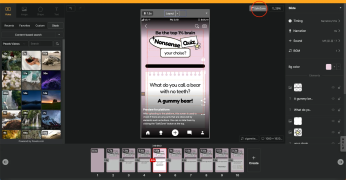
🗞️
[Update] openAI 목소리 10종 추가
chatGPT 보이스 모드에서 활용되는 목소리들을 비디오스튜에서 곧장 이용해보세요. OpenAI에서 제공하는 10종의 AI보이스들이 추가되었습니다.위의 예시처럼 사람과 AI의 대화형 동영상을 만들어보고 싶으시다면, 비디오스튜에서 제공하는 템플릿을 이용해보실 수 있습니다.템플릿 찾아보기....
![[Update] openAI 목소리 10종 추가](https://cdn.videostew.com/files/thumb/817f428ce-7qd6c1dv1)
📖
부동산 매물 홍보 포스팅을 곧장 홍보 동영상으로 변환하기
네이버 블로그를 통해 부동산 매물 홍보 포스팅을 만들고 계시는 공인중개사시라면 이 방법으로 간편하게 유튜브 채널도 함께 운영해보세요.비디오스튜의 웹사이트로 시작하기 기능을 이용하면 블로그 포스팅을 완벽하게 매물 홍보 영상으로 탈바꿈할 수 있습니다.그럼 잘 작성된 부동산 매물 홍보 블로그...
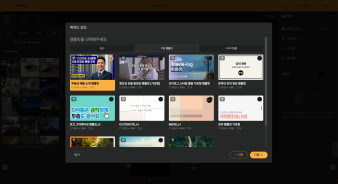
🗞️
[Update] 대본 생성 기능에 GPT-4.1 모델 적용
대본을 생성하는 모든 기능에 GPT-4.1 모델이 적용되었습니다.아이디어로 시작하기나 웹사이트 URL로 시작하기 모드가 성능을 체감해보시기 가장 좋습니다.특히 롱폼 영상 제작 시 글쓰기 스타일을 ‘인사이트 칼럼’으로 선택하시면, 길고 상세한 대본을 생성해주니 꼭 이용해보시길 바랍니다.아...
![[Update] 대본 생성 기능에 GPT-4.1 모델 적용](https://cdn.videostew.com/files/thumb/2b63a9fbd-7q7ie4u60)
🗞️
[Update] 텍스트 등장 타이밍이 더 정교해졌어요
한 슬라이드 내에서 텍스트 스크립트를 입력할 때 줄바꿈을 하면 타이밍에 맞춰 텍스트가 등장하게 되는데요.텍스트 등장효과의 정확도를 대폭 개선했습니다. (일레븐랩스 보이스 우선 적용)이제 기존의 텍스트 애니메이션의 싱크를 수동으로 조절하는 기능은 사용하실 필요 없이, 좀더 속도감있게 숏폼...
![[Update] 텍스트 등장 타이밍이 더 정교해졌어요](https://cdn.videostew.com/files/thumb/0ca23a4b3-7q4153b3m)
📖
언론사의 기사를 숏폼 영상으로 자동 변환하는 법: 비디오스튜 활용 가이드
언론사가 숏폼 영상에 뛰어드는 이유최근 다양한 통계에서 1분 이하의 짧은 영상이 소셜 미디어와 모바일 환경에서 폭발적인 관심을 끌고 있습니다.국내외 주요 언론사들은 이러한 흐름에 맞춰 숏폼 콘텐츠를 도입해 독자 유입과 상호작용을 크게 높이는 추세입니다.예를 들어, 전 세계 주요 뉴스 채...
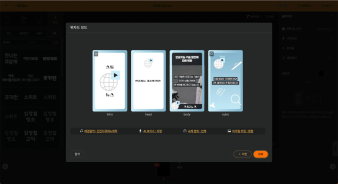
🎓
소규모 커머스 기업들이 당장 시도해볼 수 있는 5가지 인스타그램 릴스 유형
인스타그램 릴스는 커머스 마케터들에게 이제 선택이 아닌 필수 마케팅 채널로 자리잡았습니다. 실제로 2023년 2분기 메타의 발표에 따르면 전 세계 인스타그램 릴스의 일일 시청 횟수는 2,000억 회에 달한다고 하죠.릴스는 짧고 중독성 있는 음악과 매력적인 영상으로 시청자의 눈과 귀를 사...
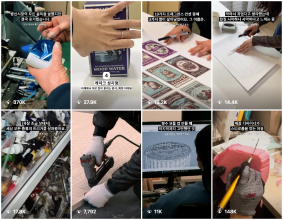
이미지 재료를 넣었을 때 확대/축소 그리고 특정 방향으로 이동시키는 패닝 효과가 업데이트되었습니다.
요리하고 계신 프로젝트의 사이즈 및 삽입하신 이미지 재료의 크기 및 확대 여부에 따라 자동적으로 적절한 켄번 효과가 적용됩니다.
물론 원하시는 특정한 효과가 있다면 수동 모드로 변경 후 직접 지정하실 수 있습니다. 자세한 사용방법은 가이드의 [내부표시] 문서를 확인해주세요!