Guide
Add AI Image
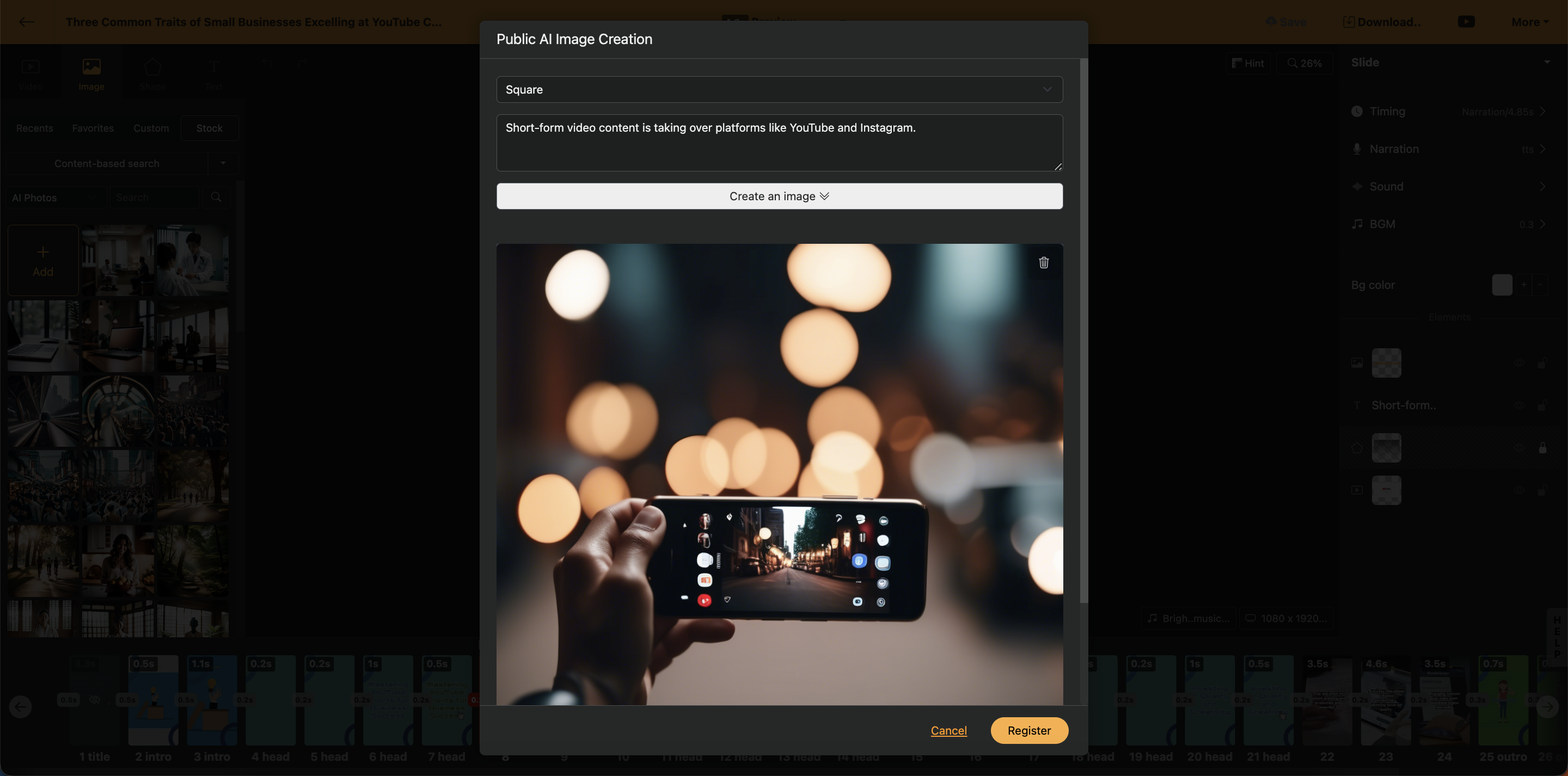
< Add public AI image window >
When you press the + Add button, a modal window appears to add AI images. By default, if there is a text block entered within the slide, the text will be fetched.
The size of the image to be added can be selected from square, horizontal, and vertical, with the default value being square. (It is recommended to add in square format.)
Videostew's AI image addition feature is designed to be easy to use for everyone, even without much knowledge of prompts. Generally, the text you enter into the content has a distance from the image. To add the highest quality images, it is recommended to add prompts and refine them to get high-quality AI images.