Guide
Slide BGM
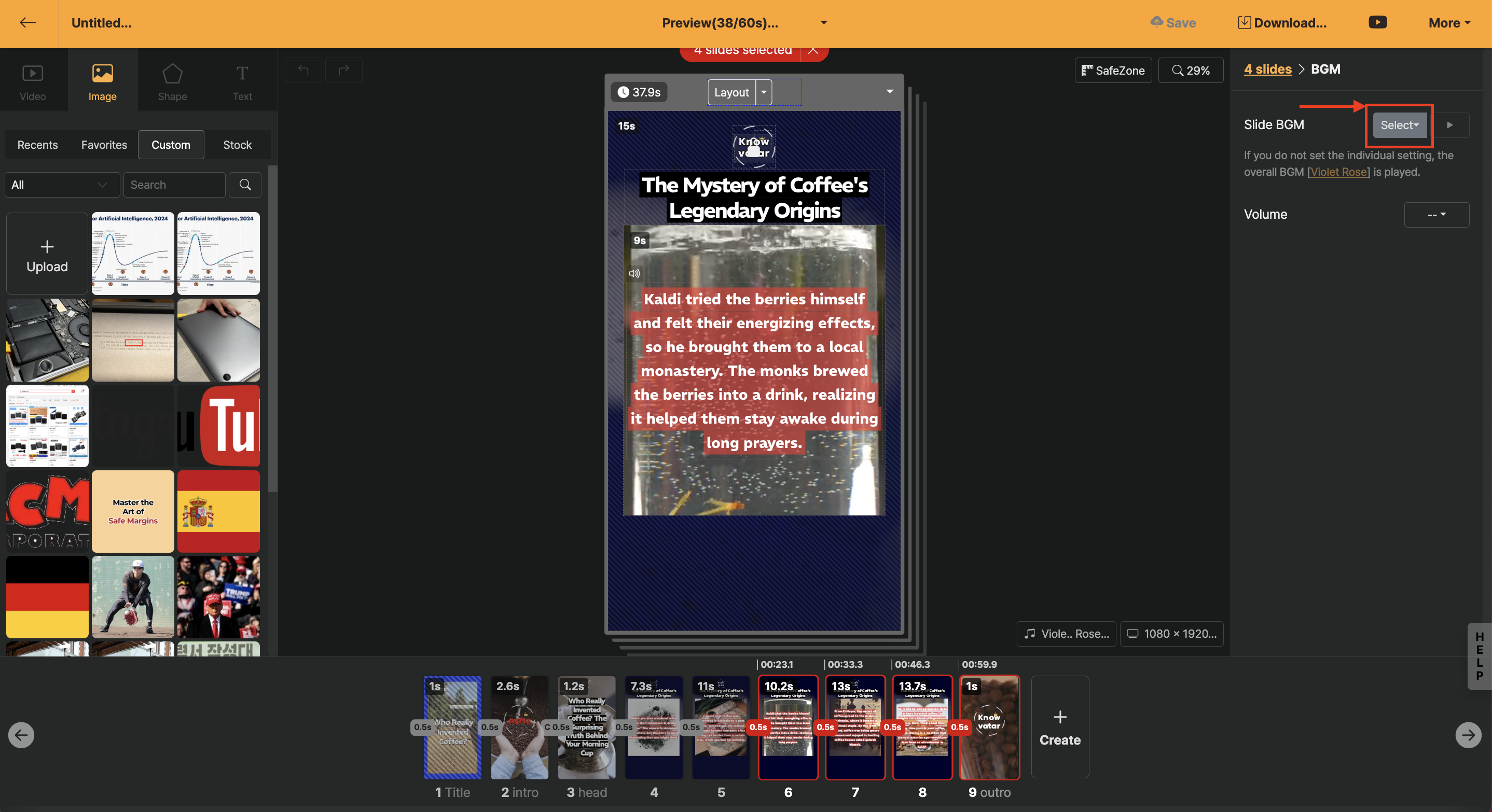
When you want to use more than one BGM in a video, you can set different music for each slide through the slide BGM function.
After clicking the "Select" button, you can choose and apply the music, and if the same sound source is included in the continuous slide, it will be played seamlessly.
You can determine the appropriate volume through the volume menu in the settings panel. (If the sound source is not adjusted separately and only the volume is modified, the global BGM will play again, becoming larger or smaller in a specific slide and automatically applying the fade-in/out effect, playing the music again.)